

 |

|
No Option For Pad Round-off In V2021 Edition? |
Post Reply 
|
Page 123> |
| Author | ||
ExplodingWaffle 
New User 
Joined: 28 Dec 2020 Status: Offline Points: 5 |
 Post Options Post Options
 Thanks(0) Thanks(0)
 Quote Quote  Reply Reply
 Topic: No Option For Pad Round-off In V2021 Edition? Topic: No Option For Pad Round-off In V2021 Edition?Posted: 07 Apr 2021 at 4:29am |
|
|
Hello- just upgraded to the new version of the software. Enjoying custom footprints and FPX libraries in the free version!
Sort of bummed about 3D STEP being gone- while it certainly made my 3D views look a lot nicer in Kicad, I suppose they aren't needed. One thing that I do need that seems to have gone missing from the new version is courtyard and pad-roundoff - is it just gone, or am I missing it? I layout my boards on a grid so it's a very useful feature for me. |
||
 |
||
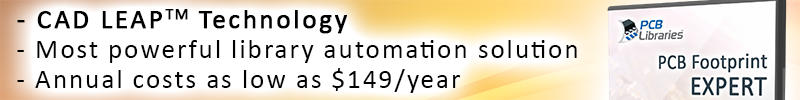
|
||
 |
||
Tom H 
Admin Group 

Joined: 05 Jan 2012 Location: San Diego, CA Status: Offline Points: 5993 |
 Post Options Post Options
 Thanks(0) Thanks(0)
 Quote Quote  Reply Reply
 Posted: 07 Apr 2021 at 8:01am Posted: 07 Apr 2021 at 8:01am |
|
|
The new V2021 Footprint Expert for KiCad now has these new features:
Options have min/max decimal place accuracy up to 6 places. Library Editor saves your package dimensions, personal polarity markings, custom 3D STEP color, footprint rotation and footprint pad stack dimensions. Select the Footprint panel and enter your pad length x width x gap and save to FPX. You have 100% control now of every pad size and snap grid. The 3D STEP is no longer free. You need to pay the yearly maintenance of $299 so we can generate the revenue to enhance that feature with top programmers. You need to move up to the Enterprise version of Footprint Expert for $99 for KiCad. There are no banner ads in the Enterprise version. Let us know if you need any help in understanding all the new features in V2021. Create your personal FPX file. Create your personal Option file. |
||
 |
||
SWB01 
Active User 
Joined: 24 Mar 2013 Status: Offline Points: 40 |
 Post Options Post Options
 Thanks(0) Thanks(0)
 Quote Quote  Reply Reply
 Posted: 07 Apr 2021 at 8:18am Posted: 07 Apr 2021 at 8:18am |
|
|
I don't see the roundoff options in 2021 either. Previous versions had roundoff options all over the place, for just about every footprint element, and I used them extensively to snap geometry to my grid as much as possible.
|
||
 |
||
Jeff.M 
Admin Group 

Joined: 16 May 2012 Location: San Diego Status: Offline Points: 497 |
 Post Options Post Options
 Thanks(0) Thanks(0)
 Quote Quote  Reply Reply
 Posted: 07 Apr 2021 at 9:46am Posted: 07 Apr 2021 at 9:46am |
|
|
"Roundoff" options are now global and located in 'Tools > Options > Console > Design' in the group 'Decimal Place Accuracy'.
'Minimum' is the minimum number of decimal places to apply. For example a value of 4.1 with a minimum DP value of 2 will round and display as 4.10. 'Maximum' is the maximum number of decimal places to apply. For example a value of 4.123456 with a maximum DP value of 4 will round and display as 4.1234. Different numeric units (mils, millimeters, etc.) have their own settings. Grid placement has it's own setting in the footprint window under the icon 'Manage Layer Display' as Space X and Space Y, emanating from the origin. |
||
 |
||
SWB01 
Active User 
Joined: 24 Mar 2013 Status: Offline Points: 40 |
 Post Options Post Options
 Thanks(0) Thanks(0)
 Quote Quote  Reply Reply
 Posted: 07 Apr 2021 at 2:25pm Posted: 07 Apr 2021 at 2:25pm |
|
That's not the same thing. I work on an 0.05-mm grid in Altium. To the extent possible/reasonable (subject mainly to the pin pitch), I want all geometry aligned to this grid. In previous versions, I could accomplish this with roundoff values of 0.05 and 0.10 mm, depending on the parameter. In this version, we can only round to a certain number of digits, and the smallest number of digits we can round to (in millimeters) is 2. This is equivalent to a roundoff value of 0.01 mm. There is no longer any way to specify a roundoff value of 0.05 mm or 0.10 mm. That's disappointing. I was hoping for increased flexibility and control over roundoff in this version, not less. In a perfect world, the software would initially do all the calculations at full precision and then stretch and contort it according to some heuristics and intelligence to snap all edges, pad centers, and vertices to my preferred roundoff grid. I'm going to have to keep using the older version until at least the old roundoff behavior is restored. (I was so distracted by the lacking/poor hi-resolution monitor support during the beta that I never noticed that core functionality had been changed or removed. Now I'm wondering if there's anything else important that I've missed.)
We don't mean the grid within Footprint Expert. We mean making footprints compatible with the layout grid we use in our PCB software.
|
||
 |
||
ExplodingWaffle 
New User 
Joined: 28 Dec 2020 Status: Offline Points: 5 |
 Post Options Post Options
 Thanks(0) Thanks(0)
 Quote Quote  Reply Reply
 Posted: 08 Apr 2021 at 2:55am Posted: 08 Apr 2021 at 2:55am |
|
What SWB said :) roundoff is a nice feature to have routing on a grid. In addition, decimal place is global- just today I had to go to 4 decimal places to make a complicated IC in the FP designer, but I don't think I'd like to use the same settings on say a 1206 or larger part.
Also- today I discovered that setting "Cathode/Anode Pin Names" to Numeric just doesn't do anything, which is 100% a bug. |
||
 |
||
Ian S 
Advanced User 
Joined: 21 Aug 2014 Status: Offline Points: 67 |
 Post Options Post Options
 Thanks(0) Thanks(0)
 Quote Quote  Reply Reply
 Posted: 08 Apr 2021 at 4:08am Posted: 08 Apr 2021 at 4:08am |
|
|
I agree with SWB01, the new FPX version is unusable without restoring roundoff functionality.
For example, in V2020 I had the Terminals>Through Hole>Pad Size Roundoff set to 0.05 mm. This resulted in pad diameter and, more importantly, the through hole (drill) size rounding to 0.05 mm. With the new FPX version the through hole (drill) minimum resolution is 0.01 mm which is not a real world practical resolution when (in my experience) PCB fabricators use drill sizes with 0.05 mm resolution. |
||
 |
||
Tom H 
Admin Group 

Joined: 05 Jan 2012 Location: San Diego, CA Status: Offline Points: 5993 |
 Post Options Post Options
 Thanks(0) Thanks(0)
 Quote Quote  Reply Reply
 Posted: 08 Apr 2021 at 10:55am Posted: 08 Apr 2021 at 10:55am |
|
|
We are going to add a new feature in the Pad Stack Rules for PTH hole size roundoff. If your holes are rounded to 0.05 and your pad size calculation multiplier is 2.00 your pad size will always be in 0.05 mm increments. You can now go to 2 decimal place for minimum or 6 places. Same for Maximum. This is vastly superior to any CAD tool in existence. 2 decimal places = 0.01 mm rounding. If you want your SMD pad to be in 0.05 mm increments, open the "Footprint" panel and select "Use Mfr. Recommended Pattern" and enter any value you want. You have the ability to round Up or Down. Here is a sample QFN and the Footprint pad size values that you can round Up or Down to get your desired result. 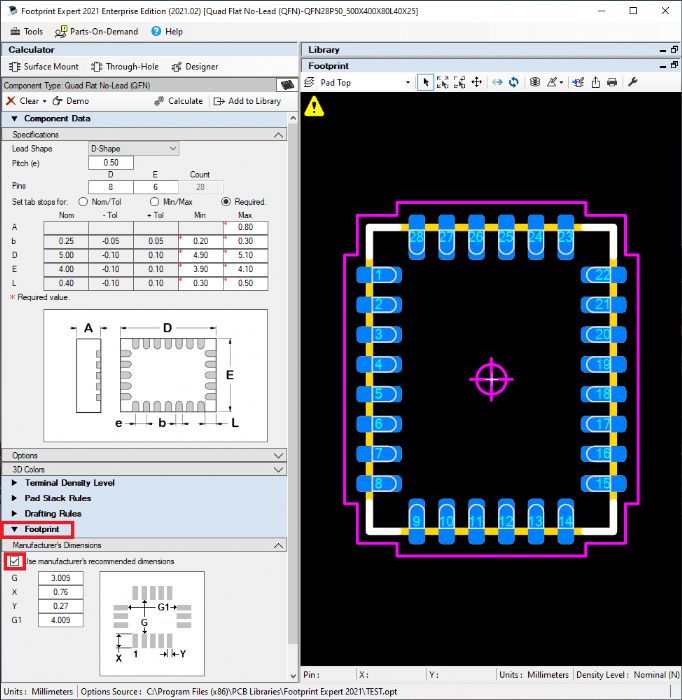 |
||
 |
||
Tom H 
Admin Group 

Joined: 05 Jan 2012 Location: San Diego, CA Status: Offline Points: 5993 |
 Post Options Post Options
 Thanks(0) Thanks(0)
 Quote Quote  Reply Reply
 Posted: 08 Apr 2021 at 11:44am Posted: 08 Apr 2021 at 11:44am |
|
|
All reported bugs, including the Anode/Cathode numeric pin names are fixed in the V2021.02 release.
It only takes us 5 - 10 minutes to fix a bug, so please send me all bug issues directly. |
||
 |
||
Quist 
New User 
Joined: 21 Jun 2018 Status: Offline Points: 3 |
 Post Options Post Options
 Thanks(0) Thanks(0)
 Quote Quote  Reply Reply
 Posted: 09 Apr 2021 at 3:33am Posted: 09 Apr 2021 at 3:33am |
|
|
I don't understand this with rounding of pads.
In Options I have set Unis to mm and Minimum and Maximum Decimal Place Accuracy to 2. If I calculate a footprint the dimensions under "Manufacturer's Dimensions" (strange name if this is the calculated dimensions by Footprint Expert) are presented with 3 decimal places. +- 0.005 mm in pad size can't have any practical meaning when it comes to soldering etc so I would like it to stick with 2 decimal places. For larger pads even 1 decimal place would be good enough and dramatically reduce the number of pads in our library. With your solution above Tom, we have to manually edit the dimensions of all pads, this can't be the purpose?
|
||
 |
||
Post Reply 
|
Page 123> |
| Tweet |
| Forum Jump | Forum Permissions  You cannot post new topics in this forum You cannot reply to topics in this forum You cannot delete your posts in this forum You cannot edit your posts in this forum You cannot create polls in this forum You cannot vote in polls in this forum |