

 |

|
Best Practice to Build a New Library From Scratch |
Post Reply 
|
| Author | |
stanleycayochok 
Active User 
Joined: 04 Apr 2016 Status: Offline Points: 23 |
 Post Options Post Options
 Thanks(1) Thanks(1)
 Quote Quote  Reply Reply
 Topic: Best Practice to Build a New Library From Scratch Topic: Best Practice to Build a New Library From ScratchPosted: 30 Jan 2017 at 8:34pm |
|
Hi,
Can someone give an advice when creating a new library from scratch. We are planning to re-build our library and looking at the option to utilize the PCb libraries. Does PCB libraries have an off-the-shelf library which we can start from? Kind regards, Stanley
|
|
 |
|
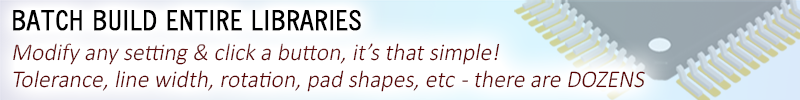
|
|
 |
|
Tom H 
Admin Group 

Joined: 05 Jan 2012 Location: San Diego, CA Status: Offline Points: 5991 |
 Post Options Post Options
 Thanks(1) Thanks(1)
 Quote Quote  Reply Reply
 Posted: 30 Jan 2017 at 9:44pm Posted: 30 Jan 2017 at 9:44pm |
|
We sell software to allow you to choose from over 1,000 user defined preferences from a checklist menu. Your Preferences is your personal library pad shape, footprint rotation, DRC rules, drafting elements and solder joint goals. You provide us with a Bill of Material and we provide you all the component package dimensions. You push the component dimensions through your personal Preferences and out comes a custom library that meets all your company or customer specifications. You can create unlimited number of Preference files named after each process or customer. Starter libraries are the most important aspect of our business model and Library Expert Pro is the best software solution for your CAD tool integration. The 3D STEP models are very high quality per the exact component dimensions. |
|
 |
|
stanleycayochok 
Active User 
Joined: 04 Apr 2016 Status: Offline Points: 23 |
 Post Options Post Options
 Thanks(1) Thanks(1)
 Quote Quote  Reply Reply
 Posted: 31 Jan 2017 at 12:12am Posted: 31 Jan 2017 at 12:12am |
|
Hi Tom,
I forgot to mention we already have licenses for Library expert pro (2016.14) but not yet fully utilized. We have an existing library for mentor expedition and we are planning to overhaul, either we fix or rebuild from scratch, since we encounter problems during manufacturing like solder shorts. I have accessed POD before and downloaded some components but is it possible to download the footprints for the "Library Expert Surface Mount Families.pdf" and "Library Expert Through-hole Families.pdf" located at "C:\Program Files\PCB Libraries\Library Expert 2016\Documents"
|
|
 |
|
Tom H 
Admin Group 

Joined: 05 Jan 2012 Location: San Diego, CA Status: Offline Points: 5991 |
 Post Options Post Options
 Thanks(0) Thanks(0)
 Quote Quote  Reply Reply
 Posted: 31 Jan 2017 at 8:50am Posted: 31 Jan 2017 at 8:50am |
|
The data on POD is either the component dimensions or the mfr. recommended pattern. It's not a library.
There are over 1,000 various Preference settings that you need to either use the default value or your custom value. When you pass the component dimensions through your personal Preferences Library Expert auto-generates a custom footprint that matches your Preferences. No two companies use the same Preferences. If you purchase Library Expert Pro you have an opportunity to give us a spreadsheet with the mfr. name and part number and we send you back all the component dimensions that match your part numbers on POD. And, if there is no match, we will create all the component dimensions for Standard parts and put them on POD and send them to you. As for the non-standard connectors and unique packages, we will create all of the mfr. recommended patterns for a blanket quote. You pay a maximum of $5 per part for these non-standard parts and they are sent to you and put on POD for free download to everyone else in the industry. |
|
 |
|
LaserAlex 
Active User 
Joined: 06 Jun 2012 Location: Seattle, WA Status: Offline Points: 27 |
 Post Options Post Options
 Thanks(0) Thanks(0)
 Quote Quote  Reply Reply
 Posted: 13 Feb 2017 at 8:05pm Posted: 13 Feb 2017 at 8:05pm |
Stanley, I wanted to offer an opinion from someone who DOESN'T work for PCB Libraries. (1) IS IT WORTH REBUILDING FROM SCRATCH? When I switched from using whatever footprints I could find from wherever I could find them, to using Library Expert Pro's output, the quality of everything I produced made a big leap. I even had a contract manufacturer make an unsolicited comment on the change, saying the boards I sent were the nicest and easiest to deal with that they had ever encountered. That was what REALLY sold me on PCB Library Expert. I made the jump while switching CAD tools, so it wasn't a hard decision to make. Nevertheless, my opinion is that it would be worth rebuilding from scratch. I LOVE my uniform footprints, and I love how well the boards always come together. (2) IS IT POSSIBLE TO DOWNLOAD FOOTPRINTS SHOWN IN THE PDF FILES? You asked, " is it possible to download the footprints for the "Library Expert Surface Mount Families.pdf" and "Library Expert Through-Hole Families.pdf", which makes me think you may not have found the huge libraries that come with Library Expert Pro You found those pdf files in "C:\Program Files\PCB Libraries\Library Expert 2016\Documents." If you look one folder over in "C:\Program Files\PCB Libraries\Library Expert 2016\Libraries" you will find the default libraries that are included with the pro version. The surface mount and through-hole libraries are called SM.fpx and TH.fpx respectively. (There is also a BGA.fpx for BGA components.) The default libraries include a MASSIVE number of parts from various suppliers, and I find that at least 2/3 of the parts I need are already in there, searchable by case code. For example, the SM.fpx that comes with Library Expert Pro includes (currently) 3124 different footprints for surface mount components, and since each supplier will use the same footprint on multiple devices, it must cover tens if not hundreds of thousands of parts. For example, I just Googled "Quad 741 opamp" looking for the most generic part I could imagine; up comes TI's LM348. I scrolled to the bottom of the datasheet and found that the SOIC package has a case code of "D R-PDSO-G14" I opened Library Expert Pro's SM.fpx file and searched for "D R-PDSO-G14" and immediately found the footprint. When I don't find a footprint in the provided libraries, I next check the "Parts on Demand" service (now called "Free Parts" and get at best a 50% hit rate. (This low hit rate actually doesn't surprise me, since I only search online after checking default libraries, and so many footprints are already included in the default libraries.) If the part is found online, a single click downloads the component-specific.fpx file. From either the default library or the downloaded fpx I can have a beautiful footprint generated in Altium in about 30 seconds, so perhaps 90 seconds total from selecting a part to having a "prefect" footprint consistent with the rest of my library. Finally, I actually copy the footprints I find in the default libraries and paste them into my own company library, so I can keep better track of what footprints I'm actually using. This adds 30 seconds or so to each footprint generation. In summary: (1) Yes, I think you would find it worthwhile to rebuild your footprint libraries from scratch, and (2) Yes, you have access to all the parts you saw in those pdf files. -Alex
|
|
 |
|
Tom H 
Admin Group 

Joined: 05 Jan 2012 Location: San Diego, CA Status: Offline Points: 5991 |
 Post Options Post Options
 Thanks(1) Thanks(1)
 Quote Quote  Reply Reply
 Posted: 13 Feb 2017 at 8:09pm Posted: 13 Feb 2017 at 8:09pm |
|
You need to get V2017.08 and join the BOM Builder service for free. V2017.08 has the new BOM Builder program. Start using this new technology ASAP.
Why spend any time on PCB library creation? Library Expert V2017.08 now converts your Bill of Materials or Excel spreadsheet into a starter FPX file that is ready to compare against “Parts on Demand” (POD). Let us match your BOM with POD and provide you a fully loaded FPX file to create the footprints and 3D STEP models using LEAP technology (Libraries Enhanced with Automated Preferences) free of charge.
Watch a short video to learn about this new feature – BOM Builder service video.
Send your converted Bill of Material FPX file to BOM@pcblibraries.com and we will process it for you for Free with a fast turnaround time. This includes all existing library parts in POD database and all “Standard” packages in your BOM but not on POD yet are also free of charge.
Any non-standard parts not on POD yet are available for only $5 each and you can request single parts or bulk order or choose to build them yourself. When we build your non-standard parts, they are automatically added to the master POD library database for free download for all other customers.
We offer this free service to all our customers, on the latest version of Library Expert, because you have better things to do with your time. |
|
 |
|
LaserAlex 
Active User 
Joined: 06 Jun 2012 Location: Seattle, WA Status: Offline Points: 27 |
 Post Options Post Options
 Thanks(0) Thanks(0)
 Quote Quote  Reply Reply
 Posted: 14 Feb 2017 at 4:52am Posted: 14 Feb 2017 at 4:52am |
I just watched the video. It seems too good to be true, but I'm not going to complain. ;-) What an amazing service! |
|
 |
|
Post Reply 
|
|
| Tweet |
| Forum Jump | Forum Permissions  You cannot post new topics in this forum You cannot reply to topics in this forum You cannot delete your posts in this forum You cannot edit your posts in this forum You cannot create polls in this forum You cannot vote in polls in this forum |