

 |

|
Silkscreen Outline Resize |
Post Reply 
|
| Author | |
DaveCowl 
Advanced User 

Joined: 18 Oct 2012 Location: Santa Clara, CA Status: Offline Points: 161 |
 Post Options Post Options
 Thanks(0) Thanks(0)
 Quote Quote  Reply Reply
 Topic: Silkscreen Outline Resize Topic: Silkscreen Outline ResizePosted: 08 May 2015 at 2:35pm |
|
Watching the video for the Mulit-Tab QFN I see that the SS outline automatically resizes to remain outside of the pads when the pin pads are added.
When I am making my own land pattern, the SS does not resize - it is simply deleted where the pads are. As a result, the pin 1 location becomes much less obvious. What options do we have for redrawing the SS in order to have the pin 1 identified? My specific case at this time is a 6 pin corner concave oscillator. Currently a 4 pin is a standard part but a 6 pin is not. Ideally I think I would like to have Pin 1 markers similar to the 4 pin corner concave oscillator, but I would also settle for the 'long line' indicator or similar. How best to proceed? Thanks! Dave. |
|
 |
|
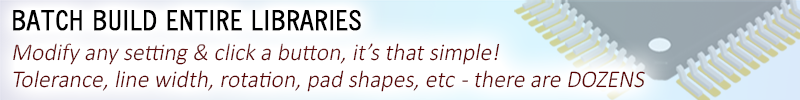
|
|
 |
|
Tom H 
Admin Group 

Joined: 05 Jan 2012 Location: San Diego, CA Status: Offline Points: 5993 |
 Post Options Post Options
 Thanks(0) Thanks(0)
 Quote Quote  Reply Reply
 Posted: 08 May 2015 at 3:42pm Posted: 08 May 2015 at 3:42pm |
|
Library Expert V2015.12 FP Designer has a new feature for placing Polarity Dots and Triangles. Also Keep-outs in a new "Draw" icon in the toolbar. You can LMB click where you want to place the Polarity Dot and select the "F2" function key to hold those X,Y coordinates so when you select Draw > Polarity Symbol the X,Y coordinates will auto-populate into the menu and you enter the size and line width and select Apply. This allows you to stay in the menu to adjust the polarity size and coordinates until you are satisfied with the results. We are currently back tracking in over 1,000 FP Designer parts on POD and adding Polarity Dots by Pin 1 and trying to stay inside the courtyard when possible. The new feature also has Polarity Triangles that are really popular with connectors. You can also rotate the Triangle 0, 90, 180 and 270 degrees. The keep-out shapes can be square, rectangle or round and they cover keep-outs for traces, vias, copper pour, drill, jumper and test point. These would be placed per the mfr. recommended footprint pattern for the Top Layer or All Layers. V2015.12 also boosts of 3D STEP model export in Least, Nominal and Maximum material condition. For Allegro Users we've added the NO_PROBE test point keep-out feature. Lots of good stuff coming out next week. |
|
 |
|
Tom H 
Admin Group 

Joined: 05 Jan 2012 Location: San Diego, CA Status: Offline Points: 5993 |
 Post Options Post Options
 Thanks(0) Thanks(0)
 Quote Quote  Reply Reply
 Posted: 08 May 2015 at 3:44pm Posted: 08 May 2015 at 3:44pm |
|
Oh, I forgot to mention that you can control the silkscreen size in the Body Tab. Just make your component body dimensions larger to adjust to your final shape to encompass the silkscreen around all the pads.
|
|
 |
|
DaveCowl 
Advanced User 

Joined: 18 Oct 2012 Location: Santa Clara, CA Status: Offline Points: 161 |
 Post Options Post Options
 Thanks(0) Thanks(0)
 Quote Quote  Reply Reply
 Posted: 08 May 2015 at 4:05pm Posted: 08 May 2015 at 4:05pm |
|
Ok will keep an eye out for it.
I don't like to change the body size to adjust other things as this makes the description wrong by default. I guess if I use max tolerance for body sizes (as the videos also indicate) then the description will need to be edited in any case... Cheers! Dave.
|
|
 |
|
Tom H 
Admin Group 

Joined: 05 Jan 2012 Location: San Diego, CA Status: Offline Points: 5993 |
 Post Options Post Options
 Thanks(0) Thanks(0)
 Quote Quote  Reply Reply
 Posted: 08 May 2015 at 4:11pm Posted: 08 May 2015 at 4:11pm |
|
The most important issue is that you will have new controls for customizing silkscreen Polarity Marking.
|
|
 |
|
DaveCowl 
Advanced User 

Joined: 18 Oct 2012 Location: Santa Clara, CA Status: Offline Points: 161 |
 Post Options Post Options
 Thanks(0) Thanks(0)
 Quote Quote  Reply Reply
 Posted: 18 May 2015 at 6:11pm Posted: 18 May 2015 at 6:11pm |
|
How do I use the new pin 1 marking features?
I have just drawn a connector and the default pin 1 silk screen is not at all intuitive - a simple dot at pin 1 would be better. Cheers!
|
|
 |
|
Tom H 
Admin Group 

Joined: 05 Jan 2012 Location: San Diego, CA Status: Offline Points: 5993 |
 Post Options Post Options
 Thanks(0) Thanks(0)
 Quote Quote  Reply Reply
 Posted: 18 May 2015 at 11:20pm Posted: 18 May 2015 at 11:20pm |
|
Left Mouse Button click where you want the Polarity Marker.Then select the F2 function key to load the x/y coordinates in your buffer.
Then select the Draw > Polarity and type in the size and line width. You'll have to play with it for a while until you get used to the sizes and the line width. I normally make my round dots 0.20 mm - 0.35 mm size and line width. |
|
 |
|
DaveCowl 
Advanced User 

Joined: 18 Oct 2012 Location: Santa Clara, CA Status: Offline Points: 161 |
 Post Options Post Options
 Thanks(0) Thanks(0)
 Quote Quote  Reply Reply
 Posted: 19 May 2015 at 10:48am Posted: 19 May 2015 at 10:48am |
|
Ok great thanks!
Cheers! |
|
 |
|
Post Reply 
|
|
| Tweet |
| Forum Jump | Forum Permissions  You cannot post new topics in this forum You cannot reply to topics in this forum You cannot delete your posts in this forum You cannot edit your posts in this forum You cannot create polls in this forum You cannot vote in polls in this forum |