

 |

|
Output Rounded Rectanglar Pads Is Not OK |
Post Reply 
|
| Author | |||
LVDB2013 
New User 
Joined: 10 Sep 2013 Location: Belgium Status: Offline Points: 7 |
 Post Options Post Options
 Thanks(0) Thanks(0)
 Quote Quote  Reply Reply
 Topic: Output Rounded Rectanglar Pads Is Not OK Topic: Output Rounded Rectanglar Pads Is Not OKPosted: 19 Sep 2013 at 2:11am |
||
|
Hello,
Result of rounded rectangular pads is not correct. Snapshots below show settings and shapes in library expert versus results in expedition library. Units are set in um and pad shapes are set as rounded rectangle. 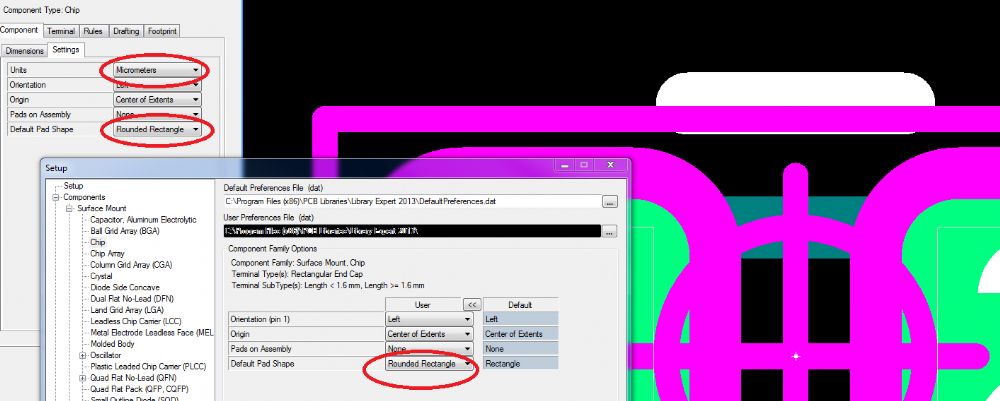 Output : no rounded corners units are in mm. 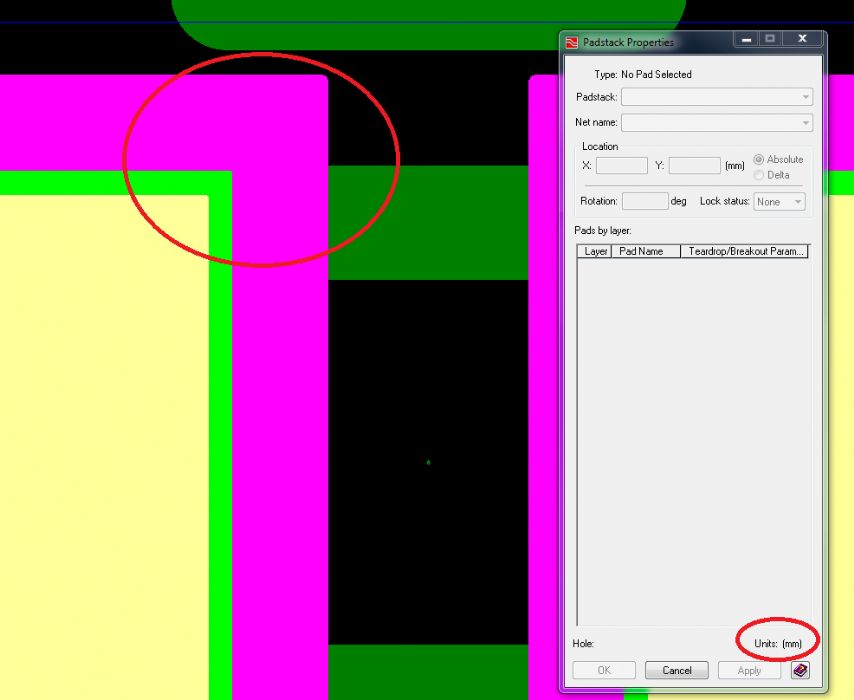 |
|||
 |
|||

|
|||
 |
|||
Tom H 
Admin Group 

Joined: 05 Jan 2012 Location: San Diego, CA Status: Offline Points: 5993 |
 Post Options Post Options
 Thanks(0) Thanks(0)
 Quote Quote  Reply Reply
 Posted: 20 Sep 2013 at 6:43am Posted: 20 Sep 2013 at 6:43am |
||
|
Try this pre-release of V2013.14 and let us know if this issue is fixed - Click Here
|
|||
 |
|||
Tom H 
Admin Group 

Joined: 05 Jan 2012 Location: San Diego, CA Status: Offline Points: 5993 |
 Post Options Post Options
 Thanks(0) Thanks(0)
 Quote Quote  Reply Reply
 Posted: 25 Sep 2013 at 6:35am Posted: 25 Sep 2013 at 6:35am |
||
|
Is this issue fixed? We'd like to release .14 ASAP. Let us know.
|
|||
 |
|||
LVDB2013 
New User 
Joined: 10 Sep 2013 Location: Belgium Status: Offline Points: 7 |
 Post Options Post Options
 Thanks(0) Thanks(0)
 Quote Quote  Reply Reply
 Posted: 30 Sep 2013 at 3:12am Posted: 30 Sep 2013 at 3:12am |
||
|
Hello ,
Sorry for the late reply. I was in holiday last week. Please find my findings below: ASCII import: Ascii import is not working for cells and padstacks. Mentor graphics doesn't allow import of unencrypted files anymore. The error message I receive is : Error : Unencrypted data can not be imported. Please encrypt the data and try again. Error - Parser initialization error =<3> Direct import: Shape of footprint seems to be ok but units settings of the cell is set in mm. if you look at the properties of a padstack then the padnames are RndRec 550 x610. The 550 x 160 is in um the unit settings however are in mm. This is confussing and it implies that the padsize is 550mm x 160 mm. (see picture below) 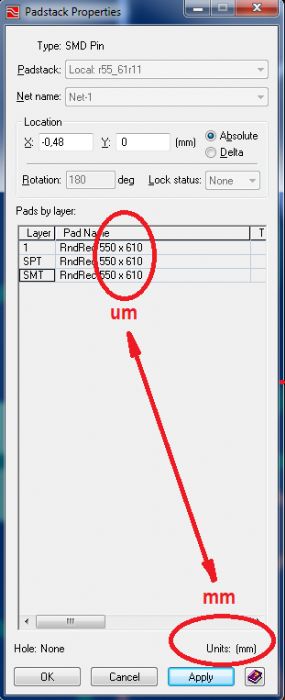 The text size of the assemble and silkscreen reference designators are not correct. The definition in your tool is set as 1200 um. The exported footprint is 1.27 mm. Again the unit settings is not correct. see picture below. 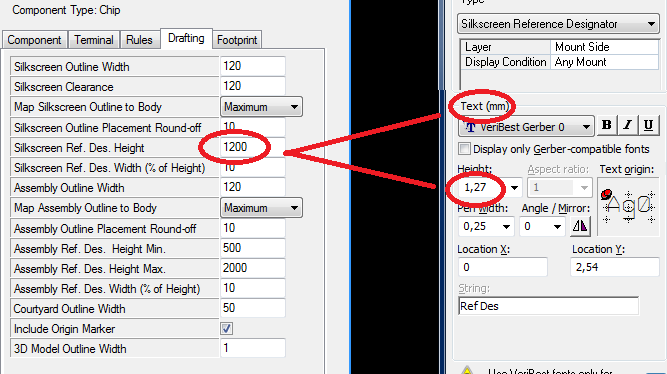 |
|||
 |
|||
chrisa_pcb 
Moderator Group 
Joined: 29 Jul 2012 Location: San Diego Status: Offline Points: 772 |
 Post Options Post Options
 Thanks(0) Thanks(0)
 Quote Quote  Reply Reply
 Posted: 01 Oct 2013 at 5:56pm Posted: 01 Oct 2013 at 5:56pm |
||
We're aware of this. Older versions of Expedition do still have ASCII support, and some people can request it from MG(good luck on that), for those that have an expedition that can import ASCII, we still support it.
Not much I can do about that. Its a lacking of the DLL MG provides to import into their tool. The intention is for you to set the tool to um. The values of the pad are built in um, put in in um... but Expedition wants to display it in mm.
Our direct importer does not control text on direct import. It imports pads, graphics, and holes. What you're seeing there is the default put in by Expedition. |
|||
 |
|||
Post Reply 
|
|
| Tweet |
| Forum Jump | Forum Permissions  You cannot post new topics in this forum You cannot reply to topics in this forum You cannot delete your posts in this forum You cannot edit your posts in this forum You cannot create polls in this forum You cannot vote in polls in this forum |