

 |

|
Forced Body Color Change Issue |
Post Reply 
|
| Author | |
Daniel Hintz 
New User 
Joined: 05 Feb 2021 Status: Offline Points: 6 |
 Post Options Post Options
 Thanks(0) Thanks(0)
 Quote Quote  Reply Reply
 Topic: Forced Body Color Change Issue Topic: Forced Body Color Change IssuePosted: 08 Feb 2021 at 11:31am |
|
Not sure if this is a bug or intended design, but if it's the latter, it's a really annoying "feature"... Creating a 2-pin chip component (resistor), and I set the body to "white" (rather than the default beige). If the color is the last thing I touch, clicking OK creates the component as expected... if I go in change a spec, say component height, clicking OK changes the body color back to the default Beige before creating the component (you can actually see it change the color if you're on the 3D Color tab when you click OK). Really annoying when I'm creating multiple components that have a single parameter change... I have to go back and (re-)modify the color each time. I am now wondering if any of the other parameters I entered were modified but not readily apparent on first glance.
|
|
 |
|
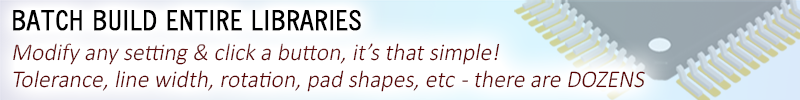
|
|
 |
|
Tom H 
Admin Group 

Joined: 05 Jan 2012 Location: San Diego, CA Status: Offline Points: 5993 |
 Post Options Post Options
 Thanks(0) Thanks(0)
 Quote Quote  Reply Reply
 Posted: 08 Feb 2021 at 11:50am Posted: 08 Feb 2021 at 11:50am |
|
There is a simple rule. You Must insert all Package Dimensions and Tolerances prior to changing any "Local" Preferences. The 3D model color assignment is a Preference.
If you change a "Local" Preference and then go back and change a component dimension, the Calculator automatically responds like you're creating a new Footprint with new package dimensions and resets all "Local" Preferences back to Default. This is a feature in Library Expert. Note: if you are using Library Expert Enterprise, you can change the color assignment in Preferences and then you can change the package dimensions all you want and the color will always match your Preference setting. |
|
 |
|
Daniel Hintz 
New User 
Joined: 05 Feb 2021 Status: Offline Points: 6 |
 Post Options Post Options
 Thanks(0) Thanks(0)
 Quote Quote  Reply Reply
 Posted: 08 Feb 2021 at 11:56am Posted: 08 Feb 2021 at 11:56am |
|
I'm curious why this path was selected, Tom... is there some advantage I'm not seeing?
Even with the simple scenario of someone creating a single component, then realizing they put in an incorrect dimension, all of the "local" preference changes they just made are thrown away. Seems like an unnecessary frustration factor for no obvious gain (and you already have "reset to default" buttons). |
|
 |
|
Tom H 
Admin Group 

Joined: 05 Jan 2012 Location: San Diego, CA Status: Offline Points: 5993 |
 Post Options Post Options
 Thanks(0) Thanks(0)
 Quote Quote  Reply Reply
 Posted: 08 Feb 2021 at 12:04pm Posted: 08 Feb 2021 at 12:04pm |
|
That was the way the original Library Expert code was written.
The new V2021 Footprint Expert does not work this way. It works just like you want it to. If you are using the Enterprise version, you can download and install V2021 Beta and check it out. It will install into a new folder so you can run V2020 and V2021 side by side. If you are using any other version of Footprint Expert like Pro or POD, you must wait a couple days for the release later this week. The issue that you're complaining about was fixed. |
|
 |
|
Daniel Hintz 
New User 
Joined: 05 Feb 2021 Status: Offline Points: 6 |
 Post Options Post Options
 Thanks(0) Thanks(0)
 Quote Quote  Reply Reply
 Posted: 08 Feb 2021 at 12:10pm Posted: 08 Feb 2021 at 12:10pm |
|
Enterprise is on the purchase list for both my company and the customer(s) I regularly support (since I'm typically on-site), but I'm using Pro to get a feel for how it reacts in common situations. VERY glad to hear this behavior is considered "old tech". Thank you.
|
|
 |
|
pzt648485640 
Advanced User 
Joined: 02 Aug 2013 Location: shanghai Status: Offline Points: 86 |
 Post Options Post Options
 Thanks(0) Thanks(0)
 Quote Quote  Reply Reply
 Posted: 08 Feb 2021 at 1:45pm Posted: 08 Feb 2021 at 1:45pm |
|
Can the 2021 version give a specific release date?
This link page does not exist www.pcblibraries.com/downloads |
|
 |
|
Nick B 
Admin Group 

Joined: 02 Jan 2012 Status: Offline Points: 1977 |
 Post Options Post Options
 Thanks(0) Thanks(0)
 Quote Quote  Reply Reply
 Posted: 08 Feb 2021 at 1:55pm Posted: 08 Feb 2021 at 1:55pm |
|
We're finalizing the installers.I expect 2021 to be out by tomorrow if there are no major issues.
|
|
 |
|
Post Reply 
|
|
| Tweet |
| Forum Jump | Forum Permissions  You cannot post new topics in this forum You cannot reply to topics in this forum You cannot delete your posts in this forum You cannot edit your posts in this forum You cannot create polls in this forum You cannot vote in polls in this forum |