

 |

|
Error with Footprint Designer and OrCAD PCB |
Post Reply 
|
Page <12 |
| Author | |
afyon 
New User 
Joined: 10 Mar 2014 Status: Offline Points: 12 |
 Post Options Post Options
 Thanks(1) Thanks(1)
 Quote Quote  Reply Reply
 Posted: 11 Mar 2014 at 10:48am Posted: 11 Mar 2014 at 10:48am |
|
@Lekselius, I’m having the
same issue so I wanted to thank you for starting the thread. I worked around
the issue by making custom pads. Just for future reference, has this issue been
fixed now and if so, which revision number includes this update. I don’t have
an internet connection the PC I work on so I just wanted to know if the latest
patch would update this for me. I’m kind of hoping I can find a small update
patch instead of updating the complete OrCAD.
|
|
 |
|
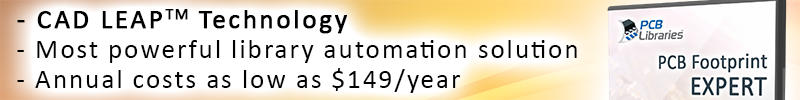
|
|
 |
|
chrisa_pcb 
Moderator Group 
Joined: 29 Jul 2012 Location: San Diego Status: Offline Points: 772 |
 Post Options Post Options
 Thanks(0) Thanks(0)
 Quote Quote  Reply Reply
 Posted: 11 Mar 2014 at 12:25pm Posted: 11 Mar 2014 at 12:25pm |
|
Can you post your FPX along and the details with the exact issue you may have? I'm pretty positive the initial issue was handled but would like to see how its the same or differs from the original issue. Also. make sure to get past a padstack error that you close the error, do file -> save in pad_designer, you should get the error again(close it), it'll ask you to save padstack with warnings.. put yes, and then close it. If you don't manually save a non-plated padstack with warnings, it will not generate the .pad and use the first .pad it can find in the directory rather than the one you wanted it to generate. This will cause a regular non-plated hole to tend to be generated improperly. Its a OrCAD PCB issue that if you simply close out the padstack designer, it doesn't save the actual .pad with warnings, if it had warnings. |
|
 |
|
Post Reply 
|
Page <12 |
| Tweet |
| Forum Jump | Forum Permissions  You cannot post new topics in this forum You cannot reply to topics in this forum You cannot delete your posts in this forum You cannot edit your posts in this forum You cannot create polls in this forum You cannot vote in polls in this forum |