

 |

|
Dual Flat No-Lead (DFN) -- Rounded Rectangle |
Post Reply 
|
| Author | |
mike_aes 
Active User 
Joined: 29 Sep 2014 Status: Offline Points: 27 |
 Post Options Post Options
 Thanks(0) Thanks(0)
 Quote Quote  Reply Reply
 Topic: Dual Flat No-Lead (DFN) -- Rounded Rectangle Topic: Dual Flat No-Lead (DFN) -- Rounded RectanglePosted: 17 Oct 2014 at 8:30am |
|
Not sure if this is really a bug or not. In User Setup Preferences under "Dual Flat No-Lead (DFN)" for the "Default Pad Shape" only Rectangle is available. There is no Rounded Rectangle option. Not sure if this is due to IPC specs or if this is a slight bug? |
|
 |
|
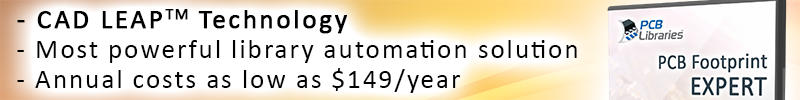
|
|
 |
|
Tom H 
Admin Group 

Joined: 05 Jan 2012 Location: San Diego, CA Status: Offline Points: 5993 |
 Post Options Post Options
 Thanks(0) Thanks(0)
 Quote Quote  Reply Reply
 Posted: 17 Oct 2014 at 10:26am Posted: 17 Oct 2014 at 10:26am |
|
The DFN and LGA are "Bottom Only" terminals. The solder joint goal for DFN's is 0 (zero) and the only pad periphery is the lead and manufacturing tolerances. It's a very small periphery (annular) solder joint and rounded corners do not work well. The solder joint goal for micro-miniature DFN pad size is equal to the lead size and subtracts -0.04 mm to compensate for the lead and manufacturing tolerances. We can't have exposed component leads without a pad under them. However, the QFN (where the lead goes all the way to the component body edge and up the side 0.20 mm) should have a Rounded Rectangle pad shape. So we're adding that option in V2015.01 as a new feature. |
|
 |
|
Post Reply 
|
|
| Tweet |
| Forum Jump | Forum Permissions  You cannot post new topics in this forum You cannot reply to topics in this forum You cannot delete your posts in this forum You cannot edit your posts in this forum You cannot create polls in this forum You cannot vote in polls in this forum |