

 |

|
DQFN - Dual Row Quad Flat No-lead |
Post Reply 
|
| Author | |
rforney 
New User 
Joined: 01 May 2013 Location: Alabama Status: Offline Points: 5 |
 Post Options Post Options
 Thanks(0) Thanks(0)
 Quote Quote  Reply Reply
 Topic: DQFN - Dual Row Quad Flat No-lead Topic: DQFN - Dual Row Quad Flat No-leadPosted: 12 May 2014 at 5:57am |
|
Any recomendations on how to create a DQFN.
|
|
 |
|

|
|
 |
|
Tom H 
Admin Group 

Joined: 05 Jan 2012 Location: San Diego, CA Status: Offline Points: 5993 |
 Post Options Post Options
 Thanks(0) Thanks(0)
 Quote Quote  Reply Reply
 Posted: 12 May 2014 at 6:41am Posted: 12 May 2014 at 6:41am |
|
Can you please post a web-link to a datasheet? We have some of those in our library. We use the Footprint Designer to easily create complex Dual Row Quad Flat No-lead footprints. See here - http://www.pcblibraries.com/forum/video-create-a-multirow-qfn_topic971.html |
|
 |
|
rforney 
New User 
Joined: 01 May 2013 Location: Alabama Status: Offline Points: 5 |
 Post Options Post Options
 Thanks(0) Thanks(0)
 Quote Quote  Reply Reply
 Posted: 12 May 2014 at 7:15am Posted: 12 May 2014 at 7:15am |
|
This is the datasheet I'm working from. All I really need is the step model. I've created the footprint manually in Cadence.
|
|
 |
|
Tom H 
Admin Group 

Joined: 05 Jan 2012 Location: San Diego, CA Status: Offline Points: 5993 |
 Post Options Post Options
 Thanks(0) Thanks(0)
 Quote Quote  Reply Reply
 Posted: 12 May 2014 at 7:53am Posted: 12 May 2014 at 7:53am |
|
That's the problem with creating footprints in the CAD tool. The CAD tool does not auto-generate the 3D Model and you can't share the footprint with the global electronics industry on POD for every CAD tool. Build your footprints in FP Designer and you will be the only person on the planet who has to build that part and share the FPX file with everyone else. We need to eliminate duplication and we need your help. |
|
 |
|
Tom H 
Admin Group 

Joined: 05 Jan 2012 Location: San Diego, CA Status: Offline Points: 5993 |
 Post Options Post Options
 Thanks(0) Thanks(0)
 Quote Quote  Reply Reply
 Posted: 12 May 2014 at 8:16am Posted: 12 May 2014 at 8:16am |
|
The Library Expert "FP Designer" could create this DQFN faster then the native CAD tool and auto-generate the 3D Model and you could share the FPX file with everyone else in the electronics industry regardless of what CAD tool they use by uploading the FPX file to "Parts on Demand" (POD).
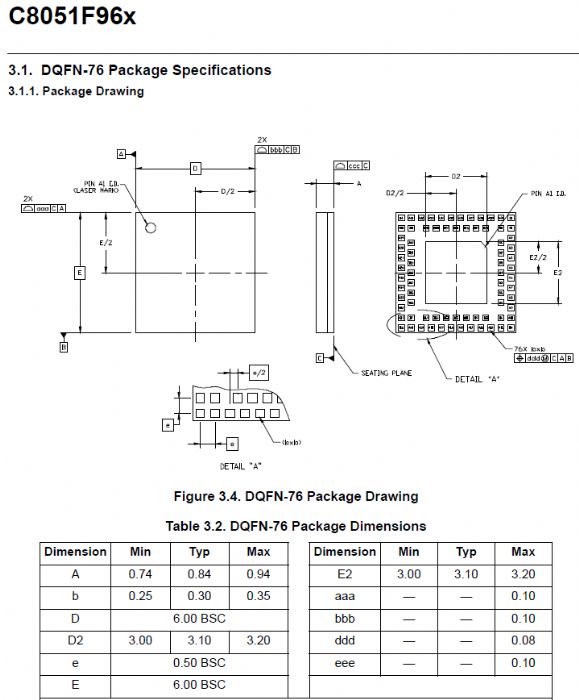 We'll never eliminate library construction duplication of effort if parts are not created in FP Designer, where the footpint and 3D STEP model are Built Once, Built Right and Never Built Again. |
|
 |
|
Nick B 
Admin Group 

Joined: 02 Jan 2012 Status: Offline Points: 1977 |
 Post Options Post Options
 Thanks(0) Thanks(0)
 Quote Quote  Reply Reply
 Posted: 12 May 2014 at 1:00pm Posted: 12 May 2014 at 1:00pm |
|
This part is now on POD: www.PCBLibraries.com/POD
|
|
 |
|
Post Reply 
|
|
| Tweet |
| Forum Jump | Forum Permissions  You cannot post new topics in this forum You cannot reply to topics in this forum You cannot delete your posts in this forum You cannot edit your posts in this forum You cannot create polls in this forum You cannot vote in polls in this forum |