

 |

|
Create Footprint Window |
Post Reply 
|
Page <123> |
| Author | ||
chrisa_pcb 
Moderator Group 
Joined: 29 Jul 2012 Location: San Diego Status: Offline Points: 772 |
 Post Options Post Options
 Thanks(0) Thanks(0)
 Quote Quote  Reply Reply
 Posted: 25 Feb 2015 at 10:42am Posted: 25 Feb 2015 at 10:42am |
|
|
Easy enough to drop-in. I'll give it a try. Thanks.
|
||
 |
||
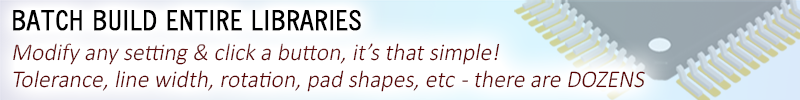
|
||
 |
||
chrisa_pcb 
Moderator Group 
Joined: 29 Jul 2012 Location: San Diego Status: Offline Points: 772 |
 Post Options Post Options
 Thanks(0) Thanks(0)
 Quote Quote  Reply Reply
 Posted: 25 Feb 2015 at 12:53pm Posted: 25 Feb 2015 at 12:53pm |
|
Does that return a TLayer object which is then provided to the .Layer of the element being built? I assume the proper terminology from our script would be: CurrentLib.Board.LayerStack_V7.LayerObject_V7[ILayer.MechanicalLayer(i)] as a .Board only exists within CurrentLib. Edit: I tried manual editing to set a track layer per your setup and it doesn't recognize a LayerStack_V7 property.
|
||
 |
||
robmeyer 
Advanced User 
Joined: 04 Oct 2012 Status: Offline Points: 113 |
 Post Options Post Options
 Thanks(0) Thanks(0)
 Quote Quote  Reply Reply
 Posted: 26 Feb 2015 at 2:24am Posted: 26 Feb 2015 at 2:24am |
|
|
This LayerObject things are taken from the attached script. This script is used to manipulate the Designator on the Layer you want.
uploads/870/AdjustDesignators2.zip With this code inserted in your produced script, I could enable and show MechLayer17:
Now is "only" the question how to draw on this layer. Did you have Altium installed to get these things tested? |
||
 |
||
chrisa_pcb 
Moderator Group 
Joined: 29 Jul 2012 Location: San Diego Status: Offline Points: 772 |
 Post Options Post Options
 Thanks(0) Thanks(0)
 Quote Quote  Reply Reply
 Posted: 26 Feb 2015 at 10:46am Posted: 26 Feb 2015 at 10:46am |
|
I do have Altium installed, yes. Thanks for expanding on this.. I'll test your stuff and see about implementing it.
|
||
 |
||
chrisa_pcb 
Moderator Group 
Joined: 29 Jul 2012 Location: San Diego Status: Offline Points: 772 |
 Post Options Post Options
 Thanks(0) Thanks(0)
 Quote Quote  Reply Reply
 Posted: 26 Feb 2015 at 12:21pm Posted: 26 Feb 2015 at 12:21pm |
|
|
Stack := Board.LayerStack_V7;
I get an undeclared identifier for LayerStack_V7 when I go to run. It simply doesn't recognize it as a property of board. Which version of Altium are you using? I'm currently using v13.3. Is this functionality that was added in a more current version of Altium? |
||
 |
||
robmeyer 
Advanced User 
Joined: 04 Oct 2012 Status: Offline Points: 113 |
 Post Options Post Options
 Thanks(0) Thanks(0)
 Quote Quote  Reply Reply
 Posted: 26 Feb 2015 at 12:39pm Posted: 26 Feb 2015 at 12:39pm |
|
|
In AD13 the V7 API is not implemented. It is available since AD14. Could be that it also work with Stack := Board.LayerStack;
|
||
 |
||
chrisa_pcb 
Moderator Group 
Joined: 29 Jul 2012 Location: San Diego Status: Offline Points: 772 |
 Post Options Post Options
 Thanks(0) Thanks(0)
 Quote Quote  Reply Reply
 Posted: 26 Feb 2015 at 1:18pm Posted: 26 Feb 2015 at 1:18pm |
|
|
So basically, to do it it needs to use functionality only found in the latest version of the tool? Not a big fan of that, particularly given I have nothing to test it with.
|
||
 |
||
robmeyer 
Advanced User 
Joined: 04 Oct 2012 Status: Offline Points: 113 |
 Post Options Post Options
 Thanks(0) Thanks(0)
 Quote Quote  Reply Reply
 Posted: 27 Feb 2015 at 5:40am Posted: 27 Feb 2015 at 5:40am |
|
|
I found something, but it is not really nice. You could use something like:
Maybe you have a good idea how to combine LayerStack and LayerStack_V7. All other things are the same. Then the next problem would be how to place Tracks on these Layers. I think it is to much affort to get this work, for a small usergroup. If you want to continue I will do what I can. Robert |
||
 |
||
Tom H 
Admin Group 

Joined: 05 Jan 2012 Location: San Diego, CA Status: Offline Points: 6000 |
 Post Options Post Options
 Thanks(0) Thanks(0)
 Quote Quote  Reply Reply
 Posted: 27 Feb 2015 at 6:24am Posted: 27 Feb 2015 at 6:24am |
|
|
Robert,
We can do anything, but we are not on Altium yearly maintenance and we do not have V14 or V15 of Altium. We're trying to negotiate a deal with Altium to get a couple of new licenses, but we only need the Library Features. We do not do PCB design work in Altium so we don't need part placement, rules, routing, Out Job, etc. So we're not going to pay $10K per seat for features we'll never use. |
||
 |
||
robmeyer 
Advanced User 
Joined: 04 Oct 2012 Status: Offline Points: 113 |
 Post Options Post Options
 Thanks(0) Thanks(0)
 Quote Quote  Reply Reply
 Posted: 27 Feb 2015 at 6:44am Posted: 27 Feb 2015 at 6:44am |
|
|
I understand this complete.
The only question on this topic was if you want to go on and pay time on this. Then I could help a little bit. |
||
 |
||
Post Reply 
|
Page <123> |
| Tweet |
| Forum Jump | Forum Permissions  You cannot post new topics in this forum You cannot reply to topics in this forum You cannot delete your posts in this forum You cannot edit your posts in this forum You cannot create polls in this forum You cannot vote in polls in this forum |