

 |

|
CAD Translator ME Layer Assignments |
Post Reply 
|
Page <123> |
| Author | |
Tom H 
Admin Group 

Joined: 05 Jan 2012 Location: San Diego, CA Status: Offline Points: 5993 |
 Post Options Post Options
 Thanks(0) Thanks(0)
 Quote Quote  Reply Reply
 Posted: 27 Mar 2024 at 8:50am Posted: 27 Mar 2024 at 8:50am |
|
In the Altium Translator menu, the mechanical layer number must be changed.
The word "eMechanical" cannot change or be renamed or you will break the script language. You can change the Numbers, but not the text. |
|
 |
|

|
|
 |
|
Jeff.M 
Admin Group 

Joined: 16 May 2012 Location: San Diego Status: Offline Points: 497 |
 Post Options Post Options
 Thanks(0) Thanks(0)
 Quote Quote  Reply Reply
 Posted: 27 Mar 2024 at 8:53am Posted: 27 Mar 2024 at 8:53am |
|
Chris,
RE: saving new option files.
In the Save As dialog box, navigate (point and click) to a directory where you want your new option file to go. Where the File name entry appears and is Highlighted, type the new file name. The ".opt" file extension is added automatically. Click Save or Cancel to abort. This is pretty standard procedure for Windows. |
|
 |
|
ChrisChris 
Advanced User 
Joined: 03 Nov 2021 Status: Offline Points: 92 |
 Post Options Post Options
 Thanks(0) Thanks(0)
 Quote Quote  Reply Reply
 Posted: 27 Mar 2024 at 9:12am Posted: 27 Mar 2024 at 9:12am |
|
Jeff,
I already HAVE the options file. I want to switch to it. I'm asking how to select an already existing options file, not how to create one. Standard Windows "browse to" functionality. Thanks, Chris
|
|
 |
|
Jeff.M 
Admin Group 

Joined: 16 May 2012 Location: San Diego Status: Offline Points: 497 |
 Post Options Post Options
 Thanks(0) Thanks(0)
 Quote Quote  Reply Reply
 Posted: 27 Mar 2024 at 10:16am Posted: 27 Mar 2024 at 10:16am |
|
Sorry, sometimes you have to get slapped in the face to see the problem.
I'm fixing it now and it'll be in a new release in the morning. Jeff
|
|
 |
|
ChrisChris 
Advanced User 
Joined: 03 Nov 2021 Status: Offline Points: 92 |
 Post Options Post Options
 Thanks(0) Thanks(0)
 Quote Quote  Reply Reply
 Posted: 27 Mar 2024 at 10:21am Posted: 27 Mar 2024 at 10:21am |
|
No worries, and thank you!
|
|
 |
|
Tom H 
Admin Group 

Joined: 05 Jan 2012 Location: San Diego, CA Status: Offline Points: 5993 |
 Post Options Post Options
 Thanks(0) Thanks(0)
 Quote Quote  Reply Reply
 Posted: 27 Mar 2024 at 8:39pm Posted: 27 Mar 2024 at 8:39pm |
|
The issue you reported is fixed. Download and install V24.06 pre-release - www.pcblibraries.com/downloads
Let us know if it's OK for official release. |
|
 |
|
ChrisChris 
Advanced User 
Joined: 03 Nov 2021 Status: Offline Points: 92 |
 Post Options Post Options
 Thanks(0) Thanks(0)
 Quote Quote  Reply Reply
 Posted: 28 Mar 2024 at 6:39am Posted: 28 Mar 2024 at 6:39am |
|
Hi Tom, Jeff,
I'm not seeing any change using the installer in the supplied link. I completely uninstalled all other instances of FP Expert to make sure I wasn't opening an older revision by accident. About is showing version v.05. 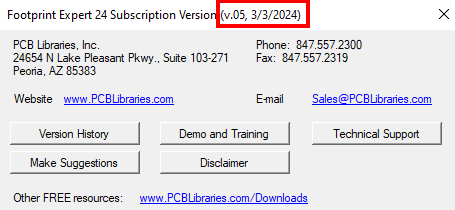 Clicking the ellipses in the translator still takes me to a Save As dialog. 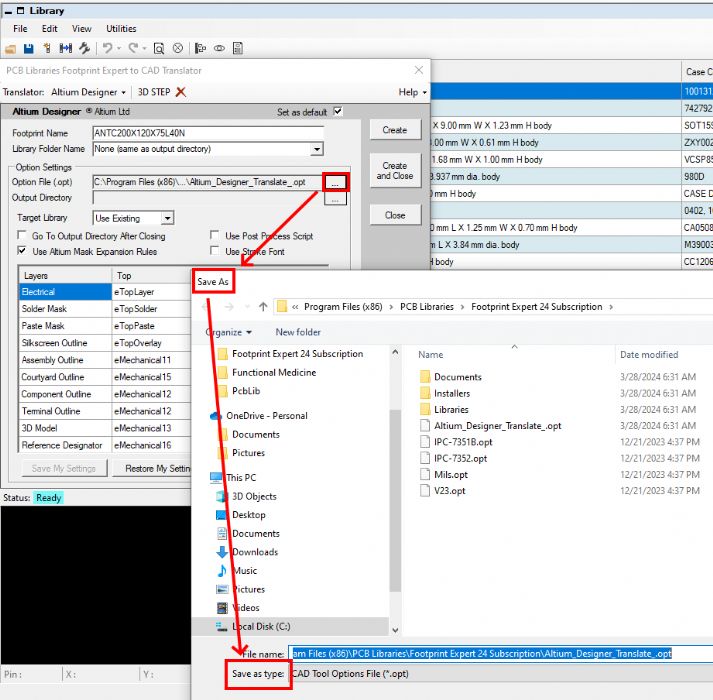 Perhaps the installer at the provided link is incorrect? I am stuck in meetings for the next 5 hours but can test any additional update you provide after that. Thanks, Chris |
|
 |
|
Jeff.M 
Admin Group 

Joined: 16 May 2012 Location: San Diego Status: Offline Points: 497 |
 Post Options Post Options
 Thanks(0) Thanks(0)
 Quote Quote  Reply Reply
 Posted: 28 Mar 2024 at 9:11am Posted: 28 Mar 2024 at 9:11am |
|
You'll need the V24.06 pre-release dated 3/27.
|
|
 |
|
Tom H 
Admin Group 

Joined: 05 Jan 2012 Location: San Diego, CA Status: Offline Points: 5993 |
 Post Options Post Options
 Thanks(0) Thanks(0)
 Quote Quote  Reply Reply
 Posted: 28 Mar 2024 at 9:27am Posted: 28 Mar 2024 at 9:27am |
|
Here are the new Altium Translator buttons to Open & Save Option files:
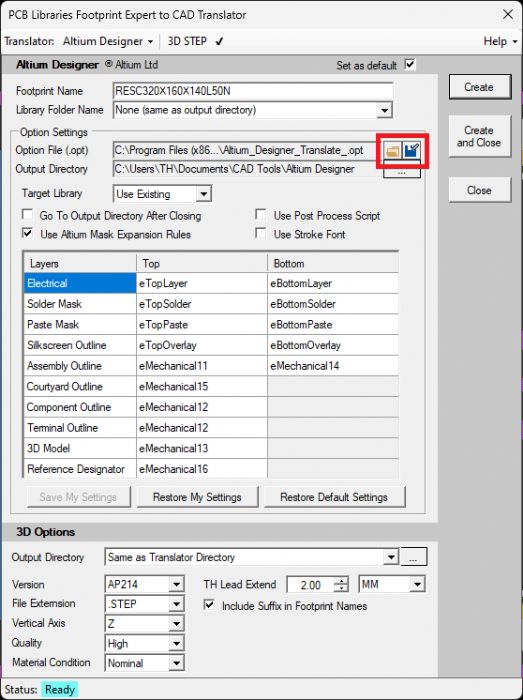 |
|
 |
|
ChrisChris 
Advanced User 
Joined: 03 Nov 2021 Status: Offline Points: 92 |
 Post Options Post Options
 Thanks(0) Thanks(0)
 Quote Quote  Reply Reply
 Posted: 28 Mar 2024 at 11:42am Posted: 28 Mar 2024 at 11:42am |
|
OK, I think I missed the fine print and didn't explicitly click on this...
 Checking it now...
|
|
 |
|
Post Reply 
|
Page <123> |
| Tweet |
| Forum Jump | Forum Permissions  You cannot post new topics in this forum You cannot reply to topics in this forum You cannot delete your posts in this forum You cannot edit your posts in this forum You cannot create polls in this forum You cannot vote in polls in this forum |