

 |

|
BOM Builder Service |
Post Reply 
|
| Author | |
Nick B 
Admin Group 

Joined: 02 Jan 2012 Status: Offline Points: 1985 |
 Post Options Post Options
 Thanks(0) Thanks(0)
 Quote Quote  Reply Reply
 Topic: BOM Builder Service Topic: BOM Builder ServicePosted: 13 Apr 2025 at 11:21am |
|
The PCB Libraries BOM Builder Service is free for all Footprint Expert Users who are on the most up-to-date version. The BOM Builder Service saves you valuable time and money for obtaining footprints for your PCB design layout. Send your BOM to PCB Libraries and let us match your BOM part numbers with the POD database of millions of ready-to-use parts. You can send an Excel spreadsheet and let PCB Libraries convert it to FPX file format, or you can convert the Excel spreadsheet to FPX format to speed up the turnaround time. Your BOM must contain a minimum of 2 columns:
Optional information:
Convert the Excel spreadsheet into an FPX file - Convert BOM The most important aspect of the Excel to FPX conversion is that the BOM Header names must be spelled correctly (exactly as shown below) to match the FPX file format. Here is the correct spelling of the Header Names:
Comparing your BOM with the Parts-On-Demand (POD) database is a 6-step process. 1. Globally compare the Manufacturer and Part Number with the POD database and populate the FPX file with all the fields.
2. We email you the completed FPX file BOM. Time permitting, we will also:
4. For parts that are not on POD, you can order request to have them built per the new part request pricing table, or you can create the missing footprints yourself. An FPX file for a Standard Package only contains the package dimensions. It's important for you to open every data sheet and check the package dimensions for accuracy. Wrong dimensions create bad footprints. Your personal Option file will autogenerate all the features in the final footprint. Options include:
The FPX file with package dimensions and your personal option file will create custom footprints that meet your company guidelines. We encourage all our customers to use the BOM Builder Service to save time and help PCB Libraries build the POD database. If you find any typos or mistakes, you can report them to PCB Libraries by selecting the 'Report an Issue' in the POD website - www.pcblibraries.com/POD select the manufacturer and enter the part number and select the 'Report Issue' text. 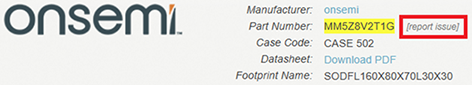 Selecting [Report Issue] will open this page so you can report the problem: 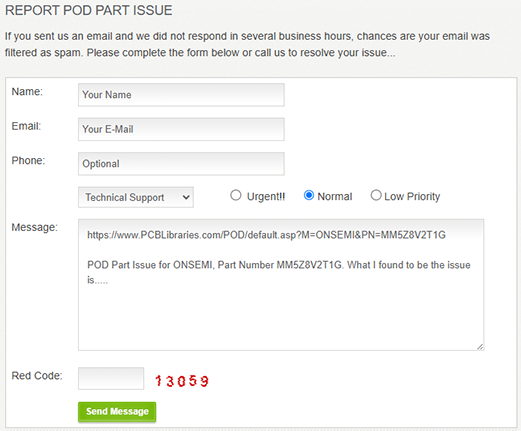 After entering the Message Information select the 'Send Now' button. PCB Libraries will fix the issue and send you the updated FPX file. Thank you for using PCB Libraries BOM Builder Service. |
|
 |
|

|
|
 |
|
Post Reply 
|
|
| Tweet |
| Forum Jump | Forum Permissions  You cannot post new topics in this forum You cannot reply to topics in this forum You cannot delete your posts in this forum You cannot edit your posts in this forum You cannot create polls in this forum You cannot vote in polls in this forum |