

 |

|
Auto Update? |
Post Reply 
|
| Author | |
Matthew Lamkin 
Advanced User 
Joined: 02 Oct 2012 Status: Offline Points: 284 |
 Post Options Post Options
 Thanks(0) Thanks(0)
 Quote Quote  Reply Reply
 Topic: Auto Update? Topic: Auto Update?Posted: 04 Nov 2015 at 2:35am |
|
Gent's, you update this program (LE) daily, weekly, monthly - or when the wind changes.
 Isn't it about time you added the option to check for updates and to auto update into the program like many other applications do? So a user starts the program and it does a quick check of the server to see if there is an update - when there is prompt to install it or download for later install? Rather than a user having to go to the help & manually check for an update, which does very little, it does not even prompt you to visit the website download page. Cheers, Matthew |
|
 |
|
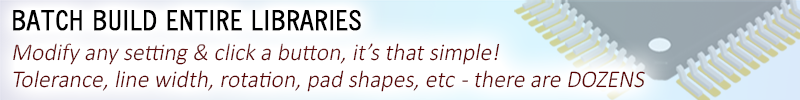
|
|
 |
|
Tom H 
Admin Group 

Joined: 05 Jan 2012 Location: San Diego, CA Status: Offline Points: 5993 |
 Post Options Post Options
 Thanks(0) Thanks(0)
 Quote Quote  Reply Reply
 Posted: 04 Nov 2015 at 8:02am Posted: 04 Nov 2015 at 8:02am |
|
The releases come after every reported bug is fixed and tested including the New Features fully tested. When a new release comes out, the user is reminded if they do not install it after 1 week. Note: V2015.18 was available for the entire month of October but we never sent out a release notification. Several people downloaded it and reported minor issues and we kept on fixing the problems and re-uploading updates. It is very important that if you downloaded and installed V2015.18 in October to download the official release after the notification was sent out. We are bringing back Auto-update in the next release - V2015.19 |
|
 |
|
Matthew Lamkin 
Advanced User 
Joined: 02 Oct 2012 Status: Offline Points: 284 |
 Post Options Post Options
 Thanks(0) Thanks(0)
 Quote Quote  Reply Reply
 Posted: 04 Nov 2015 at 8:25am Posted: 04 Nov 2015 at 8:25am |
|
I don't recall ever seeing an update notification?
Maybe I don't run the program enough :) |
|
 |
|
Nick B 
Admin Group 

Joined: 02 Jan 2012 Status: Offline Points: 1977 |
 Post Options Post Options
 Thanks(0) Thanks(0)
 Quote Quote  Reply Reply
 Posted: 04 Nov 2015 at 9:13am Posted: 04 Nov 2015 at 9:13am |
|
The auto-update is at the mercy of any firewall or antivirus (hardware and software) you have on your end.
|
|
 |
|
jmgaskill 
New User 
Joined: 12 Nov 2015 Status: Offline Points: 2 |
 Post Options Post Options
 Thanks(0) Thanks(0)
 Quote Quote  Reply Reply
 Posted: 12 Nov 2015 at 10:42am Posted: 12 Nov 2015 at 10:42am |
|
...just downloaded V2015.19; where do we find the update option?
|
|
 |
|
Nick B 
Admin Group 

Joined: 02 Jan 2012 Status: Offline Points: 1977 |
 Post Options Post Options
 Thanks(0) Thanks(0)
 Quote Quote  Reply Reply
 Posted: 12 Nov 2015 at 10:59am Posted: 12 Nov 2015 at 10:59am |
|
The auto-update runs once every week, if allowed by your computer and network (antivirus and firewall can prevent this from happening). By default it's turned on to check if an update is posted, if 7 days lapsed since the last time the Library Expert ran and no update was applied. Nick
|
|
 |
|
jmgaskill 
New User 
Joined: 12 Nov 2015 Status: Offline Points: 2 |
 Post Options Post Options
 Thanks(0) Thanks(0)
 Quote Quote  Reply Reply
 Posted: 12 Nov 2015 at 11:16am Posted: 12 Nov 2015 at 11:16am |
|
Thanks Nick -- which network port(s) do we need to have open to support auto-update?
|
|
 |
|
Nick B 
Admin Group 

Joined: 02 Jan 2012 Status: Offline Points: 1977 |
 Post Options Post Options
 Thanks(0) Thanks(0)
 Quote Quote  Reply Reply
 Posted: 12 Nov 2015 at 11:58am Posted: 12 Nov 2015 at 11:58am |
|
The Library Expert uses an installer called QSetup, which creates an AutoUpdate.exe file that looks something like: FPX2015PRO_AutoUpdate.exe Which gets placed on installation of the Library Expert (by default) in this directory: C:\Program Files (x86)\PCB Libraries\ Once per week, when the Library Expert is started, it uses this program to check for updates via HTTP protocol on port 80. If this program is quarantined or is frozen up by an anti-virus program it can do nothing. |
|
 |
|
Post Reply 
|
|
| Tweet |
| Forum Jump | Forum Permissions  You cannot post new topics in this forum You cannot reply to topics in this forum You cannot delete your posts in this forum You cannot edit your posts in this forum You cannot create polls in this forum You cannot vote in polls in this forum |