

 |

|
Allegro upgrade |
Post Reply 
|
| Author | |
pspear 
Active User 
Joined: 15 Aug 2014 Status: Offline Points: 21 |
 Post Options Post Options
 Thanks(0) Thanks(0)
 Quote Quote  Reply Reply
 Topic: Allegro upgrade Topic: Allegro upgradePosted: 16 Jan 2019 at 7:32pm |
|
I just installed Orcad PCB 17.2.050. Previously I had been using 16.6.110. Both are installed and I can switch back and forth with the Cadence switch release tool. I am using Library Expert 2018.09.
Now when I try to generate parts the script always opens the 16.6 tools regardless of what have selected with the Cadence switch release tool. If I run the script myself from a cmd window it works fine. It looks like the autorun batch feature is using %CDSROOT% from a different environment block. I did select "all users" when I installed Cadence. Maybe that has something to do with the problem? Any suggestions would be appreciated. In the meantime I will just run the batch files manually.
|
|
 |
|
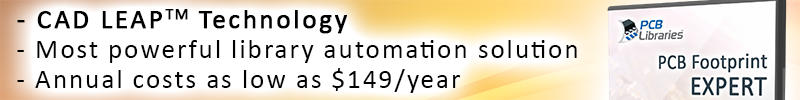
|
|
 |
|
Tom H 
Admin Group 

Joined: 05 Jan 2012 Location: San Diego, CA Status: Offline Points: 5993 |
 Post Options Post Options
 Thanks(0) Thanks(0)
 Quote Quote  Reply Reply
 Posted: 16 Jan 2019 at 9:10pm Posted: 16 Jan 2019 at 9:10pm |
|
Use the Allegro option.
Also, download and install V2019.01. |
|
 |
|
pspear 
Active User 
Joined: 15 Aug 2014 Status: Offline Points: 21 |
 Post Options Post Options
 Thanks(0) Thanks(0)
 Quote Quote  Reply Reply
 Posted: 17 Jan 2019 at 9:28am Posted: 17 Jan 2019 at 9:28am |
|
V2019.01 fixes it. thanks Tom
I did notice that batch processing with multiple parts per script has minor bug. The "if exists ..." line is not correct and the parts are not deleted. The overwrite dialog then pops up. Cheers Peter
|
|
 |
|
Tom H 
Admin Group 

Joined: 05 Jan 2012 Location: San Diego, CA Status: Offline Points: 5993 |
 Post Options Post Options
 Thanks(0) Thanks(0)
 Quote Quote  Reply Reply
 Posted: 17 Jan 2019 at 11:34am Posted: 17 Jan 2019 at 11:34am |
|
We got customer complaints that overwriting existing parts were a bad thing, so we updated the code.
Some people go through great pain to drop in custom 3D models and overwriting the existing part destroyed that effort. |
|
 |
|
Post Reply 
|
|
| Tweet |
| Forum Jump | Forum Permissions  You cannot post new topics in this forum You cannot reply to topics in this forum You cannot delete your posts in this forum You cannot edit your posts in this forum You cannot create polls in this forum You cannot vote in polls in this forum |