

 |

|
3D STEP to VRML |
Post Reply 
|
Page <12 |
| Author | |
jameshead 
Expert User 
Joined: 20 Mar 2012 Location: Oxfordshire, UK Status: Offline Points: 576 |
 Post Options Post Options
 Thanks(0) Thanks(0)
 Quote Quote  Reply Reply
 Posted: 19 Jun 2013 at 12:27am Posted: 19 Jun 2013 at 12:27am |
|
To be honest for something like a BGA or QFN I wouldn't bother with the balls or terminals - I'd just want a square cube. That's all the mechanical guys would be interested in. They are going to be checking the PCB has a single thing against the enclosure - they are not bothered about components under the BGA.
Components under the BGA would be my responsibility in the PCB editor and I'd handle this by setting up an area in the BGA footprint with some height restrictions on, so Pulsonix could do the online DRC checking to make sure the components I were fitting there could fit there okay. |
|
 |
|

|
|
 |
|
Tom H 
Admin Group 

Joined: 05 Jan 2012 Location: San Diego, CA Status: Offline Points: 5991 |
 Post Options Post Options
 Thanks(0) Thanks(0)
 Quote Quote  Reply Reply
 Posted: 19 Jun 2013 at 6:42am Posted: 19 Jun 2013 at 6:42am |
|
In Altium Designer we like to see the BGA balls. With a 3D mouse ( http://www.3dconnexion.com/products/what-is-a-3d-mouse.html ) you can maneuver around to see all the 3D mode component features, solder pad, solder mask, silkscreen and trace routing features. You can visually validate the Footprint to ensure solder joint accuracy. I could easily zoom into the center of the BGA ball pattern and spin around 360 degrees. And you can export the entire PCB and import to SolidWorks for the mechanical engineers. I'm not selling Altium here, I'm simply pointing out some features.
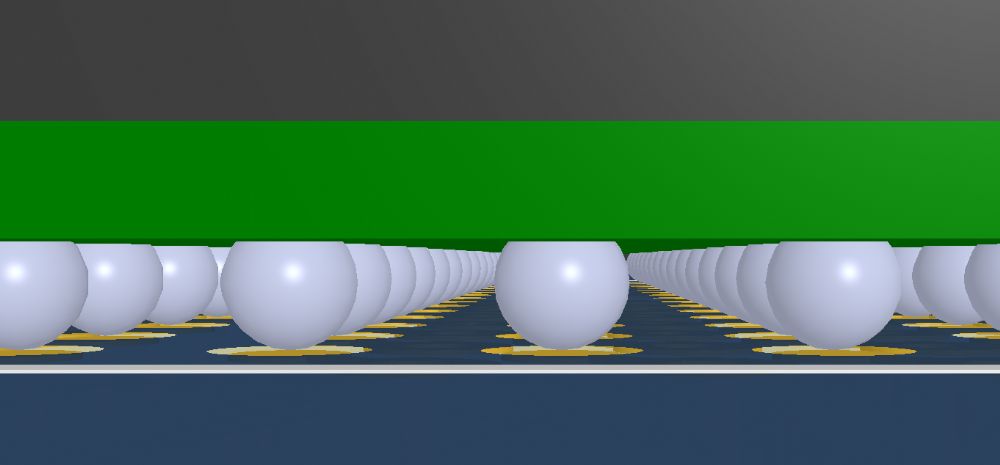 |
|
 |
|
jameshead 
Expert User 
Joined: 20 Mar 2012 Location: Oxfordshire, UK Status: Offline Points: 576 |
 Post Options Post Options
 Thanks(0) Thanks(0)
 Quote Quote  Reply Reply
 Posted: 19 Jun 2013 at 6:55am Posted: 19 Jun 2013 at 6:55am |
|
Interesting. Pulsonix has a built in 3D viewer in addition to the STEP file preview and output and in Pulsonix I mainly use the built in 3D viewer for a quick check because the STEP file takes longer.
I'm not sure how you can visually validate the footprint to ensure solder joint accuracy here since the user is probably going to be outputting the 3D model and the footprint from FPX at the same time so if they've an error input values then it's probably going to be a wrong pitch which would be same on both model and footprint, or the wrong ball diameter. If it's a small error in ball diameter then it looks to me like it may not be noticable, and any large error would probably be seen by the user in FPX or the 2D view of the footprint in the CAD program first. I least that's what I would have thought? I do have a 3Dconnexion space navigator mouse I use at home. It's nice but I need to get some justification first before I can purchase one for me here. The MCAD Engineers each have one of the higher-end 3Dconnexion mice. |
|
 |
|
dwaltoneng 
Advanced User 
Joined: 02 Mar 2013 Location: Australia Status: Offline Points: 193 |
 Post Options Post Options
 Thanks(0) Thanks(0)
 Quote Quote  Reply Reply
 Posted: 19 Jun 2013 at 4:37pm Posted: 19 Jun 2013 at 4:37pm |
It looks like it is FreeCAD that is having problems converting the large STEP files. The two converted files that DipTrace won't open, also will not open with FreeWRL. I had a look at the files produced by FreeCAD with a text editor. The two smaller working files are ok, but the files produced for the two larger BGA's are not in VRML format. I still need to find a way to convert from 3D STEP to VRML. |
|
 |
|
dwaltoneng 
Advanced User 
Joined: 02 Mar 2013 Location: Australia Status: Offline Points: 193 |
 Post Options Post Options
 Thanks(0) Thanks(0)
 Quote Quote  Reply Reply
 Posted: 19 Jun 2013 at 5:01pm Posted: 19 Jun 2013 at 5:01pm |
Altium is what I am used to. I started using it in the 80's when it was Protel PCB. It used to be a simple low cost program. I have been setting myself up to do work from home, and I thought I would try DipTrace, but I am (not surprisingly) finding some limitations. One limitation is it uses VRML for 3D. Another really annoying problem is you can't do batch updates of footprints. You have to manually reattach the new footprint to every component that uses it. |
|
 |
|
dwaltoneng 
Advanced User 
Joined: 02 Mar 2013 Location: Australia Status: Offline Points: 193 |
 Post Options Post Options
 Thanks(0) Thanks(0)
 Quote Quote  Reply Reply
 Posted: 19 Jun 2013 at 5:07pm Posted: 19 Jun 2013 at 5:07pm |
This would be adequate for me at the moment also. Perhaps I might have more luck getting the 3D model into DipTrace. Having the choice of building a high detail or simple model would be great. |
|
 |
|
dwaltoneng 
Advanced User 
Joined: 02 Mar 2013 Location: Australia Status: Offline Points: 193 |
 Post Options Post Options
 Thanks(1) Thanks(1)
 Quote Quote  Reply Reply
 Posted: 14 Jul 2013 at 3:47pm Posted: 14 Jul 2013 at 3:47pm |
CAD Exchanger http://www.cadexchanger.com/ works well converting STEP to VRML. DipTrace has problems with the output of CAD Exchanger, but passing the file through a utility called happy3D (by the user Keith Lee on the DipTrace forum) fixes that. Another method that works but you lose colour information is, open the STEP file with HeeksCAD and save as a STL file, and then convert to vrml using happy3D. |
|
 |
|
Post Reply 
|
Page <12 |
| Tweet |
| Forum Jump | Forum Permissions  You cannot post new topics in this forum You cannot reply to topics in this forum You cannot delete your posts in this forum You cannot edit your posts in this forum You cannot create polls in this forum You cannot vote in polls in this forum |