

 |

|
3D Model not generated |
Post Reply 
|
Page <123> |
| Author | |
Tom H 
Admin Group 

Joined: 05 Jan 2012 Location: San Diego, CA Status: Offline Points: 5991 |
 Post Options Post Options
 Thanks(0) Thanks(0)
 Quote Quote  Reply Reply
 Posted: 13 Mar 2021 at 9:35am Posted: 13 Mar 2021 at 9:35am |
|
We're in the middle of turning off 3D STEP in V2020 Library Expert Pro and turn it on in the V2021 Footprint Expert Pro beta so you can test it out and report any issues to me.
We release V2021.14 Monday and all features should work just like the Enterprise version. |
|
 |
|
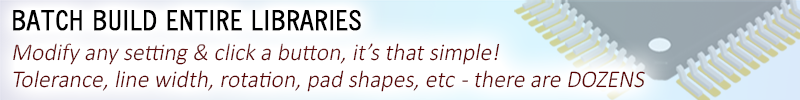
|
|
 |
|
Tom H 
Admin Group 

Joined: 05 Jan 2012 Location: San Diego, CA Status: Offline Points: 5991 |
 Post Options Post Options
 Thanks(1) Thanks(1)
 Quote Quote  Reply Reply
 Posted: 13 Mar 2021 at 10:22am Posted: 13 Mar 2021 at 10:22am |
|
Try V2021.13 again. I just downloaded 2021.13 Pro and it has 3D STEP.
Note: There are 17 bugs that we're working on fixing right now and V2021.14 should be released on Monday with most of the issues fixed. |
|
 |
|
mgeorgiev 
New User 
Joined: 13 Mar 2021 Status: Offline Points: 3 |
 Post Options Post Options
 Thanks(0) Thanks(0)
 Quote Quote  Reply Reply
 Posted: 13 Mar 2021 at 11:48am Posted: 13 Mar 2021 at 11:48am |
|
May be it was my fault, but I didn't saw the 3D model checkbox.
Now it works fine (when I checked it).
|
|
 |
|
Tom H 
Admin Group 

Joined: 05 Jan 2012 Location: San Diego, CA Status: Offline Points: 5991 |
 Post Options Post Options
 Thanks(0) Thanks(0)
 Quote Quote  Reply Reply
 Posted: 13 Mar 2021 at 12:17pm Posted: 13 Mar 2021 at 12:17pm |
|
Good news! Let me know if you find any bugs in the beta release and we'll fix them immediately.
Our goal was to add more features in V2021 and bring it up to current electronic industry technology. You now have "Options" by simply save your personal Options .opt file you can edit several hundred values including Drafting Outlines for Legend, Assembly, Courtyard, package Body, Terminals and Origin Marker. You now have "FP Designer" to automate the creation of non-standard and connector footprints. Customize your pad stacks and create complex footprints from mfr. recommended patterns. You now have "Library Editor" to save all you package dimensions, your personal polarity markings, custom 3D STEP colors, footprint rotation and the mfr. recommended pattern dimensions. Library Editor also has "Batch Build" so you can create many footprints and 3D models with a mouse click using your personal Options. Since we're in beta, there will be weekly releases with all known bugs fixed. |
|
 |
|
jnbrown 
Active User 
Joined: 13 Jan 2020 Status: Offline Points: 40 |
 Post Options Post Options
 Thanks(0) Thanks(0)
 Quote Quote  Reply Reply
 Posted: 15 Mar 2021 at 9:56am Posted: 15 Mar 2021 at 9:56am |
|
Just tried it again this morning and now it looks like 3D step is working.
But maybe there is bug because then it stopped working. But if uncheck and then check 3D model then it generates the step file. |
|
 |
|
chucktp 
New User 
Joined: 12 Jul 2018 Status: Offline Points: 1 |
 Post Options Post Options
 Thanks(0) Thanks(0)
 Quote Quote  Reply Reply
 Posted: 17 Mar 2021 at 5:50am Posted: 17 Mar 2021 at 5:50am |
|
3D step output mostly works for me, except for chip ferrite beads. Occasionally I get an error message with chip resistors or chip capacitors but it worked after a few tries/restarts. With the ferrite bead however, there is not even an error message. I'm using 2021.13 Pro beta. Is there a list of known problems for 2021 beta?
|
|
 |
|
mgeorgiev 
New User 
Joined: 13 Mar 2021 Status: Offline Points: 3 |
 Post Options Post Options
 Thanks(0) Thanks(0)
 Quote Quote  Reply Reply
 Posted: 17 Mar 2021 at 7:06am Posted: 17 Mar 2021 at 7:06am |
|
The same here. Today 3D generation doesn't work.
Check / uncheck also doesn't help.
|
|
 |
|
Tom H 
Admin Group 

Joined: 05 Jan 2012 Location: San Diego, CA Status: Offline Points: 5991 |
 Post Options Post Options
 Thanks(0) Thanks(0)
 Quote Quote  Reply Reply
 Posted: 17 Mar 2021 at 8:18am Posted: 17 Mar 2021 at 8:18am |
|
There's no list of V2021.13 fixed bugs except there is a number - 16 bugs that will be fixed and all versions released today in V2021.16 beta.
Most bugs are easy 5 minute issues and some take 2 days. In addition to the bugs, the programmers are implementing some customer requests for new features. A major update is coming that will fix all known issues. |
|
 |
|
tbleiker 
New User 
Joined: 16 Mar 2021 Status: Offline Points: 1 |
 Post Options Post Options
 Thanks(0) Thanks(0)
 Quote Quote  Reply Reply
 Posted: 17 Mar 2021 at 11:54pm Posted: 17 Mar 2021 at 11:54pm |
|
What are your plans for 3D Export in (V2021) Footprint Expert Pro?
Will it stay included in the free version or will it be dropped after beta? |
|
 |
|
Tom H 
Admin Group 

Joined: 05 Jan 2012 Location: San Diego, CA Status: Offline Points: 5991 |
 Post Options Post Options
 Thanks(0) Thanks(0)
 Quote Quote  Reply Reply
 Posted: 18 Mar 2021 at 12:09pm Posted: 18 Mar 2021 at 12:09pm |
|
V2021.17 Footprint Expert Pro beta is now released with all known bugs fixed.
|
|
 |
|
Post Reply 
|
Page <123> |
| Tweet |
| Forum Jump | Forum Permissions  You cannot post new topics in this forum You cannot reply to topics in this forum You cannot delete your posts in this forum You cannot edit your posts in this forum You cannot create polls in this forum You cannot vote in polls in this forum |