

 |

|
XP Installation |
Post Reply 
|
| Author | |
sgdavies 
Advanced User 
Joined: 27 Aug 2012 Location: Germany Status: Offline Points: 140 |
 Post Options Post Options
 Thanks(0) Thanks(0)
 Quote Quote  Reply Reply
 Topic: XP Installation Topic: XP InstallationPosted: 24 Jan 2013 at 1:54am |
|
Hi, I am wondering if somebody might be able to help or shed some light on, we are a large organisation, and are slowly rolling out Windows 7, but in the mean time many of our machines are still on Windows XP, we have the network version of PCB Footprint Expert, so are installing the software on quite a few clients with XP.
one of our software validaters has come across problems with XP installations (I realise its not been fully tested in this environment) but in the mean time we would still like to get this working. We follow the installation something like this. 1) Install Version 4.0 or above .Net
Framework from Microsoft 2) Install the latest Footprint Expert
from PCB Libraries 3) Install
the Sentinel “HASP windows GUI Installer” 4) Finally we configure the local host with our IP address and turn off Broadcast. once completed basically the software will not run. this is a message from the validator. I installed
Footprint Expert on two PC’s under WinXP; they don’t run. Sandglas opens and
nothing happens. On a
virtual machine under WinXP I installed it also, and it works. In the
Computer Management I found an Error Message.
If I opened
the Properties I get the following message. Seems to be Dot.Net. Version 4 is
installed.
22 |
|
 |
|

|
|
 |
|
Nick B 
Admin Group 

Joined: 02 Jan 2012 Status: Offline Points: 1974 |
 Post Options Post Options
 Thanks(0) Thanks(0)
 Quote Quote  Reply Reply
 Posted: 24 Jan 2013 at 6:24am Posted: 24 Jan 2013 at 6:24am |
|
Can you verify you have all these Microsoft .NET installations (Control Panel >> Programs)
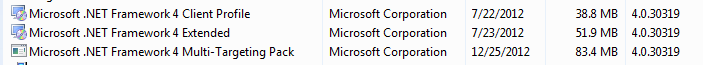 Since you're in Germany, the date and size may be a bit different...
|
|
 |
|
sgdavies 
Advanced User 
Joined: 27 Aug 2012 Location: Germany Status: Offline Points: 140 |
 Post Options Post Options
 Thanks(0) Thanks(0)
 Quote Quote  Reply Reply
 Posted: 25 Jan 2013 at 3:32am Posted: 25 Jan 2013 at 3:32am |
|
Hi Nick,
This is the answer I got from our validator. Control Panel: WinXP (Virtual Machine-English)) it runs!
Control
Panel: WinXP (Desktop-DE) does not run!
|
|
 |
|
Nick B 
Admin Group 

Joined: 02 Jan 2012 Status: Offline Points: 1974 |
 Post Options Post Options
 Thanks(0) Thanks(0)
 Quote Quote  Reply Reply
 Posted: 25 Jan 2013 at 3:46am Posted: 25 Jan 2013 at 3:46am |
|
It's safe to assume this is a .NET framework issue based on your error message. I came across a problem in the past (license related), where the license mechanism froze up if it found two certain versions of the Framework. Please try to make the following changes to the Desktop-DE machine so it is identical with the Virtual one that works: 1. Remove .NET Framework 1.1 Does that make a difference? 2. Uninstall .NET Framework 2.0 SP2 (892MB) and install 2.0/SP2 that is 185MB Note, if you select "German" or "English" language setting for download, it will likely make a difference for the size of the Framework. I'm very curious to find out if this resolves the issue... |
|
 |
|
sgdavies 
Advanced User 
Joined: 27 Aug 2012 Location: Germany Status: Offline Points: 140 |
 Post Options Post Options
 Thanks(0) Thanks(0)
 Quote Quote  Reply Reply
 Posted: 25 Jan 2013 at 7:34am Posted: 25 Jan 2013 at 7:34am |
|
Hi Nick,
So far, Wolfgang has deinstalled .NET Framwork 1.1, rebooted an called the Footprint
Expert again and got the same Error. |
|
 |
|
Post Reply 
|
|
| Tweet |
| Forum Jump | Forum Permissions  You cannot post new topics in this forum You cannot reply to topics in this forum You cannot delete your posts in this forum You cannot edit your posts in this forum You cannot create polls in this forum You cannot vote in polls in this forum |