Asymmetric Tolerances Cause Bad Footprint Name
Printed From: PCB Libraries Forum
Category: PCB Footprint Expert
Forum Name: Questions & Answers
Forum Description: issues and technical support
URL: https://www.PCBLibraries.com/forum/forum_posts.asp?TID=925
Printed Date: 21 Aug 2025 at 3:37am
Topic: Asymmetric Tolerances Cause Bad Footprint Name
Posted By: DaveCowl
Subject: Asymmetric Tolerances Cause Bad Footprint Name
Date Posted: 22 Apr 2013 at 1:11pm
|
I have a land pattern where the tolerances are not symmetrical. This results in a mis-named footprint since the nominal value of E changes. I have manually changed the name from 284 to 285 and this sticks in the library and description. The titlebar also shows the corrected name. However the exported footprint reverts to the 284 name. Normally I wouldn't care but it is annoying for parameters that are used in the name like E. Perhaps you should either 1) store the true nominal value or 2) make sure that the name carries through to the generated footprint. I imagine if I batch generated it might work ok but for manual generation it made the name 284 for both Expedition and OrCAD output. See image below: 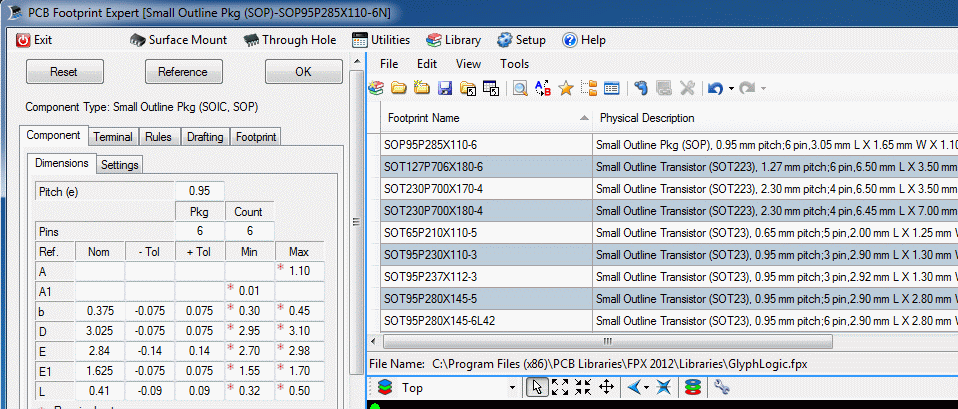 |
Replies:
Posted By: Tom H
Date Posted: 22 Apr 2013 at 5:31pm
|
Non-symmetrical tolerances are OK. The IPC calculator works off the total min/max tolerance and the Nominal calculation. The Footprint Name is derived by the Nominal value. You might as well make the tolerances symmetrical. |
Posted By: DaveCowl
Date Posted: 23 Apr 2013 at 10:43am
|
I understand that the footprint is correct. Just since the name is based off nominal, if nominal changes to 284 it makes it hard to find when you are searching for 285. If I change the name to 285 as it should be based on nominal, the name in the FPX database does not match the exported footprint, which again is an issue when it comes to matching with the expected name. Ultimately there could be any number of reasons that we might change the name of the land pattern and it should match when it is output to CAD. It may well work correctly in batch mode, but it certainly does not in interactive mode, at least in this case...
|
Posted By: Jeff.M
Date Posted: 23 Apr 2013 at 11:12am
|
Try this...Import it into your library first. Then change the name. After that you can either: build it as a single part using the 'Build Library Selection' (multi-part) tool bar button; or reopen it in the calculator (it'll keep the name you gave it) and build it from there.
|