Trim Pad Under Component Feature
Printed From: PCB Libraries Forum
Category: PCB Footprint Expert
Forum Name: Questions & Answers
Forum Description: issues and technical support
URL: https://www.PCBLibraries.com/forum/forum_posts.asp?TID=574
Printed Date: 21 Aug 2025 at 3:35am
Topic: Trim Pad Under Component Feature
Posted By: dipakdesai
Subject: Trim Pad Under Component Feature
Date Posted: 20 Sep 2012 at 7:27pm
|
Hi I see a big difference between PCB Footprint Expert 2012.21 and LP Calculator see below I understand there is a small difference but this is big. Does anyone else see this. 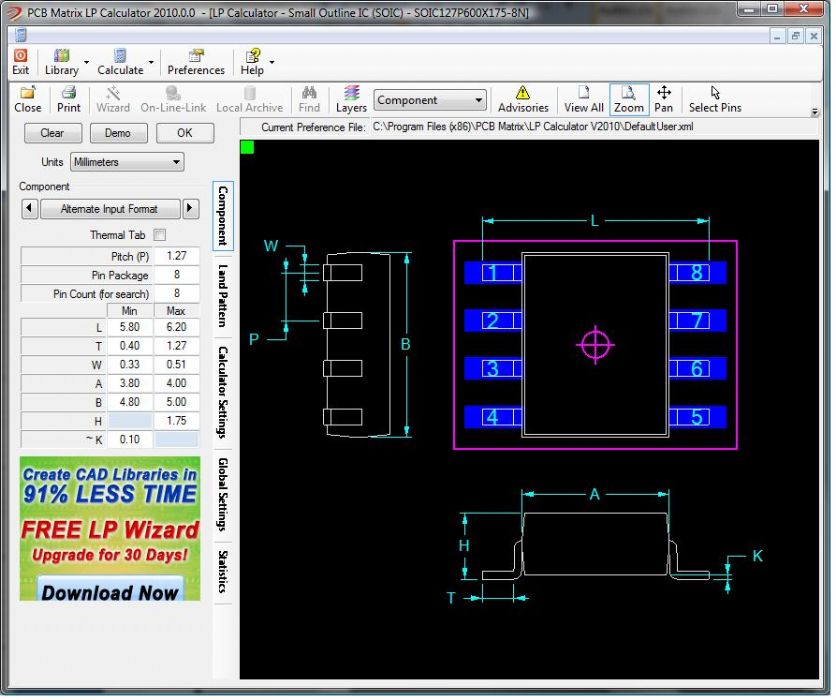 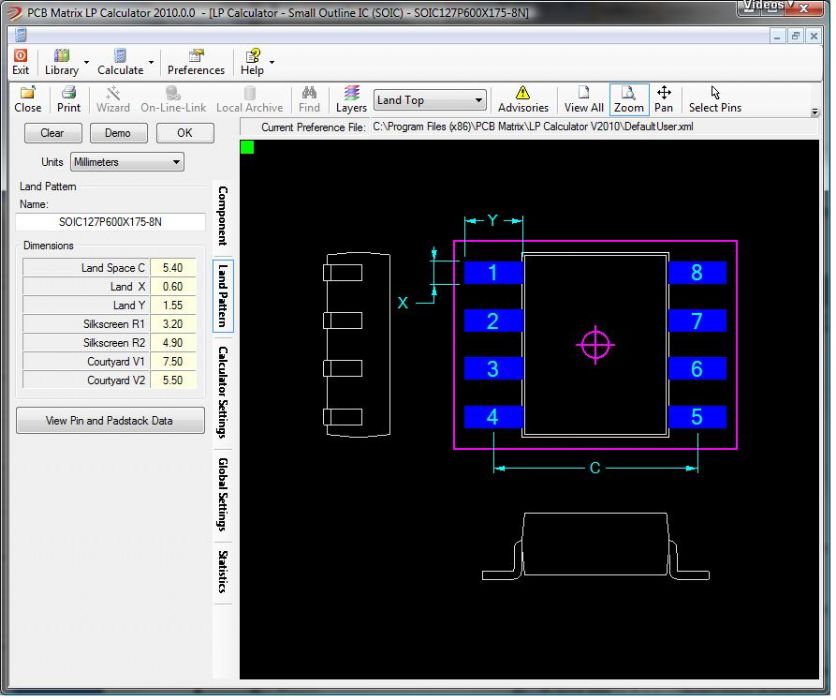 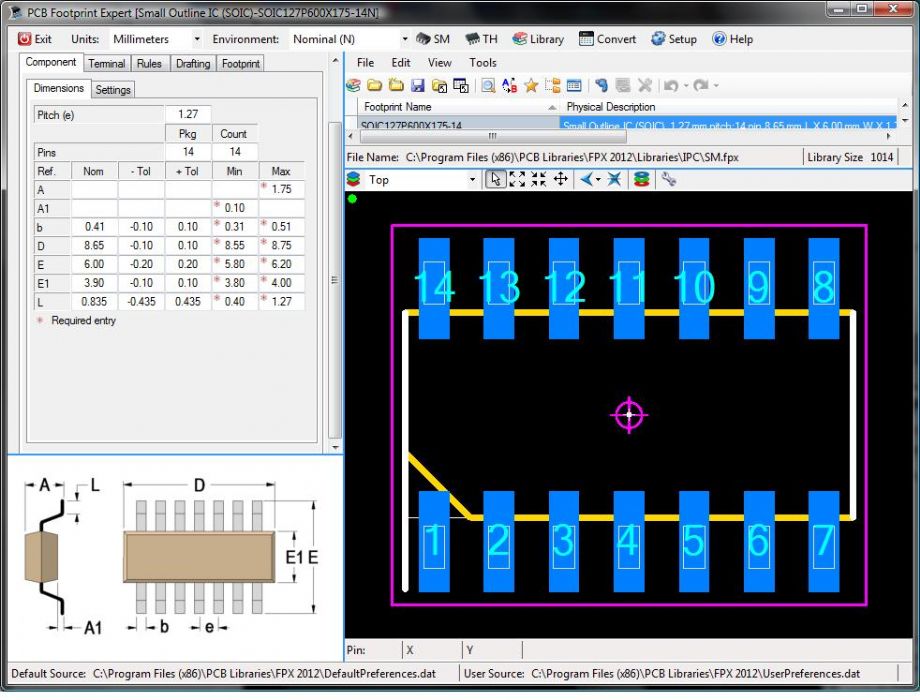 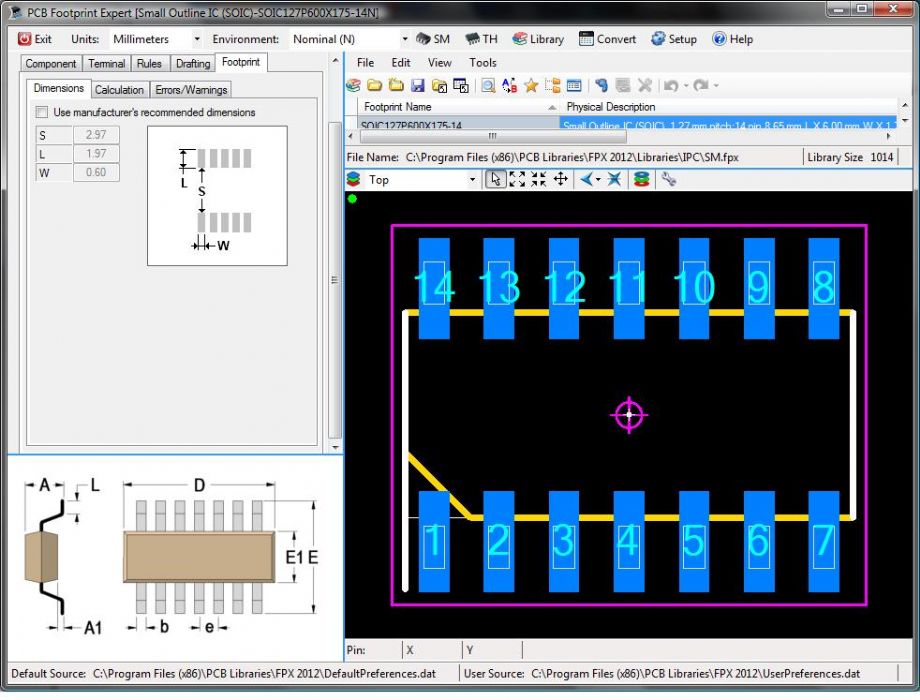 |
Replies:
Posted By: Tom H
Date Posted: 20 Sep 2012 at 8:24pm
|
Is it the Component Rotation or the JEDEC Dimensions or the program Header? |
Posted By: jameshead
Date Posted: 21 Sep 2012 at 12:26am
| I think perhaps dipakdesai has spotted the Y dimension difference because FPX uses IPC-7351C with no pad triming on the pad. |
Posted By: dipakdesai
Date Posted: 21 Sep 2012 at 8:41am
|
It is the Y (L in New) dimension
Thanks
Dipak
|
Posted By: Tom H
Date Posted: 29 Dec 2012 at 12:13pm
|
Dipak, Download the Power Point presentation that describes the upcoming changes for IPC-7351C. It's called "PCB Optimization Starts in the CAD Library" - http://www.pcblibraries.com/forum/pcb-library-construction-guidelines_forum30.html" rel="nofollow - http://www.pcblibraries.com/forum/pcb-library-construction-guidelines_forum30.html Slide 16 explains that pad trimming is not an IPC standard and that the pad should extend under the component body. However, you can still "Trim Pads" in the Footprint Expert if you want to. i.e.: The "Trim Pad" feature is still there, the component stand-off default value is set to zero "0". If you want to turn on the "Trim Pad" featurre go to "Setup > User Preferences > Setup > Rules > Minimum Trim Stand-off Height > Value". Set the "Value" to whatever component body stand-off you need to start trimming pads from under the component. 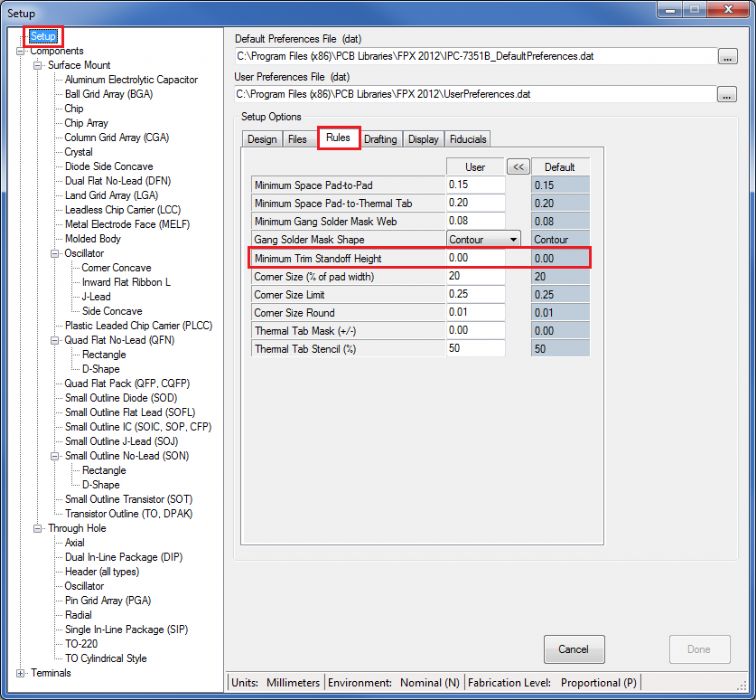 |