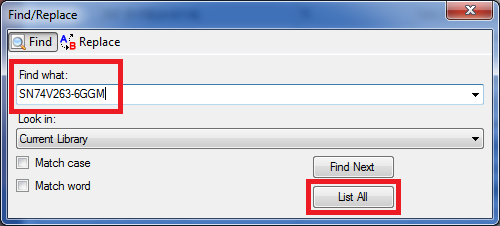Filter By Selection
Printed From: PCB Libraries Forum
Category: PCB Footprint Expert
Forum Name: Questions & Answers
Forum Description: issues and technical support
URL: https://www.PCBLibraries.com/forum/forum_posts.asp?TID=411
Printed Date: 26 Feb 2026 at 8:41am
Topic: Filter By Selection
Posted By: Randy Clemmons
Subject: Filter By Selection
Date Posted: 01 Jul 2012 at 1:12pm
|
Frequently I have trouble keeping track of which part I'm editing. Keeping focused on the current part of interest would be much easier if there was a filter by selection feature, as shown below. This is really the same functionality that "List All" gives us, but with significantly fewer steps. To filter the current list using "List All" we need to (Copy Cell > Select Find > Paste > Select List All) more . . . 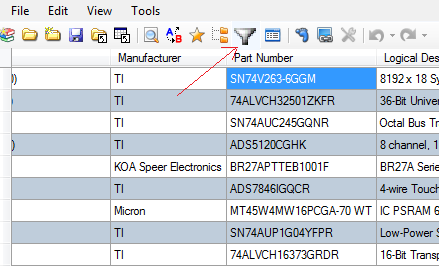 For example: I would like to be able select a Part Number as shown above or any other cell. Press the Filter Icon button and viola ! For example, the list is has been filtered to display rows with P/N = SN74V263-6GGM 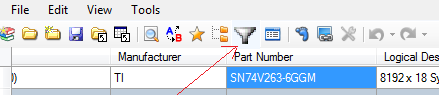 Same functionality as list all, but at a fraction of the work involved. Using this Filter Feature, I could quickly edit the record (part) with a higher degree of certainty that I'm editing the correct part. Randy |
Replies:
Posted By: Tom H
Date Posted: 01 Jul 2012 at 2:14pm
So this is exactly like -
The "List All" feature removes all rows that do not have SN74V263-6GGM in the entire library. There's also a "Look in:" feature to narrow the search filter to a single column to speed up the search. 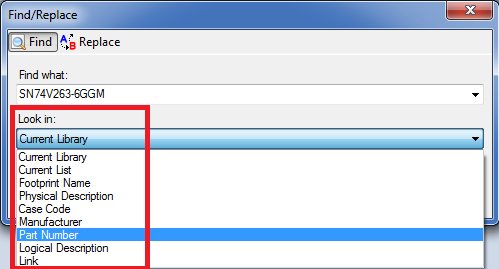 I think you want the same feature but only use 2 clicks. Click once in the cell and click on the icon and the program does this -
Then the "Show All" icon would return the entire list. |
Posted By: Randy Clemmons
Date Posted: 01 Jul 2012 at 2:37pm
|
Correct Tom, "That's what I'm talking about"  |