Known Cadence 17.2 Issue: Read Here
Printed From: PCB Libraries Forum
Category: Libraries
Forum Name: OrCAD PCB
Forum Description:
URL: https://www.PCBLibraries.com/forum/forum_posts.asp?TID=3321
Printed Date: 27 Dec 2025 at 7:49am
Topic: Known Cadence 17.2 Issue: Read Here
Posted By: Nick B
Subject: Known Cadence 17.2 Issue: Read Here
Date Posted: 06 Feb 2017 at 1:19pm
|
Problem: When you attempt to run a build, Cadence Allegro does not open like it was. This issue is coupled with having just upgraded to 17.2. Resolution: This is a Cadence problem in that 17.2 does not appear to set your CDSROOT and Path environment variables. You can check this by running Cadence Switch Release either in Start -> Run or the Search Box in Windows 10 and start typing 'Cadence Switch Release'. You should see it after the first couple of letters. Select it and run it. 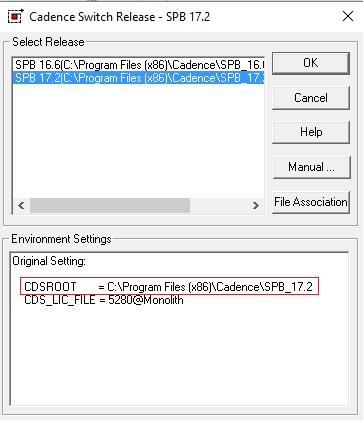 The Path in CDSROOT should match the Path in the top part of the box. This is the Cadence Design System Root variable and is used to determine the root directory of the current release. If you have the problem, this will be blank. To fix this, you need to set your Environment Variables for CDSROOT and PATH. To do this, you need to open your Environment Variables as such: In Windows, you go to Control Panel. Select Large Icons. Select System. Alternatively, In Windows 10, you can right click on Start -> System.
Then go Advanced System Settings ->
Environment Variables. You set both CDSROOT and PATH there. CDSROOT will likely not even be a variable. Create a new one in System Variables, set the name to CDSROOT and the value to the proper full path to the SPB directory as noted above. Path will certainly be a variable. You will need to edit it and add the following directories. If in Windows 7, you'll need to simply tack them on to the end of the string using the nomenclature ;<Path>. The Path variable is simply lots of directories separated by semicolons. If in Windows 10, it'll look like the following dialog and edit the entries to add the highlighted paths. 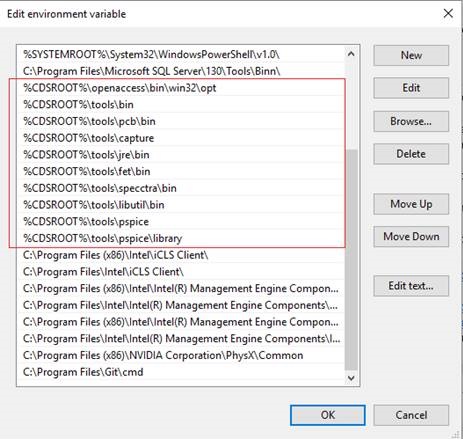 With these two variables set, when the program runs 'allegro' it will be able to find the actual executable which sits in %CDSROOT%\tools\bin and in turn run it properly. ------------- Stay connected - follow us! https://twitter.com/PCBLibraries" rel="nofollow - X - http://www.linkedin.com/company/pcb-libraries-inc-/" rel="nofollow - LinkedIn |