DPAK with 9 pins?
Printed From: PCB Libraries Forum
Category: PCB Footprint Expert
Forum Name: Questions & Answers
Forum Description: issues and technical support
URL: https://www.PCBLibraries.com/forum/forum_posts.asp?TID=3118
Printed Date: 16 Feb 2026 at 4:52pm
Topic: DPAK with 9 pins?
Posted By: BennsPCB
Subject: DPAK with 9 pins?
Date Posted: 29 Apr 2022 at 1:32am
|
I wonder how to build a 9 pin DPAK like Infineons PG-HSOG-8-1? The parameters are already entered in Surface Mount Calculator, but i cannot choose 9 pins. In an earlier version of Lib Expert you could export to the Designer Calculator, but that seems to be removed in Enterprise Edition 2022.3 Cheers,... /Benn
|
Replies:
Posted By: Tom H
Date Posted: 29 Apr 2022 at 8:37am
The Infineon PG-HSOG-8-1 Case Code cannot be created in Footprint Expert due to the irregular shaped pattern in the paste mask stencil. 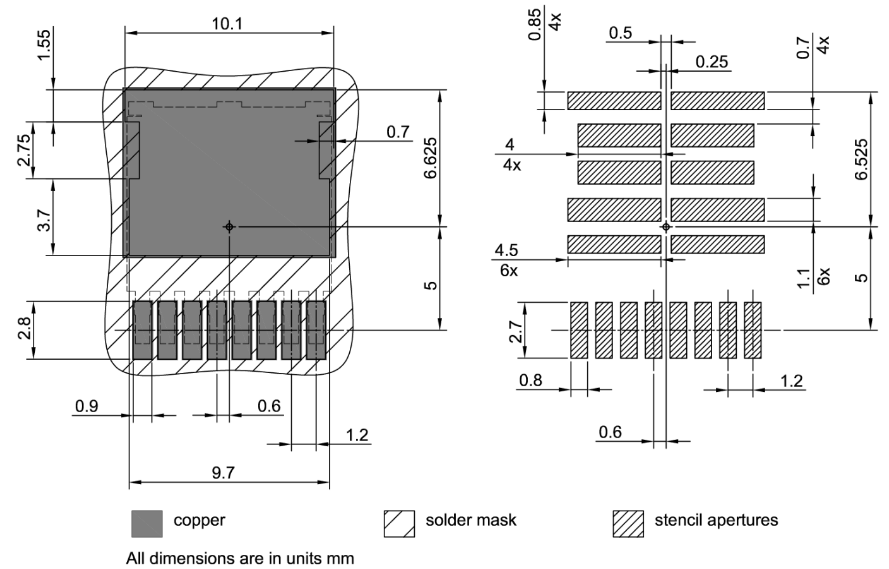 But we'll add a 9-pin version. ------------- Stay connected - follow us! https://twitter.com/PCBLibraries" rel="nofollow - X - http://www.linkedin.com/company/pcb-libraries-inc-/" rel="nofollow - LinkedIn |
Posted By: gvellet
Date Posted: 01 May 2022 at 3:18pm
|
Hi Tom, I thought we could move any part from the calculator to the designer. Is there a reason why the DPAK cannot be moved in the designer? Are there other parts that have the same limitation? Thanks,
|
Posted By: Tom H
Date Posted: 01 May 2022 at 3:33pm
|
If a calculator part cannot be moved to FP Designer, the best alternative is to create that footprint from scratch in FP Designer. Or open up 2 copies of the program and get x/y coordinate data from the calculator and copy to FP Designer.
------------- Stay connected - follow us! https://twitter.com/PCBLibraries" rel="nofollow - X - http://www.linkedin.com/company/pcb-libraries-inc-/" rel="nofollow - LinkedIn |
Posted By: BennsPCB
Date Posted: 02 May 2022 at 10:23pm
|
OK Tom. I had similar problem earlier with 7 pin DPAK and that I built in my ECAD tool, but our Library Expert Professional should never restrict us building footprints. This tool should be ahead of trends. Is there anything that says that IPC "std"-shape for paste mask won't work? Infineon's recommended paste pattern, as I see it, is just a recommendation. Cheers,... /Benn
|
Posted By: Tom H
Date Posted: 03 May 2022 at 8:57am
|
Infineon's Paste Mask recommendation follows the irregular shape of the Thermal Pad. That's the number 1 problem with IPC. They do not have any guidelines for irregular shaped terminal leads. They only provide data when the Terminal Leads are symmetrical. ------------- Stay connected - follow us! https://twitter.com/PCBLibraries" rel="nofollow - X - http://www.linkedin.com/company/pcb-libraries-inc-/" rel="nofollow - LinkedIn |
Posted By: Tom H
Date Posted: 06 May 2022 at 8:18am
|
We added more pin configurations to the DPAK package. Note: we count the Thermal Pad as a pin, so to create a 9-terminal DPAK you would use the 10-pin option. ------------- Stay connected - follow us! https://twitter.com/PCBLibraries" rel="nofollow - X - http://www.linkedin.com/company/pcb-libraries-inc-/" rel="nofollow - LinkedIn |