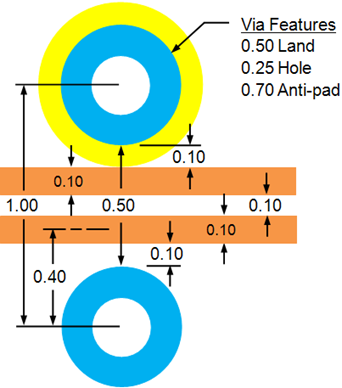Metric PCB Design Tips
Printed From: PCB Libraries Forum
Category: Training / Events
Forum Name: PCB Design Basics
Forum Description:
URL: https://www.PCBLibraries.com/forum/forum_posts.asp?TID=3103
Printed Date: 16 Jan 2026 at 9:02am
Topic: Metric PCB Design Tips
Posted By: Tom H
Subject: Metric PCB Design Tips
Date Posted: 14 Apr 2022 at 9:16am
|
Congratulations! You'll find out really quick that the metric system is superior to imperial units. I have a personal guarantee that if you use these rules and do 5 PCB designs in metric, it will be impossible for you to switch back to imperial, because you will discover the beauty of the metric system and the ugliness of the imperial system. Here are the things you need to be concerned about:
i.
Line Width and Gap for Silkscreen 0.15
ii.
Line Width for Assembly 0.10
iii.
Line Width for Courtyard 0.05
iv.
SMD Pad Length & Width
v.
Pad placement
vi.
PTH pad and hole diameters vii. Note: the worst metric SOP/QFP/QFN/SON is a 0.65 mm pitch. This screws up a great PCB layout. Be on the lookout.
i.
Big parts snap to 1.00 mm grid
ii.
Medium parts snap to 0.50 mm grid iii. Small parts snap to 0.10 mm grid
i.
Best Signal Trace Width = 0.10 mm – this allows
differential pairs for a 1.00 mm pitch BGA
ii.
Power Trace Widths = 0.20, 0.30, 0.40, 0.50,
etc.
iii.
Routing Grid = 0.05 mm
iv.
Via Pad Size = 0.50 & Via Hole Size = 0.25
v.
SMD Via Fanout should snap to a 0.10 mm grid if
possible ------------- Stay connected - follow us! https://twitter.com/PCBLibraries" rel="nofollow - X - http://www.linkedin.com/company/pcb-libraries-inc-/" rel="nofollow - LinkedIn |