Courtyard
Printed From: PCB Libraries Forum
Category: PCB Footprint Expert
Forum Name: Questions & Answers
Forum Description: issues and technical support
URL: https://www.PCBLibraries.com/forum/forum_posts.asp?TID=3040
Printed Date: 26 Feb 2026 at 5:45am
Topic: Courtyard
Posted By: mujuan
Subject: Courtyard
Date Posted: 27 Jan 2022 at 3:16pm
|
How is the courtyard to body excess calculated? For example, I set the courtyard excess to both body and pad to 0.25 mm. When I manually measured the gap between courtyard outline and pad edge (red circle), I measured 0.25 mm. But when I measured the gap between the courtyard outline to nominal body (component outline) edge (yellow circle), I measured 0.315mm. |
Replies:
Posted By: Tom H
Date Posted: 27 Jan 2022 at 3:21pm
|
According to IPC-7351, the Placement Courtyard is calculated using the Maximum body dimensions. ------------- Stay connected - follow us! https://twitter.com/PCBLibraries" rel="nofollow - X - http://www.linkedin.com/company/pcb-libraries-inc-/" rel="nofollow - LinkedIn |
Posted By: mujuan
Date Posted: 27 Jan 2022 at 5:09pm
|
I recalculated it using the maximum body dimension and it measured 0.265mm. It's still bigger by 0.015mm than the entered excess of 0.25mm. Any idea where this is coming from? I tried setting the courtyard outline to pad excess to zero and it measure 0.25mm. I'm not sure why this is.
|
Posted By: Tom H
Date Posted: 27 Jan 2022 at 5:16pm
|
Whenever you change an Option setting, it does not automatically apply to a Footprint that's open in the Viewer. You need to recalculate the Footprint or reopen from FPX file. ------------- Stay connected - follow us! https://twitter.com/PCBLibraries" rel="nofollow - X - http://www.linkedin.com/company/pcb-libraries-inc-/" rel="nofollow - LinkedIn |
Posted By: mujuan
Date Posted: 27 Jan 2022 at 5:35pm
| I've always hit Calculate after changing a setting. There's something else going on here. Any other explanation? |
Posted By: Jeff.M
Date Posted: 28 Jan 2022 at 9:35am
|
The
courtyard normally maps to the maximum body when a maximum body is required (indicated by the small red asterix in the max dimension text box). Some
parts (through hole mostly) only have one dimension given in their data sheet, so the courtyard
maps to whatever that is. Only the
nominal body outline is represented graphically so if you’re trying to measure from the display, it can appear incorrect. But set your min. and max. values to be the same (so nominal equals max) and you should be able to verify the distance. The reason for showing the nominal body is to keep the relationship of the body and terminal outlines consistent. ------------- Stay connected - follow us! https://twitter.com/PCBLibraries" rel="nofollow - X - http://www.linkedin.com/company/pcb-libraries-inc-/" rel="nofollow - LinkedIn |
Posted By: Tom H
Date Posted: 28 Jan 2022 at 10:06am
There is an Option for expanding the Courtyard to include silkscreen. Try to uncheck that option. 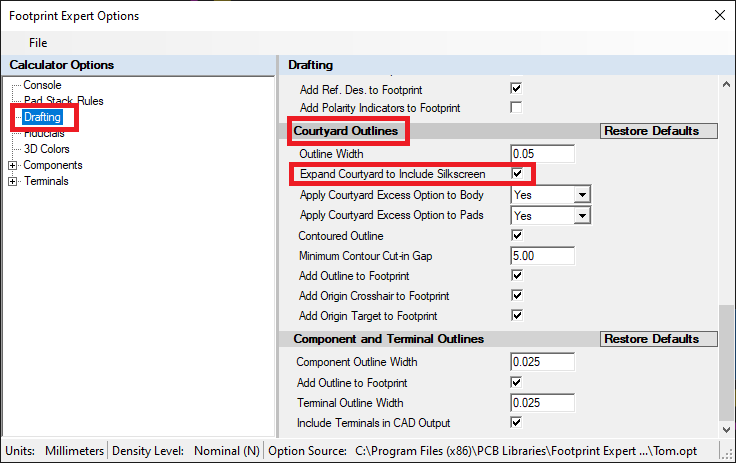 ------------- Stay connected - follow us! https://twitter.com/PCBLibraries" rel="nofollow - X - http://www.linkedin.com/company/pcb-libraries-inc-/" rel="nofollow - LinkedIn |