Edited Footprint Name Does Not Appear In FPX Lib
Printed From: PCB Libraries Forum
Category: PCB Footprint Expert
Forum Name: Questions & Answers
Forum Description: issues and technical support
URL: https://www.PCBLibraries.com/forum/forum_posts.asp?TID=2984
Printed Date: 21 Aug 2025 at 6:05am
Topic: Edited Footprint Name Does Not Appear In FPX Lib
Posted By: ckhalleran
Subject: Edited Footprint Name Does Not Appear In FPX Lib
Date Posted: 22 Sep 2021 at 11:11am
|
After entering dimensions into Footprint Expert, and click "Calculate", and then Build Footprint... I'm able to edit the footprint name before clicking Create (so that my Altium footprint and Step file both have my edited footprint name). But if I then click "Send to Library"... the new row in my FPX file has the original name for the footprint and Step file. I'd have to manually edit both of them. Could the edited name be sent to the FPX file instead? If I do the edit of footprint name, and then from the Footprint pane, I click "Add Footprint to Library" Regards, Chris
|
Replies:
Posted By: Tom H
Date Posted: 22 Sep 2021 at 11:34am
|
The correct way to change the default footprint name is in the Library Editor. Enter the package dimensions, Calculate and Save to Library. Then edit the Footprint Name in the FPX file and it will be permanently changed. Then reopen the renamed footprint and select Build Footprint out to CAD tool. ------------- Stay connected - follow us! https://twitter.com/PCBLibraries" rel="nofollow - X - http://www.linkedin.com/company/pcb-libraries-inc-/" rel="nofollow - LinkedIn |
Posted By: tgrodnicki
Date Posted: 24 Sep 2021 at 1:55am
|
This not always works. If I create a footprint for a manufacturer not recognized by Footprint Expert, after re-opening saved footprint the prefix is missing. PCB Libraries Footprint Expert to CAD Translator window has no Footprint Name, hence translation is not possible. See attached uploads/10784/Footprint_Expert_2021-16_Enterprise_7584487_missing_prefix01.jpg" rel="nofollow - screenshot . Maybe I should post a bug report.
|
Posted By: Tom H
Date Posted: 24 Sep 2021 at 8:35am
|
FERYSTER is not in the Manufacturer List. Can you send us one footprint from this mfr. so we can add it to POD and update the manufacturer list. Please include all the column data. In the meantime until we release V2021.17, you can update your local manufacturer list to include FERYSTER to your Footprint Expert program. The the FPX file library there is a dropdown menu called "Utilities" Select "Utilities > Edit Manufacturer List" and a dialog box will appear and fill it out like this: 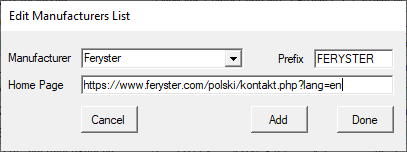 Then the mfr. Feryster will appear in your FP Designer Specifications panel and everything will work perfect. ------------- Stay connected - follow us! https://twitter.com/PCBLibraries" rel="nofollow - X - http://www.linkedin.com/company/pcb-libraries-inc-/" rel="nofollow - LinkedIn |
Posted By: tgrodnicki
Date Posted: 26 Sep 2021 at 11:01pm
|
Here's the uploads/10784/FERYSTER_DTSN-33-V.zip" rel="nofollow - library with Feryster DTSN-33/4,7/20-V footprint. The Columns that I think are related to the Symbol Editor (which I don't have) are not filled. The footprint is not checked yet in manufacturing process.
|
Posted By: Nick B
Date Posted: 27 Sep 2021 at 11:13am
|
Hi. I will email you the updated Manufacturer List. It will also be updated in the next build. ------------- Stay connected - follow us! https://twitter.com/PCBLibraries" rel="nofollow - X - http://www.linkedin.com/company/pcb-libraries-inc-/" rel="nofollow - LinkedIn |
Posted By: Tom H
Date Posted: 29 Sep 2021 at 12:39pm
|
We updated the "Library > Utilities > Edit Manufacturer List" in the V2021.17 pre-release. It's now much easier to add a new mfr. name to the program. ------------- Stay connected - follow us! https://twitter.com/PCBLibraries" rel="nofollow - X - http://www.linkedin.com/company/pcb-libraries-inc-/" rel="nofollow - LinkedIn |
Posted By: tgrodnicki
Date Posted: 29 Sep 2021 at 11:53pm
| I'll check it out when you publish it. |
Posted By: tgrodnicki
Date Posted: 03 Oct 2021 at 11:34pm
There is no Library> Utilities> Update Manufacturer List menu item.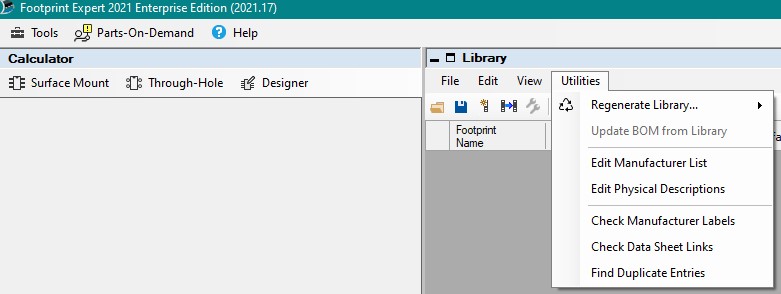 |
Posted By: Tom H
Date Posted: 04 Oct 2021 at 9:07am
|
It's Edit Manufacturer List. ------------- Stay connected - follow us! https://twitter.com/PCBLibraries" rel="nofollow - X - http://www.linkedin.com/company/pcb-libraries-inc-/" rel="nofollow - LinkedIn |
Posted By: tgrodnicki
Date Posted: 04 Oct 2021 at 11:21pm
|
After adding the new manufacturer (Test), the prefix (TEST) and the home page (https: \\ localhost), I answered No to the question about adding it to the master list. It is listed in the Update Manufacturer List window, but not when a new footprint is created. ManufacturerList.txt has not been modified.
|