Placement Outline
Printed From: PCB Libraries Forum
Category: PCB Footprint Expert
Forum Name: Questions & Answers
Forum Description: issues and technical support
URL: https://www.PCBLibraries.com/forum/forum_posts.asp?TID=2972
Printed Date: 25 Jan 2026 at 2:36pm
Topic: Placement Outline
Posted By: kirbstone
Subject: Placement Outline
Date Posted: 18 Aug 2021 at 4:55am
|
When I create a new cell and I bring it into Expedition Library Manager I noticed there are two Placement outlines. One is normal that is around the part and one is a circle in the center of the part. Is there a an option which would turn off the Placement Outline which is a circle in the center of the part? Thanks, Kirby
|
Replies:
Posted By: Tom H
Date Posted: 18 Aug 2021 at 11:05am
|
Turn off (uncheck the box) to the Centroid origin circle: "Tools > Options > Drafting > Courtyard Outlines > Add Origin Target to Footprint" 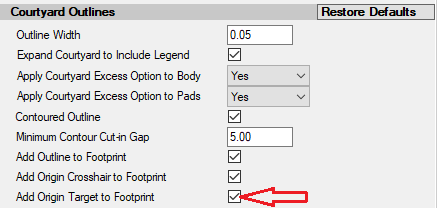 ------------- Stay connected - follow us! https://twitter.com/PCBLibraries" rel="nofollow - X - http://www.linkedin.com/company/pcb-libraries-inc-/" rel="nofollow - LinkedIn |