Pad Stack Data File
Printed From: PCB Libraries Forum
Category: PCB Footprint Expert
Forum Name: Questions & Answers
Forum Description: issues and technical support
URL: https://www.PCBLibraries.com/forum/forum_posts.asp?TID=2912
Printed Date: 20 Aug 2025 at 7:21pm
Topic: Pad Stack Data File
Posted By: fjp1369
Subject: Pad Stack Data File
Date Posted: 17 May 2021 at 1:42am
|
Hi, I'm using PADS Professional software, and I'm novice,
I'm trying to create a new cell by using pads library tools, but i need to import pad stack datafile to use it in the library services. How can I find or download the pad stack data file? 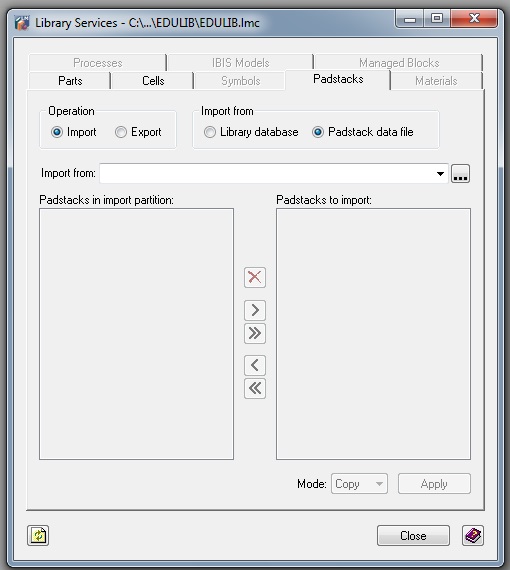 Thank You |
Replies:
Posted By: Tom H
Date Posted: 17 May 2021 at 9:24am
|
PADS Professional is Xpedition Lite. The output in the Footprint Expert library interface should be set to "Encrypted ASCII". Make sure the select "Save Entries as Preferences" when you edit the Footprint Expert CAD tool output menu. Enter a folder name to dump the files:
------------- Stay connected - follow us! https://twitter.com/PCBLibraries" rel="nofollow - X - http://www.linkedin.com/company/pcb-libraries-inc-/" rel="nofollow - LinkedIn |
Posted By: fjp1369
Date Posted: 18 May 2021 at 2:47am
|
Thank you, But before setting the footprint expert library, I need to load a pad stack data file to "Library Services" and my problem is that I don't have any pad stack data file to upload it, I have followed the procedure represented in below link : https://www.pcblibraries.com/products/fpx/userguide/default.asp?ch=13.4" rel="nofollow - https://www.pcblibraries.com/products/fpx/userguide/default.asp?ch=13.4 I will be so appreciated if you help me.
|
Posted By: Tom H
Date Posted: 18 May 2021 at 7:43am
|
Are you saying that Footprint Expert is not producing the padstack.hkp file? ------------- Stay connected - follow us! https://twitter.com/PCBLibraries" rel="nofollow - X - http://www.linkedin.com/company/pcb-libraries-inc-/" rel="nofollow - LinkedIn |
Posted By: bcarter211
Date Posted: 07 Sep 2021 at 8:20pm
|
You need to select Padstack Data File option: This will allow you to browse to the location of your *.hkp padstack file. You need to do the same for importing *.hkp files for your cells and your parts database (parts) also. Brad |