Using Previous versions with 2020.01
Printed From: PCB Libraries Forum
Category: PCB Footprint Expert
Forum Name: Questions & Answers
Forum Description: issues and technical support
URL: https://www.PCBLibraries.com/forum/forum_posts.asp?TID=2669
Printed Date: 21 Aug 2025 at 6:02am
Topic: Using Previous versions with 2020.01
Posted By: lalexman
Subject: Using Previous versions with 2020.01
Date Posted: 04 Sep 2020 at 9:15am
| Can we just copy the configuration files and libraries to the new version 2020.01 directories ? |
Replies:
Posted By: Tom H
Date Posted: 04 Sep 2020 at 10:40am
|
V2020.01 uses the V2018 FPX file format and Preference files. V2021 coming out in October is a 100% rewrite and the FPX file is expanded to include schematic symbols and custom 3D STEP models and optimizing the way Footprint data is stored. You can open a V2018 format FPX file in V2021 and it will automatically upgrade to the new format. But you can't go back to V2020 or V2019. It's only upward compatible. V2021 Preferences are now called "Options" and you will need to create a new Options .opt file. But we made the Options UI much easier to navigate and understand. 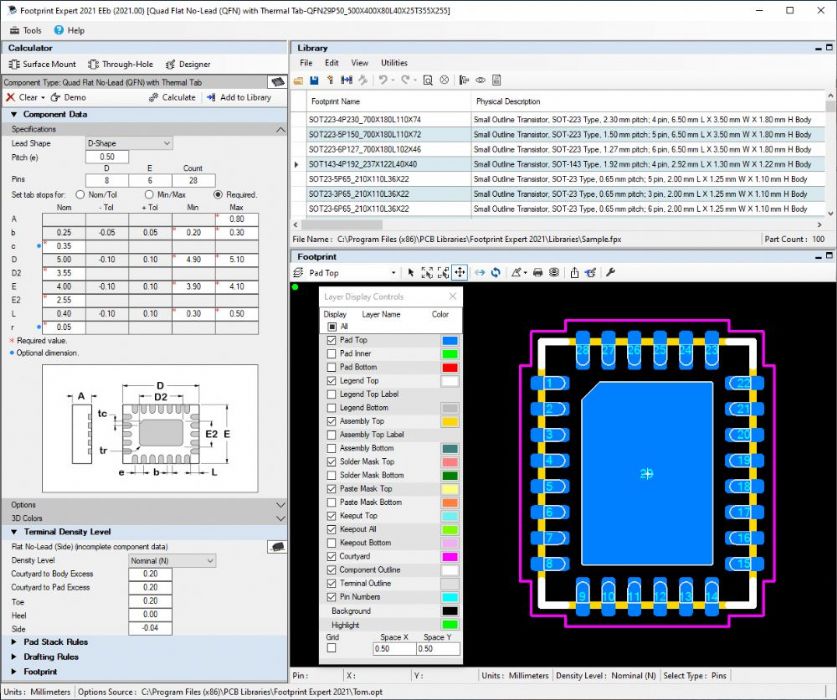 ------------- Stay connected - follow us! https://twitter.com/PCBLibraries" rel="nofollow - X - http://www.linkedin.com/company/pcb-libraries-inc-/" rel="nofollow - LinkedIn |
Posted By: lalexman
Date Posted: 04 Sep 2020 at 10:43am
| Thanks Tom |