Wrong generation of Pastе Masks in script for Alt
Printed From: PCB Libraries Forum
Category: Libraries
Forum Name: Altium
Forum Description:
URL: https://www.PCBLibraries.com/forum/forum_posts.asp?TID=2468
Printed Date: 07 Feb 2026 at 5:10am
Topic: Wrong generation of Pastе Masks in script for Alt
Posted By: kyv4ua
Subject: Wrong generation of Pastе Masks in script for Alt
Date Posted: 08 Apr 2019 at 4:02am
|
Wrong generation of Pastе Masks in script for Altium Pastе Mask in Library Expert Pro 2019.02: 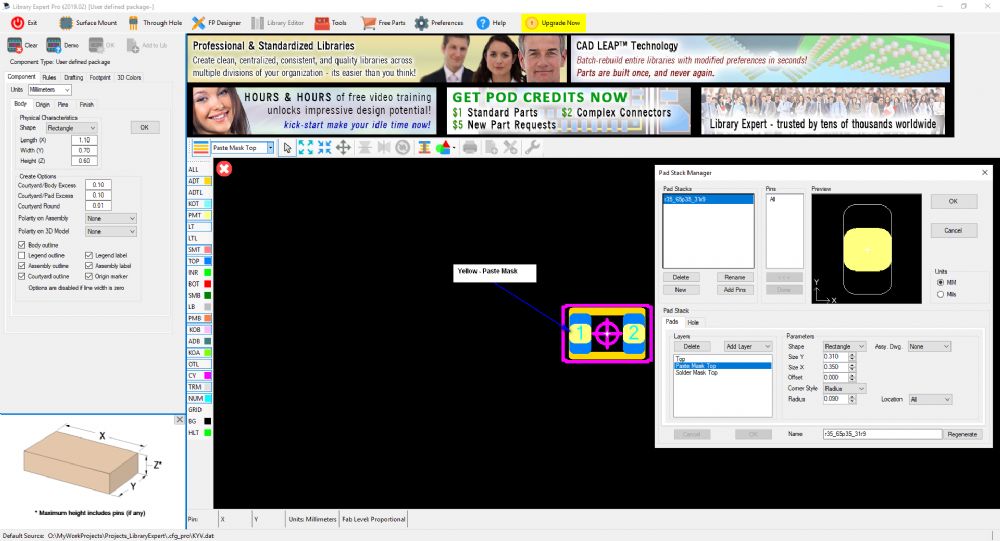 Pastе Mask in Altium Designer v19.0.14 (after run script generated by Library Expert): 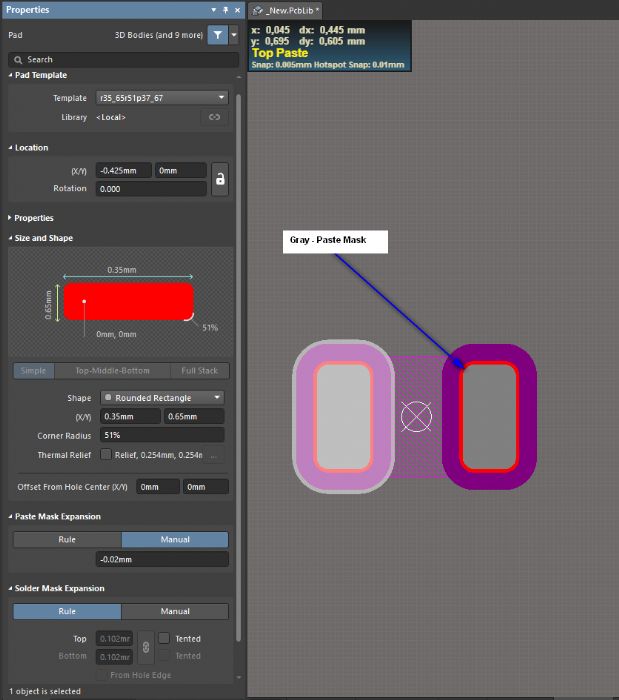 script generated by Library Expert: uploads/13901/L_MUR_0402_1_L.zip" rel="nofollow - uploads/13901/L_MUR_0402_1_L.zip where is the error, what is done wrong?
|
Replies:
Posted By: kyv4ua
Date Posted: 08 Apr 2019 at 4:34am
|
I solved the problem by creating two pads per pin: Solder_Pad Paste_Pad
|
Posted By: kyv4ua
Date Posted: 09 Apr 2019 at 5:27am
Solder_Pad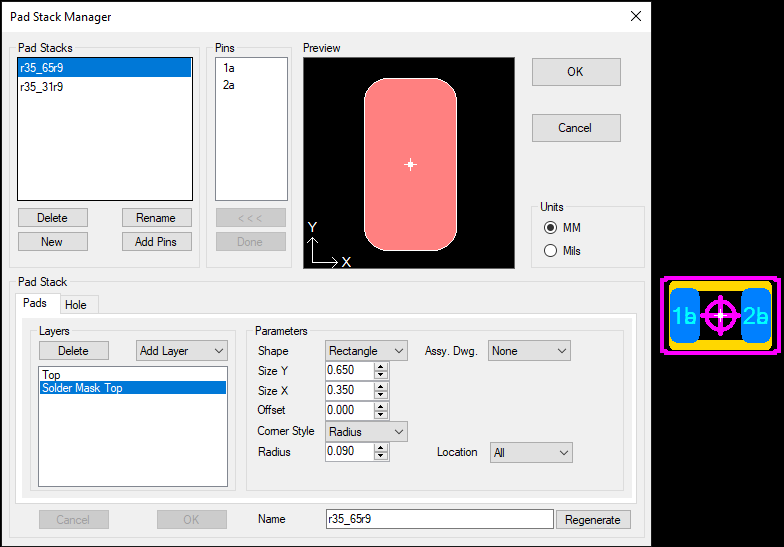 Paste_Pad 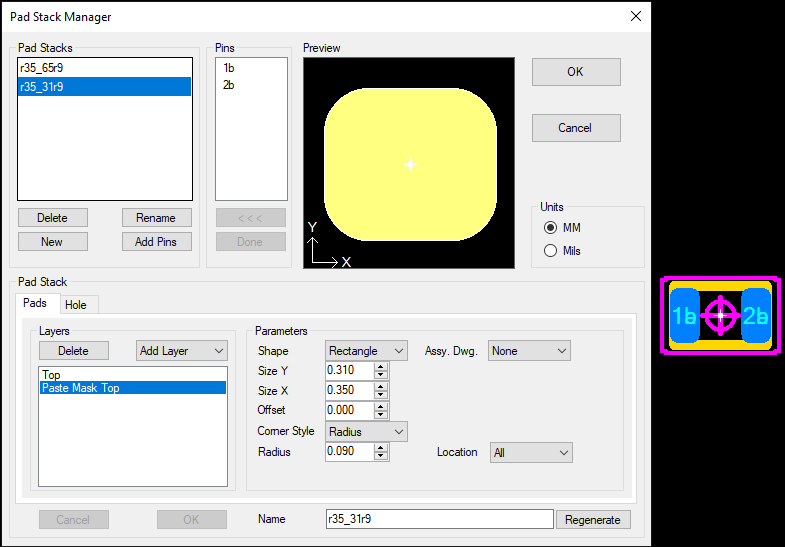 |
Posted By: Tom H
Date Posted: 09 Apr 2019 at 7:57am
|
Can you please post the URL datasheet link for this component package? We can't reproduce the problem and you seem to be using FP Designer incorrectly. ------------- Stay connected - follow us! https://twitter.com/PCBLibraries" rel="nofollow - X - http://www.linkedin.com/company/pcb-libraries-inc-/" rel="nofollow - LinkedIn |
Posted By: kyv4ua
Date Posted: 11 Apr 2019 at 5:35am
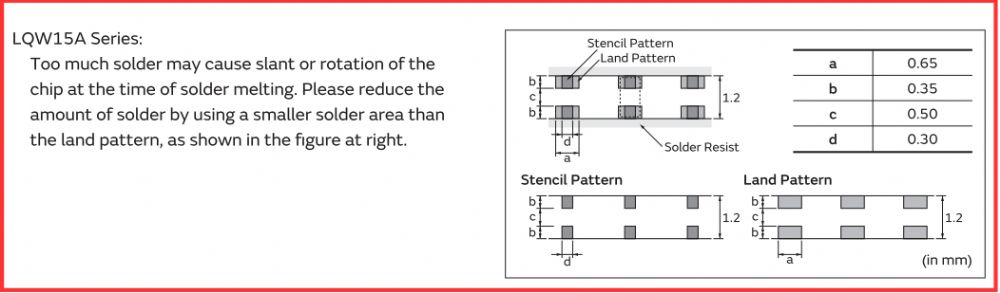
uploads/13901/o05e-p297.pdf" rel="nofollow - uploads/13901/o05e-p297.pdf
|
Posted By: Tom H
Date Posted: 11 Apr 2019 at 8:25am
In the Pad Stack Designer:
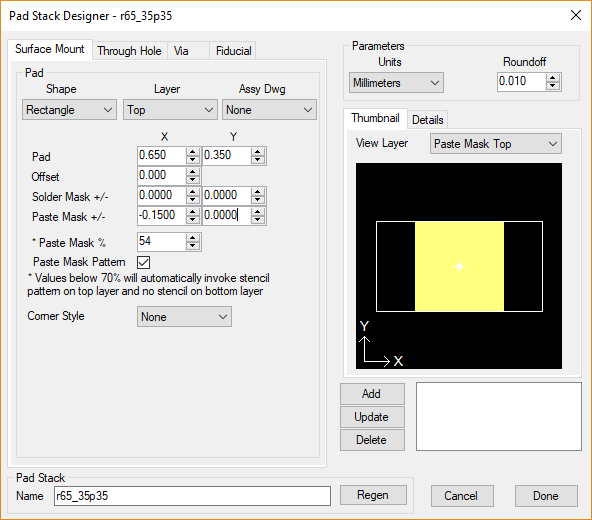 ------------- Stay connected - follow us! https://twitter.com/PCBLibraries" rel="nofollow - X - http://www.linkedin.com/company/pcb-libraries-inc-/" rel="nofollow - LinkedIn |
Posted By: kyv4ua
Date Posted: 11 Apr 2019 at 8:52am
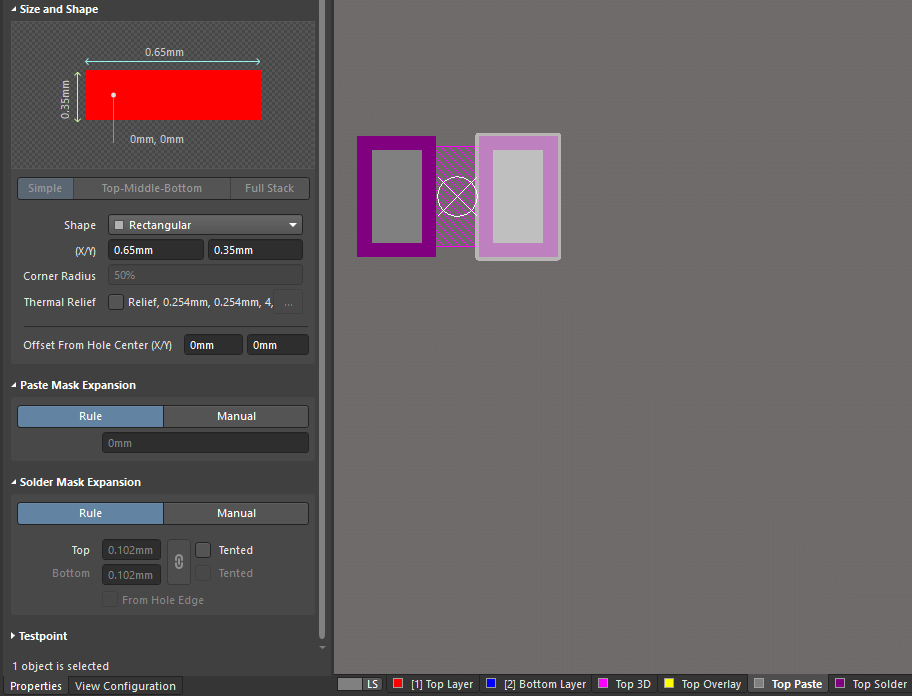
Altium can not cut the mask separately the "x" and "y" axis
|
Posted By: Tom H
Date Posted: 11 Apr 2019 at 9:21am
|
Oh, it's a limitation in Altium where the paste must be the same annular ring and therefore you cannot achieve the mfr. recommended paste mask solution. You must manually place the correct mfr. recommended paste mask by adding poly-regions on the paste mask layer. We'll have to contact Altium and alert them of this issue, because most other CAD tools do not act this way. I tested this in Altium V19 and it does not work as intended. It's an Altium issue that they must resolve. ------------- Stay connected - follow us! https://twitter.com/PCBLibraries" rel="nofollow - X - http://www.linkedin.com/company/pcb-libraries-inc-/" rel="nofollow - LinkedIn |