3D creation Failure on brand new laptop
Printed From: PCB Libraries Forum
Category: PCB Footprint Expert
Forum Name: Questions & Answers
Forum Description: issues and technical support
URL: https://www.PCBLibraries.com/forum/forum_posts.asp?TID=2412
Printed Date: 10 Oct 2025 at 10:52pm
Topic: 3D creation Failure on brand new laptop
Posted By: RobVanSchelven
Subject: 3D creation Failure on brand new laptop
Date Posted: 02 Dec 2018 at 6:11pm
|
Hi All, I installed Libraries Expert Pro 18 on a new laptop Win10-Home and get an error message creating 3d models. Any suggestion what could be the problem? I an using this program on win7 systems without issues. Thanks, Rob 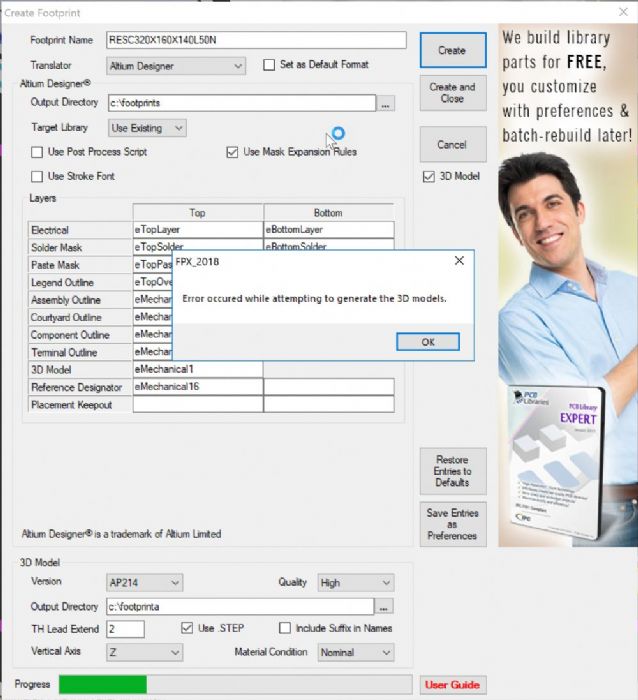 |
Replies:
Posted By: Tom H
Date Posted: 02 Dec 2018 at 6:15pm
|
I recommend that you select "Help > Installed Options > select Altium" Then set up your CADS tool preferences again. I've never heard of this happening, so I'm just recommending starting from scratch. ------------- Stay connected - follow us! https://twitter.com/PCBLibraries" rel="nofollow - X - http://www.linkedin.com/company/pcb-libraries-inc-/" rel="nofollow - LinkedIn |
Posted By: RobVanSchelven
Date Posted: 02 Dec 2018 at 11:50pm
|
Thanks for your quick reply. I discovered the problem. The footprint output directory was initially set wrong. (directory did not exist) This wrong name was copied to the 3D model output directory by the program. After correcting the footprint directory name the 3D directory name remain incorrect.
|