No 3D output in Kicad?
Printed From: PCB Libraries Forum
Category: PCB Footprint Expert
Forum Name: Questions & Answers
Forum Description: issues and technical support
URL: https://www.PCBLibraries.com/forum/forum_posts.asp?TID=2382
Printed Date: 17 Feb 2026 at 4:42pm
Topic: No 3D output in Kicad?
Posted By: murrayc
Subject: No 3D output in Kicad?
Date Posted: 07 Sep 2018 at 2:09pm
|
There seems to be no ability to generate 3d models for Kicad. I'm used to using this excellent software for Altium, to generate high quality library components with associated 3d models. I thought generating for Kicad would be the same, but it only generates the footprint, no 3d model. Is there any plans to introduce 3d output for Kicad?
|
Replies:
Posted By: Nick B
Date Posted: 07 Sep 2018 at 2:51pm
|
The Library Expert outputs to 3D STEP, if a CAD tool cannot import 3D STEP files, it’s beyond our control. ------------- Stay connected - follow us! https://twitter.com/PCBLibraries" rel="nofollow - X - http://www.linkedin.com/company/pcb-libraries-inc-/" rel="nofollow - LinkedIn |
Posted By: murrayc
Date Posted: 07 Sep 2018 at 5:16pm
| I must be missing something then, no step file is generated for me when I select kicad as output. |
Posted By: Nick B
Date Posted: 07 Sep 2018 at 5:28pm
|
If you select any CAD tool (eg., KiCad), you only get the footprint for the CAD tool.Select 3D STEP to output 3D STEP. ------------- Stay connected - follow us! https://twitter.com/PCBLibraries" rel="nofollow - X - http://www.linkedin.com/company/pcb-libraries-inc-/" rel="nofollow - LinkedIn |
Posted By: Tom H
Date Posted: 07 Sep 2018 at 5:29pm
You need to select the 3D STEP option in the CAD tool translator.  ------------- Stay connected - follow us! https://twitter.com/PCBLibraries" rel="nofollow - X - http://www.linkedin.com/company/pcb-libraries-inc-/" rel="nofollow - LinkedIn |
Posted By: murrayc
Date Posted: 07 Sep 2018 at 5:47pm
|
Thanks, that's the dialog I see when I use the output to altium option on my work machine, but I have another installation of PCB library expert where that check box is just not there (at least when kicad is selected). Must be a version thing, or perhaps an artifact of only selecting kicad from the list of outputs. I will have another go. |
Posted By: rafiq234
Date Posted: 12 Nov 2018 at 7:34pm
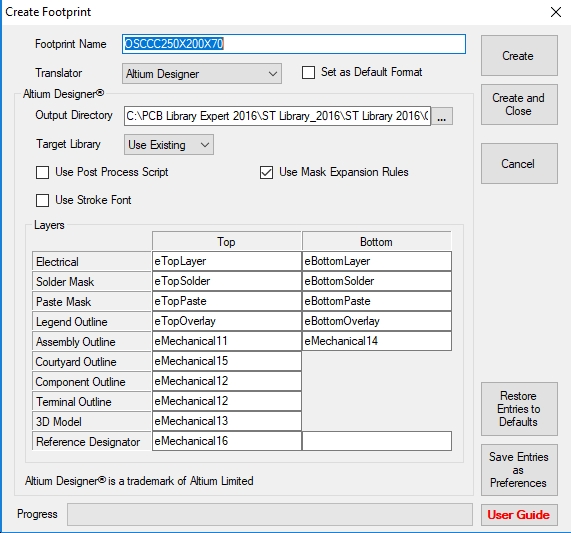
|
Posted By: Tom H
Date Posted: 12 Nov 2018 at 7:37pm
|
Library Expert V2016 is way out of date. Hundreds of updates have been made since then. Upgrade to Library Expert Pro V2018.08 for free here - http://www.pcblibraries.com/LibraryExpert/Pro/" rel="nofollow - http://www.pcblibraries.com/LibraryExpert/Pro/ ------------- Stay connected - follow us! https://twitter.com/PCBLibraries" rel="nofollow - X - http://www.linkedin.com/company/pcb-libraries-inc-/" rel="nofollow - LinkedIn |
Posted By: rafiq234
Date Posted: 12 Nov 2018 at 7:38pm
| I could not able to select 3D model. Doed pcb library expert pro 2016.13 have this option? |
Posted By: Tom H
Date Posted: 12 Nov 2018 at 7:40pm
|
That's correct. V2016 does not have that option. Upgrade to V2018.08. http://www.pcblibraries.com/LibraryExpert/Pro/ " rel="nofollow - http://www.pcblibraries.com/LibraryExpert/Pro/ ------------- Stay connected - follow us! https://twitter.com/PCBLibraries" rel="nofollow - X - http://www.linkedin.com/company/pcb-libraries-inc-/" rel="nofollow - LinkedIn |
Posted By: rafiq234
Date Posted: 12 Nov 2018 at 8:02pm
|
Upgrade to version 2018, bring me to annual maintenance page. Do I need to purchase PCB Library Expert - Altium - Annual Maintenance? I did not find any free upgrade. If I download free 2018 Pro, I could not able to use the library I am using in 2016.
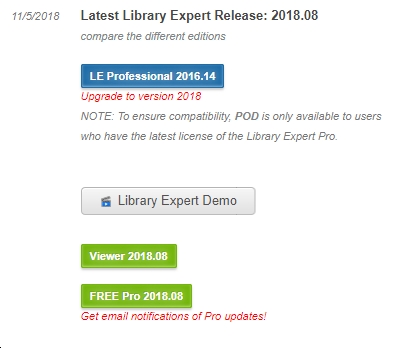 |
Posted By: Tom H
Date Posted: 12 Nov 2018 at 8:06pm
|
We will send you a quote to upgrade to Library Expert Enterprise V2018. ------------- Stay connected - follow us! https://twitter.com/PCBLibraries" rel="nofollow - X - http://www.linkedin.com/company/pcb-libraries-inc-/" rel="nofollow - LinkedIn |
Posted By: rafiq234
Date Posted: 12 Nov 2018 at 8:07pm
|
If Idownload free 2018 Pro, I could not able to use the library I am using in 2016. |
Posted By: Tom H
Date Posted: 12 Nov 2018 at 8:14pm
|
In the Library Editor, try to "Import" (4th icon) your FPX file into a "New Library" (3rd icon) ------------- Stay connected - follow us! https://twitter.com/PCBLibraries" rel="nofollow - X - http://www.linkedin.com/company/pcb-libraries-inc-/" rel="nofollow - LinkedIn |
Posted By: rafiq234
Date Posted: 12 Nov 2018 at 9:29pm
| Is there any way to import "Preferences" in the free 2018 Pro? I want to use IPC7351B settings. |
Posted By: Tom H
Date Posted: 13 Nov 2018 at 8:08am
|
V2018.08 comes with a Preference file for IPC-7351B and IPC-7351C. Open Preferences and Open it and then save it under a name that you like. Then edit the Drafting, Pad Shape and Solder Mask Settings they way you like. ------------- Stay connected - follow us! https://twitter.com/PCBLibraries" rel="nofollow - X - http://www.linkedin.com/company/pcb-libraries-inc-/" rel="nofollow - LinkedIn |