BGA Body Dims Backwards
Printed From: PCB Libraries Forum
Category: PCB Footprint Expert
Forum Name: Questions & Answers
Forum Description: issues and technical support
URL: https://www.PCBLibraries.com/forum/forum_posts.asp?TID=2374
Printed Date: 16 Feb 2026 at 12:03am
Topic: BGA Body Dims Backwards
Posted By: caclark
Subject: BGA Body Dims Backwards
Date Posted: 15 Aug 2018 at 4:05am
|
I am currently making a 8x6 24 Ball BGA package and the "D" & "E" calculations are backwards from the graphic at the bottom of the calculator screen. Here is a link to the datasheet I am currently working with. https://www.datasheets360.com/pdf/8907956787194567960?query=S25FL128SAGBHI200&pqid=98803402" rel="nofollow - https://www.datasheets360.com/pdf/8907956787194567960?query=S25FL128SAGBHI200&pqid=98803402 Note: Page 52, of the datasheet.
|
Replies:
Posted By: Tom H
Date Posted: 15 Aug 2018 at 7:11am
All of the component package dimensional images in Library Expert lower left corner are "Bottom View". 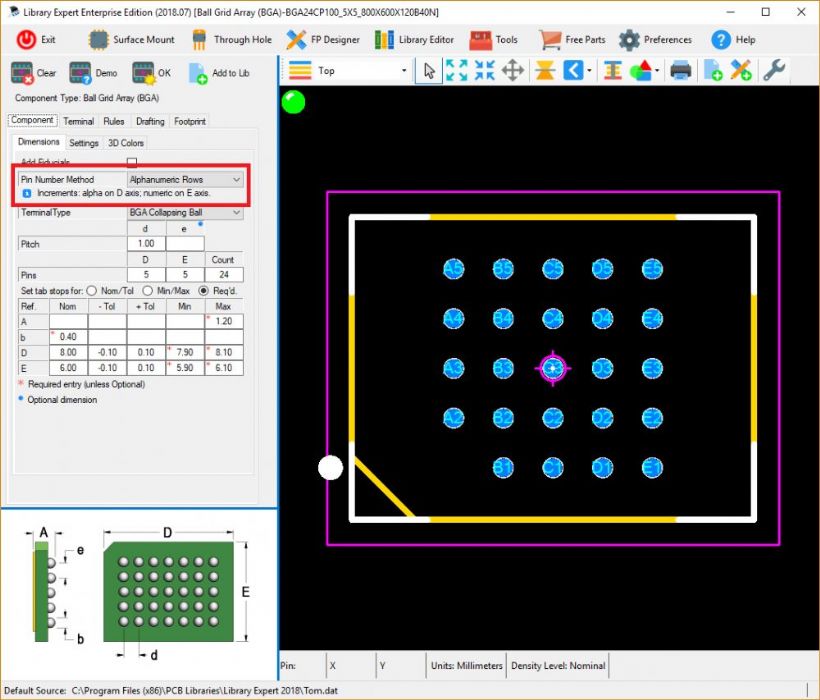 ------------- Stay connected - follow us! https://twitter.com/PCBLibraries" rel="nofollow - X - http://www.linkedin.com/company/pcb-libraries-inc-/" rel="nofollow - LinkedIn |
Posted By: anhy123
Date Posted: 23 Jul 2020 at 3:26am
|
Hi Guys, I think I know what the problem is but I don't know the solution. I'm getting script errors when I start up Pro. I think this is because some how the ads are being blocked by my system, but I don't know from where. Anyone out there that can help me please?
|
Posted By: Nick B
Date Posted: 23 Jul 2020 at 3:38am
|
I will contact you offline to discuss. ------------- Stay connected - follow us! https://twitter.com/PCBLibraries" rel="nofollow - X - http://www.linkedin.com/company/pcb-libraries-inc-/" rel="nofollow - LinkedIn |