OrCAD PVB 17.2 - No psm, Because Duplicated RefDes
Printed From: PCB Libraries Forum
Category: PCB Footprint Expert
Forum Name: Questions & Answers
Forum Description: issues and technical support
URL: https://www.PCBLibraries.com/forum/forum_posts.asp?TID=2065
Printed Date: 24 Nov 2025 at 1:54pm
Topic: OrCAD PVB 17.2 - No psm, Because Duplicated RefDes
Posted By: DSchaef
Subject: OrCAD PVB 17.2 - No psm, Because Duplicated RefDes
Date Posted: 25 Jan 2017 at 4:40am
|
Hello, I'm trying to evaluate the basic usage of your tool. Therefore I'm currently using the Lite version. I found out, that I can't get a working footprint in OrCAD 17.2 without doing manual work. Basiclly OrCAD complains, that there are two text blocks ("Dev" and "Ref") on class: REF DES subclass: ASSEMBLY_TOP And in the graphics, you can see that OrCAD 17.2 is right about the two text blocks. Here are the logs: WARNING(SPMHA1-299): Create symbol multiple text lines are not supported on a single component type subclass. Item=1, Text= 'Dev' Layer= DEVICE TYPE/ASSEMBLY_TOP Location= (0.0000 0.7500) Item=2, Text= 'Ref' Layer= DEVICE TYPE/ASSEMBLY_TOP Location= (0.0000 0.0000) And in the journal file I can see: \i (00:00:10) Label refdes \t (00:00:10) Pick text location. \i (00:00:10) setwindow Form.mini \i (00:00:10) FORM mini text_block 3 \i (00:00:10) FORM mini angle 0 \i (00:00:10) FORM mini mirror NO \i (00:00:10) FORM mini text_justification Center \i (00:00:10) FORM mini class REF DES \i (00:00:10) FORM mini subclass ASSEMBLY_TOP \i (00:00:10) setwindow pcb \i (00:00:10) pick 0 0.75 \t (00:00:10) last pick: 0.0000 0.7500 \t (00:00:10) Refdes of this subclass is already defined, change subclass. Regards Daniel |
Replies:
Posted By: chrisa_pcb
Date Posted: 25 Jan 2017 at 11:57am
| What does your layer mapping look like? |
Posted By: DSchaef
Date Posted: 26 Jan 2017 at 6:28am
It's the default mapping: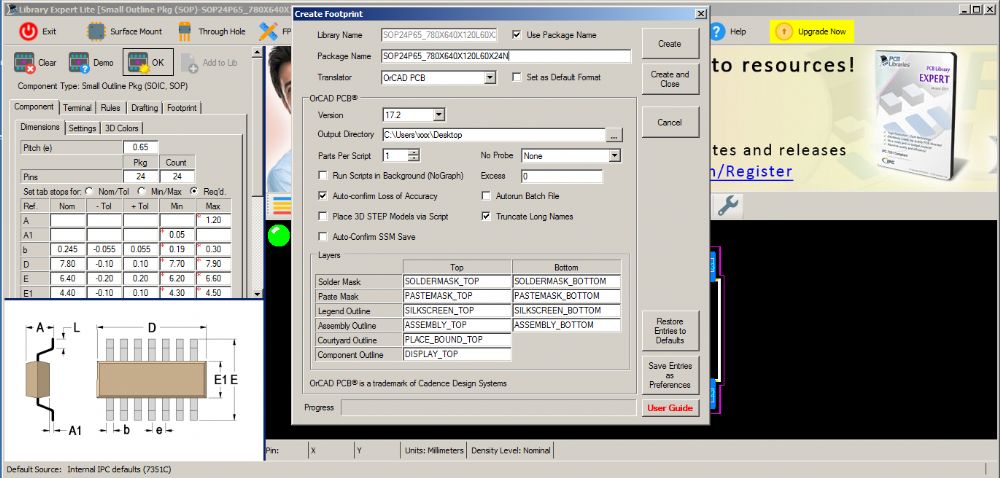 |
Posted By: DSchaef
Date Posted: 31 Jan 2017 at 6:53am
I can understand that supporting non-paid version is not possible. It's just that I'm not sure if this is a bug or a setting/support problem, so it's hard to evaluate if it is worth to buy the program.  For a non-paid program this issue is a non-brainer, no problem at all. For a paid program I would expect an automated flow without manual rework. Could you just point me to the right direction: - Is this a bug (which I don't expect to be fixed for me as a non-paying user!) - Is it my usage of the tool, which would need more detailed support (again: I don't expect support as not-paying user) Regards Daniel |
Posted By: chrisa_pcb
Date Posted: 31 Jan 2017 at 9:44am
| Which version of FPX are you running? |
Posted By: DSchaef
Date Posted: 31 Jan 2017 at 10:08am
|
Hi Chrisa_pcb, I'm running 2017.06. Regards Daniel |
Posted By: Tom H
Date Posted: 31 Jan 2017 at 10:11am
|
You need to download V2017.07.05 prelease to check the bug fixes. http://www.pcblibraries.com/downloads%20" rel="nofollow - www.pcblibraries.com/downloads ------------- Stay connected - follow us! https://twitter.com/PCBLibraries" rel="nofollow - X - http://www.linkedin.com/company/pcb-libraries-inc-/" rel="nofollow - LinkedIn |
Posted By: chrisa_pcb
Date Posted: 31 Jan 2017 at 10:14pm
|
If you do a search through the main .scr (it'll have the same name as the footprint) for '# Labels' you'll see the section which adds the REF and DEV and it should look like this: # Labels Label refdes setwindow Form.mini FORM mini text_block 3 FORM mini angle 0 FORM mini mirror NO FORM mini text_justification Center FORM mini class REF DES FORM mini subclass SILKSCREEN_TOP setwindow pcb pick 0 0.75 Text "REF" done setwindow pcb Label refdes setwindow Form.mini FORM mini text_block 3 FORM mini angle 0 FORM mini mirror NO FORM mini text_justification Center FORM mini class REF DES FORM mini subclass ASSEMBLY_TOP setwindow pcb pick 0 0.75 Text "REF" done setwindow pcb Label device setwindow Form.mini FORM mini text_block 3 FORM mini angle 0 FORM mini mirror NO FORM mini text_justification Center FORM mini class DEVICE TYPE FORM mini subclass ASSEMBLY_TOP setwindow pcb pick 0 0.75 Text "DEV" done The big question being why your Ref Des is apparently going to ASSEMBLY_TOP subclass on both, and not SILKSCREEN_TOP on the first. The way its setup you should have a Ref Des on each ASSEMBLY_TOP and SILKSCREEN_TOP, and then the DEV goes only to ASSEMBLY_TOP.
|
Posted By: DSchaef
Date Posted: 01 Feb 2017 at 1:51am
Thank you both for your help  |