Xpedition SOT23 3D STEP Model Pins
Printed From: PCB Libraries Forum
Category: PCB Footprint Expert
Forum Name: Questions & Answers
Forum Description: issues and technical support
URL: https://www.PCBLibraries.com/forum/forum_posts.asp?TID=1908
Printed Date: 25 Jan 2026 at 2:38pm
Topic: Xpedition SOT23 3D STEP Model Pins
Posted By: rcarlson
Subject: Xpedition SOT23 3D STEP Model Pins
Date Posted: 20 Jun 2016 at 2:19pm
|
I am trying to generate a 3D model for a SOT65P210X110-6M. The 3D model is generated but the 3 leads on the right side of the package are malformed. I am using Libraries Expert Pro version: 2016.06
|
Replies:
Posted By: Tom H
Date Posted: 20 Jun 2016 at 2:32pm
|
Here is our version of SOT65P210X110-6M from the SM FPX file. 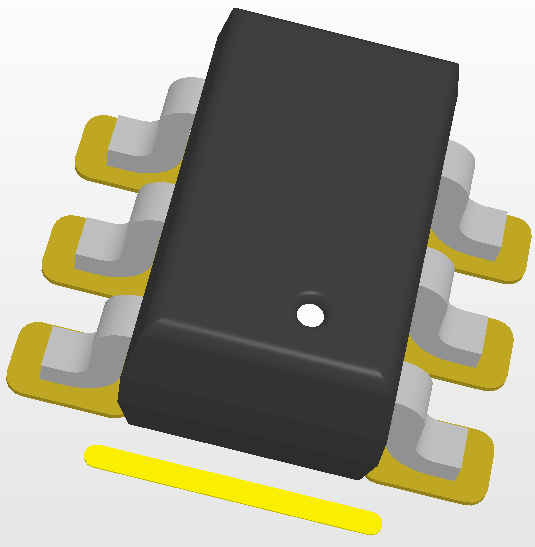 ------------- Stay connected - follow us! https://twitter.com/PCBLibraries" rel="nofollow - X - http://www.linkedin.com/company/pcb-libraries-inc-/" rel="nofollow - LinkedIn |
Posted By: Tom H
Date Posted: 21 Jun 2016 at 8:30am
|
Can you send us the FPX file for the SOT23 part? We think there is a wrong component dimension or we need to thin the lead frame thickness out.
------------- Stay connected - follow us! https://twitter.com/PCBLibraries" rel="nofollow - X - http://www.linkedin.com/company/pcb-libraries-inc-/" rel="nofollow - LinkedIn |
Posted By: rcarlson
Date Posted: 22 Jun 2016 at 7:15am
|
uploads/546/SOT65P210X110-6L20.fpx" rel="nofollow - uploads/546/SOT65P210X110-6L20.fpx This is what the model looks like in Mentor VX.1.1 |
Posted By: Tom H
Date Posted: 22 Jun 2016 at 7:58am
|
Please discuss this issue with our 3D STEP programmer, Chris Arnold. I downloaded your FPX file that you posted and imported it into Altium - 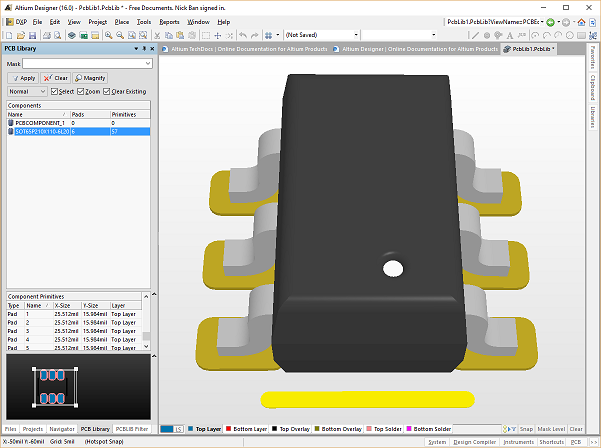 Here is what it looks like in Library Expert V2016.07 - 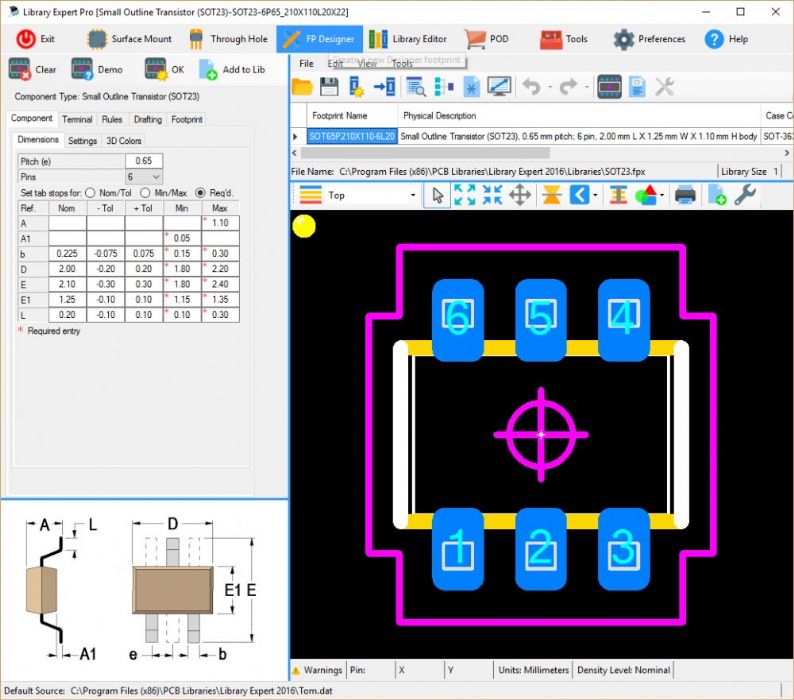 ------------- Stay connected - follow us! https://twitter.com/PCBLibraries" rel="nofollow - X - http://www.linkedin.com/company/pcb-libraries-inc-/" rel="nofollow - LinkedIn |
Posted By: rcarlson
Date Posted: 22 Jun 2016 at 9:30am
| I am not sure the screen shot of the model came through so I am attracting a word document with the picture. uploads/546/SOT65P210X110-6_3D_Model.docx" rel="nofollow - uploads/546/SOT65P210X110-6_3D_Model.docx |
Posted By: chrisa_pcb
Date Posted: 22 Jun 2016 at 9:46am
| Please Send the STEP file that was generated. |
Posted By: Tom H
Date Posted: 22 Jun 2016 at 9:58am
|
Yes, please email us your .STEP file so we can open it in SolidWorks and other tools. ------------- Stay connected - follow us! https://twitter.com/PCBLibraries" rel="nofollow - X - http://www.linkedin.com/company/pcb-libraries-inc-/" rel="nofollow - LinkedIn |
Posted By: rcarlson
Date Posted: 22 Jun 2016 at 11:09am
| Here is the STEP file uploads/546/SOT65P210X110-6L20.zip" rel="nofollow - uploads/546/SOT65P210X110-6L20.zip |
Posted By: chrisa_pcb
Date Posted: 22 Jun 2016 at 11:40am
| I've run your STEP file through 3 other viewers (SolidWorks, Altium, and FreeCAD) and all show a perfect part. As such, I believe this is a bug in your viewer. Exactly which one are you using? |
Posted By: rcarlson
Date Posted: 22 Jun 2016 at 12:02pm
| This is within the Mentor Graphics VX1.1 Cell editor and 3D PCB Layout tools |
Posted By: chrisa_pcb
Date Posted: 22 Jun 2016 at 12:12pm
|
I don't seem to have the 3D PCB functionality license on my Expedition. I would put in a support ticket with Mentor on this. The only 3D Viewer that seems to have issue is that one. That implies a bug in their viewer software.
|