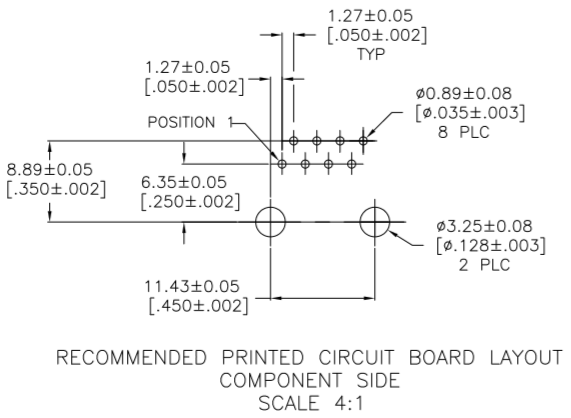RJ45 footprint
Printed From: PCB Libraries Forum
Category: Libraries
Forum Name: Allegro
Forum Description:
URL: https://www.PCBLibraries.com/forum/forum_posts.asp?TID=1224
Printed Date: 13 Feb 2026 at 7:42pm
Topic: RJ45 footprint
Posted By: loic-7
Subject: RJ45 footprint
Date Posted: 06 Jan 2014 at 7:47am
|
Hello everyone, I need to find the footprints of a RJ45 connector. It's a te connectivity connector. Here, you can find the reference : http://www.te.com/catalog/pn/en/5520259-4" rel="nofollow - http://www.te.com/catalog/pn/en/5520259-4 . I'm a beginner in Allegro PCB Designer, so I will take all of your advices. Thanks.
|
Replies:
Posted By: Nick B
Date Posted: 06 Jan 2014 at 9:55am
|
The Library Expert can build this using the Footprint Designer module. ------------- Stay connected - follow us! https://twitter.com/PCBLibraries" rel="nofollow - X - http://www.linkedin.com/company/pcb-libraries-inc-/" rel="nofollow - LinkedIn |
Posted By: Tom H
Date Posted: 06 Jan 2014 at 12:55pm
|
Using "Footprint Designer", you can easily create this phone jack using 2 pad stacks. The Parts on Demand (POD) website will soon be on-line starting with over 225,000 Part Numbers and we're adding new parts as fast as we can. This TE Connectivity Footprint only needs to be created once by someone and then upload the FPX file to POD to share it with the entire electronics industry. One person has to build it right and no one will ever have to build it again. Library Expert currently supports 20 different CAD tool interfaces.
------------- Stay connected - follow us! https://twitter.com/PCBLibraries" rel="nofollow - X - http://www.linkedin.com/company/pcb-libraries-inc-/" rel="nofollow - LinkedIn |
Posted By: loic-7
Date Posted: 07 Jan 2014 at 9:22am
|
Hello, thank you for your answers. I followed the tutorial "How to design a RJ45 connector", it allowed me to design the connector's footprint and save it in a new library. http://www.pcblibraries.com/forum/uploads/8073/footprint.jpg" rel="nofollow - uploads/8073/footprint.jpg The library's extension is .fpx. How can I import this library in Orcad ? The extension in Orcad for the footprints are .psm and .dra, how can I attach my new footprint to my component in my schematic. Thanks for your replies. |
Posted By: Nick B
Date Posted: 07 Jan 2014 at 9:34am
|
OrCAD PCB: ------------- Stay connected - follow us! https://twitter.com/PCBLibraries" rel="nofollow - X - http://www.linkedin.com/company/pcb-libraries-inc-/" rel="nofollow - LinkedIn |