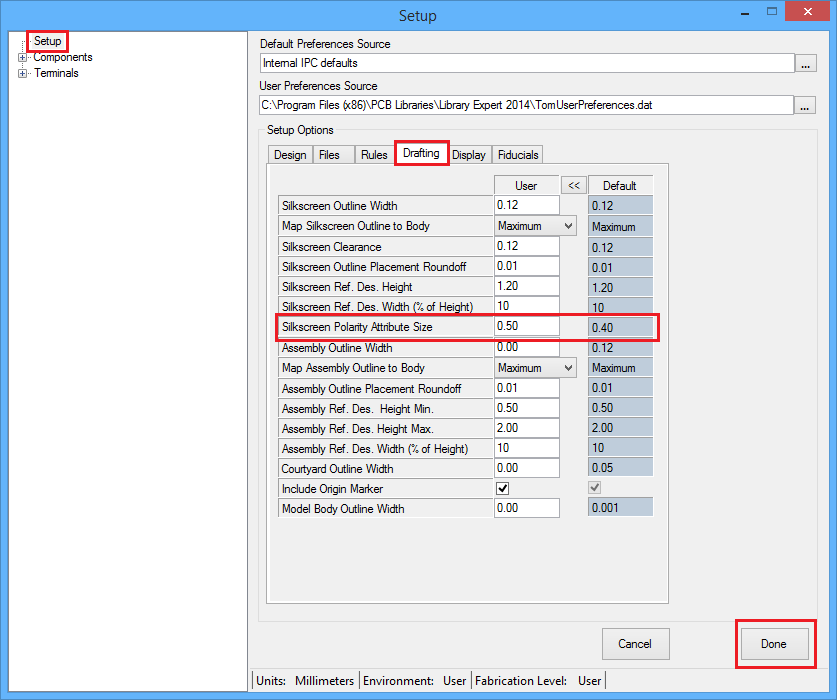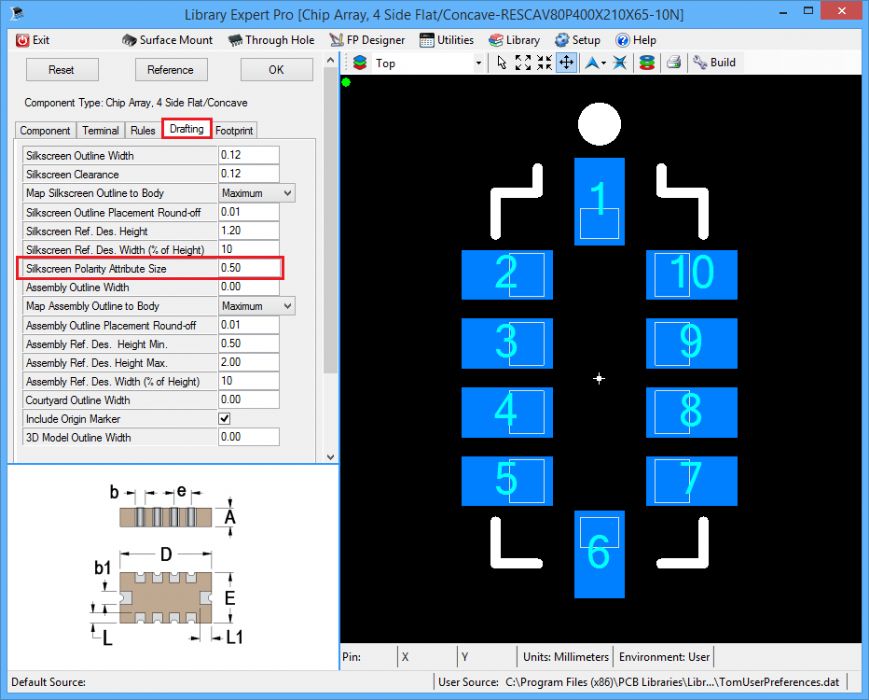Silkscreen Pin 1 Indication Options
Printed From: PCB Libraries Forum
Category: PCB Footprint Expert
Forum Name: Questions & Answers
Forum Description: issues and technical support
URL: https://www.PCBLibraries.com/forum/forum_posts.asp?TID=1149
Printed Date: 26 Feb 2026 at 4:34am
Topic: Silkscreen Pin 1 Indication Options
Posted By: FredBoyer
Subject: Silkscreen Pin 1 Indication Options
Date Posted: 24 Oct 2013 at 2:03pm
|
It would be nice to be able to choose the kind of indication we would like to have for the pin 1. It can be a dot, a chamfer, a dot and a chamfer... etc. Regards Fred |
Replies:
Posted By: mytime
Date Posted: 04 Nov 2013 at 1:12pm
|
My customers want a dot also I would prefer something that looks like a dot but is actually text as Altium allows you to move text freely, but a dot requires the component to be unlocked to move it. Thank you Fran |
Posted By: Tom H
Date Posted: 26 Mar 2014 at 7:10am
|
We added your request for a Polarity Dot by Pin 1 in the upcoming V2014 release. The dot size user definable and has Help Menu documentation. User Preferences setting the dot size -
Calculator Drafting Tab to customize the size on-the-fly (for "Lite" users) -
------------- Stay connected - follow us! https://twitter.com/PCBLibraries" rel="nofollow - X - http://www.linkedin.com/company/pcb-libraries-inc-/" rel="nofollow - LinkedIn |
Posted By: JZsori
Date Posted: 26 Mar 2014 at 7:14am
| Will this be a true attribute in that it will be movable? |
Posted By: Tom H
Date Posted: 26 Mar 2014 at 7:20am
|
For PADS Layout this is a Text Attribute and the dot can be relocated or deleted in the PCB layout. For other CAD tools that don't support Text Attributes it will be a Drafting Line item. Yea, it's finally here! ------------- Stay connected - follow us! https://twitter.com/PCBLibraries" rel="nofollow - X - http://www.linkedin.com/company/pcb-libraries-inc-/" rel="nofollow - LinkedIn |
Posted By: JZsori
Date Posted: 26 Mar 2014 at 7:24am
|
Excellent news! Thanks. Now, by "text attribute" do you also mean that the dot can be changed to a "1", for example? |
Posted By: Jeff.M
Date Posted: 26 Mar 2014 at 8:24am
|
I suppose it could but the text size is optimized for the 'dot' character - 0.9 mm height, 0.45 mm line width. If you want to use a "1" you'd be better off creating your own attribute. ------------- Stay connected - follow us! https://twitter.com/PCBLibraries" rel="nofollow - X - http://www.linkedin.com/company/pcb-libraries-inc-/" rel="nofollow - LinkedIn |
Posted By: JZsori
Date Posted: 26 Mar 2014 at 9:35am
| Thanks Jeff - that's encouraging that it is done with text rather than copper. I'll have to play with it but it sounds like it should be doable. Some clients are ok with dot but others want numeric. And, depending on the design I could make the "1" larger or smaller based on space available. |