

 |

|
Modernizing Part Names & Descriptions |
Post Reply 
|
| Author | |
ransonjd 
Advanced User 
Joined: 15 Nov 2016 Status: Offline Points: 139 |
 Post Options Post Options
 Thanks(0) Thanks(0)
 Quote Quote  Reply Reply
 Topic: Modernizing Part Names & Descriptions Topic: Modernizing Part Names & DescriptionsPosted: 27 Feb 2020 at 10:18am |
|
Is there any way to get PCB Libraries to take an existing FPX consisting entirely of standard parts (no FP Designer) and update the Footprint Names and Descriptions to the current Library Expert output?
|
|
 |
|
 |
|
Tom H 
Admin Group 

Joined: 05 Jan 2012 Location: San Diego, CA Status: Offline Points: 5716 |
 Post Options Post Options
 Thanks(0) Thanks(0)
 Quote Quote  Reply Reply
 Posted: 27 Feb 2020 at 10:29am Posted: 27 Feb 2020 at 10:29am |
|
There is no automatic way to update Footprint Names and Physical Descriptions in an old FPX file.
You must open each part one at a time by selecting the Row and then select "Add to Lib" and the Footprint Name and Physical Description will automatically update. This may take you 30 minutes, but it will refresh your FPX file. |
|
 |
|
ransonjd 
Advanced User 
Joined: 15 Nov 2016 Status: Offline Points: 139 |
 Post Options Post Options
 Thanks(0) Thanks(0)
 Quote Quote  Reply Reply
 Posted: 27 Feb 2020 at 10:50am Posted: 27 Feb 2020 at 10:50am |
|
It seems like following those steps removes all of the information in all other columns.
|
|
 |
|
Tom H 
Admin Group 

Joined: 05 Jan 2012 Location: San Diego, CA Status: Offline Points: 5716 |
 Post Options Post Options
 Thanks(0) Thanks(0)
 Quote Quote  Reply Reply
 Posted: 27 Feb 2020 at 11:23am Posted: 27 Feb 2020 at 11:23am |
|
There is a feature in Library Expert to globally update your FPX file.
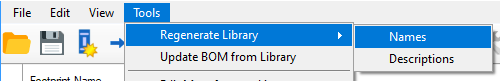 Tools > Regenerate > Names & Descriptions |
|
 |
|
ransonjd 
Advanced User 
Joined: 15 Nov 2016 Status: Offline Points: 139 |
 Post Options Post Options
 Thanks(0) Thanks(0)
 Quote Quote  Reply Reply
 Posted: 27 Feb 2020 at 11:37am Posted: 27 Feb 2020 at 11:37am |
|
Thank you! I figured out the row selection issue like you said, but the update feature seems much nicer.
|
|
 |
|
Post Reply 
|
|
| Tweet |
| Forum Jump | Forum Permissions  You cannot post new topics in this forum You cannot reply to topics in this forum You cannot delete your posts in this forum You cannot edit your posts in this forum You cannot create polls in this forum You cannot vote in polls in this forum |