

 |

|
Mounting Hole Vias - Same Name |
Post Reply 
|
| Author | |
ransonjd 
Advanced User 
Joined: 15 Nov 2016 Status: Offline Points: 142 |
 Post Options Post Options
 Thanks(0) Thanks(0)
 Quote Quote  Reply Reply
 Topic: Mounting Hole Vias - Same Name Topic: Mounting Hole Vias - Same NamePosted: 21 Nov 2017 at 3:50pm |
|
It would be nice if there were an option to assign the same name to each via in a reinforced mounting hole.
For example, for a hole with six reinforcing vias, the main pad is named "1", and the vias are named "2" through "7." In Altium, to use this footprint, I would have to have a schematic symbol with seven pins, and connect to each of them. I would prefer that pad and the vias are all named "1." Then I can use a schematic symbol with a single pin. Thanks, John
|
|
 |
|

|
|
 |
|
ransonjd 
Advanced User 
Joined: 15 Nov 2016 Status: Offline Points: 142 |
 Post Options Post Options
 Thanks(0) Thanks(0)
 Quote Quote  Reply Reply
 Posted: 26 Feb 2020 at 10:56am Posted: 26 Feb 2020 at 10:56am |
|
Any chance of this being an option in a future release? I was just caught by this when I updated a couple mounting holes and my Altium designs started throwing errors.
|
|
 |
|
Tom H 
Admin Group 

Joined: 05 Jan 2012 Location: San Diego, CA Status: Offline Points: 5949 |
 Post Options Post Options
 Thanks(0) Thanks(0)
 Quote Quote  Reply Reply
 Posted: 26 Feb 2020 at 1:36pm Posted: 26 Feb 2020 at 1:36pm |
|
I'm confused. I thought this was already fixed. There is a V2019.08 pre-release available - www.pcblibraries.com/downloads
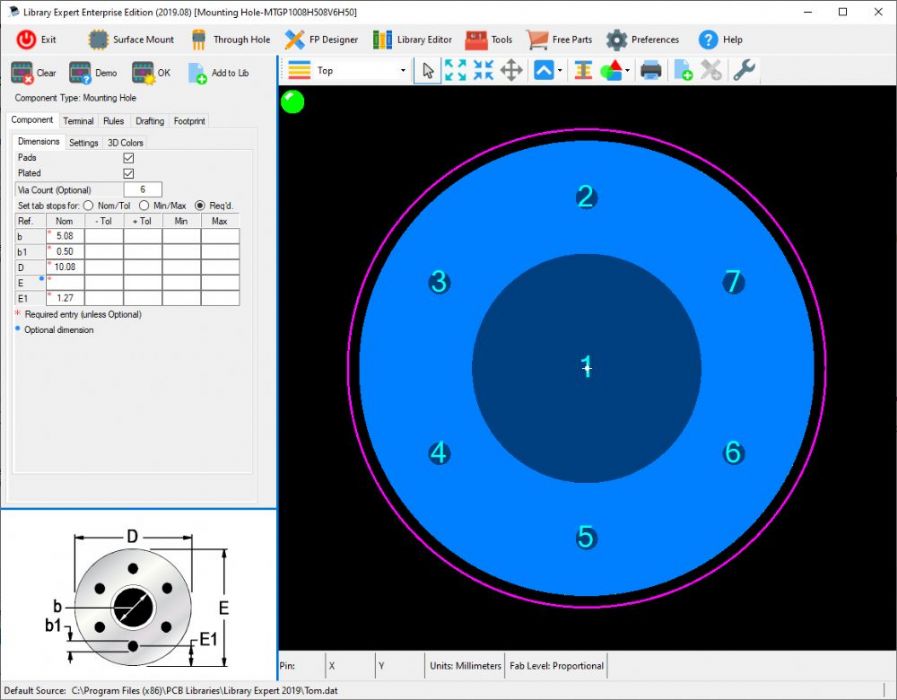 |
|
 |
|
ransonjd 
Advanced User 
Joined: 15 Nov 2016 Status: Offline Points: 142 |
 Post Options Post Options
 Thanks(0) Thanks(0)
 Quote Quote  Reply Reply
 Posted: 26 Feb 2020 at 1:39pm Posted: 26 Feb 2020 at 1:39pm |
|
Where is the option to set the vias to get the same pin number as the pad? I see all of the pads getting different numbers in the screenshot you posted.
|
|
 |
|
Tom H 
Admin Group 

Joined: 05 Jan 2012 Location: San Diego, CA Status: Offline Points: 5949 |
 Post Options Post Options
 Thanks(0) Thanks(0)
 Quote Quote  Reply Reply
 Posted: 26 Feb 2020 at 1:52pm Posted: 26 Feb 2020 at 1:52pm |
|
You must create that Mounting Hole in FP Designer where you have 100% control of the pad stacks.
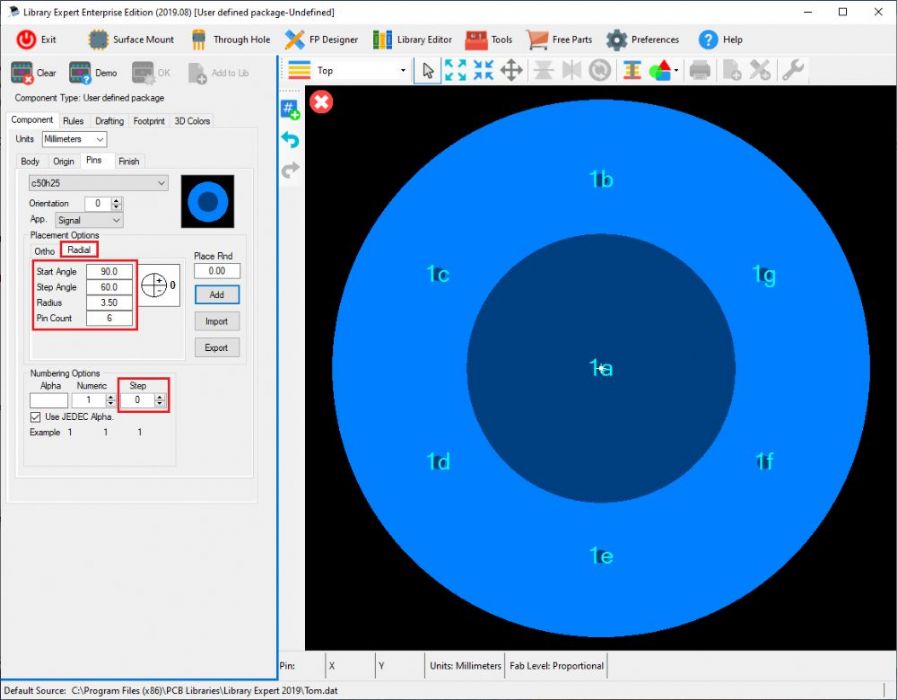 Library Expert will name the pads 1a, 1b, 1c, etc. for CAD tools that do not support same pin names. But CAD tools that support multi-pin names all pins will be Pin 1. |
|
 |
|
Post Reply 
|
|
| Tweet |
| Forum Jump | Forum Permissions  You cannot post new topics in this forum You cannot reply to topics in this forum You cannot delete your posts in this forum You cannot edit your posts in this forum You cannot create polls in this forum You cannot vote in polls in this forum |