

 |

|
Local & Global Calculator Options |
Post Reply 
|
| Author | |
Nick B 
Admin Group 

Joined: 02 Jan 2012 Status: Offline Points: 1972 |
 Post Options Post Options
 Thanks(0) Thanks(0)
 Quote Quote  Reply Reply
 Topic: Local & Global Calculator Options Topic: Local & Global Calculator OptionsPosted: 09 Mar 2025 at 1:19am |
|
The Local Options are in the Footprint Expert standard component package calculators. These Options are used to test option features to experience the settings in real time. The user makes notes of the features they want to use in Global Options. Once all the Global Options are defined, the Local Options are only used for one of a kind footprint. One of the most popular FAQs regarding using Local Options is "I set the Local Options to create a custom footprint and save the data to a FPX file library and when I reopen the footprint from the FPX library into the Viewer, all the Local Option Settings that were selected are reset to default Options". The Local Option Settings are not saved to the FPX file library, except 3D STEP Colors, Footprint Rotation and Mfr. Recommended Footprint as noted by Bold Italic Characters. Here are the Local Options in every standard package Calculator:  Options 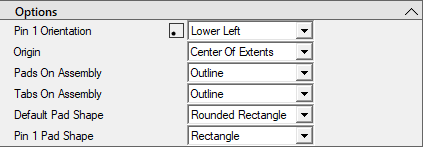
3D Colors - Any changes are saved to the FPX file library. 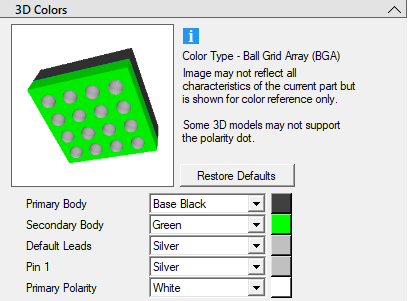
Design Options 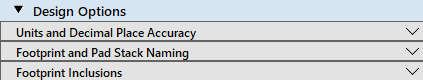 Units and Decimal Place Accuracy - These settings are not saved to FPX file library 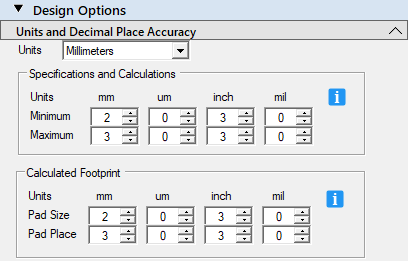
Footprint and Pad Stack Naming - These settings are not saved to FPX file library 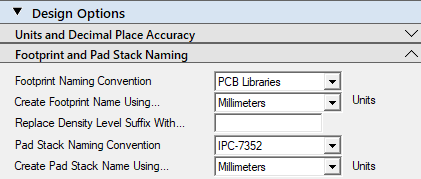
Footprint Inclusions 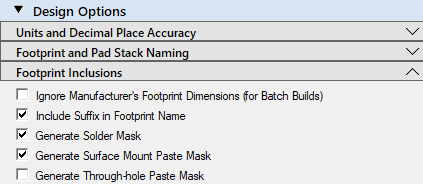
Terminal Density Level - These settings are not saved to FPX file library 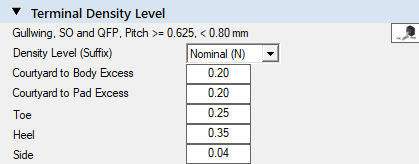
Terminal Lead image pop-out 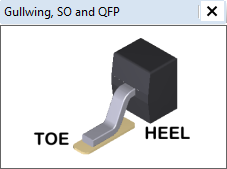 SMD Pad Stack Rules - These settings are not saved to FPX file library 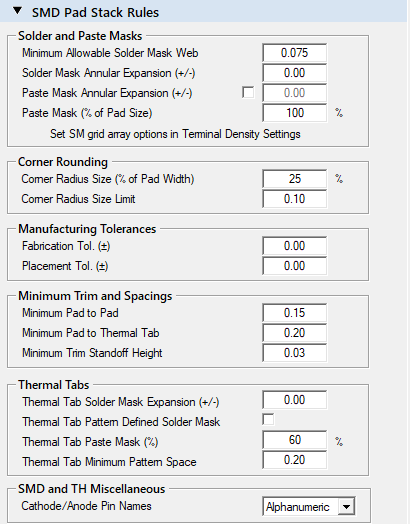
Drafting Options > Silkscreen - These settings are not saved to FPX file library 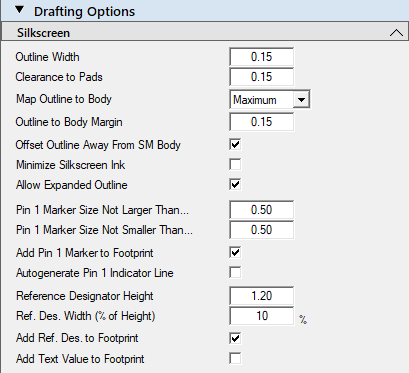
Drafting Options > Assembly - These settings are not saved to FPX file library 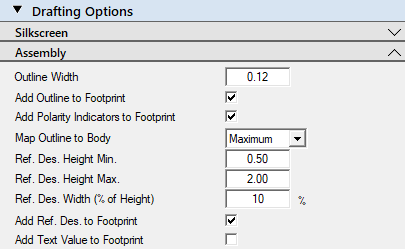
Drafting Options > Courtyard - These settings are not saved to FPX file library 
Drafting Options > Origin - These settings are not saved to FPX file library 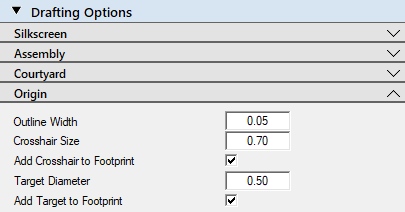
Drafting Options > Component and Terminal Outlines - These settings are not saved to FPX file library 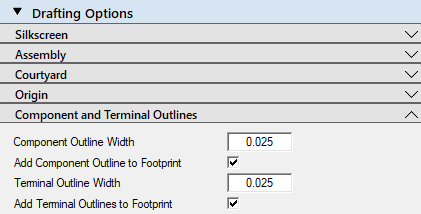
Footprint > Manufacturer's Dimensions - These dimensions are saved to the FPX file library 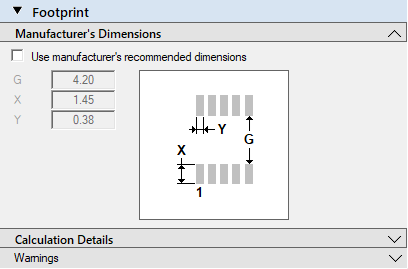
Footprint > Calculation Details - These settings are not saved to FPX file library 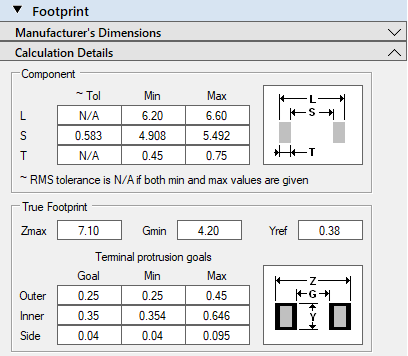
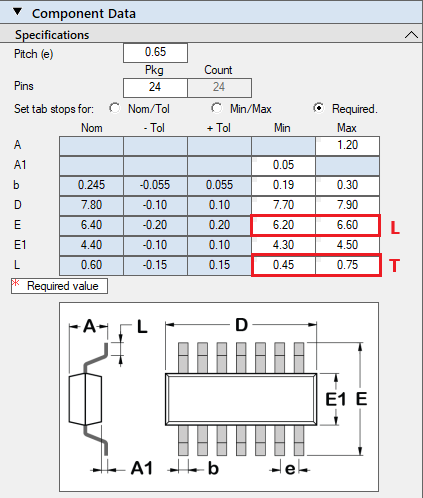
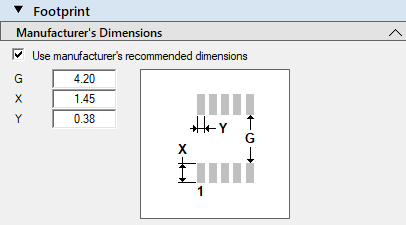
 PCB Footprint Expert The Footprint Expert will generate your footprints with accurate, consistent, reliable local and global calculator options to minimize chances of human error. Modify a setting, then batch-rebuild your entire library! The Footprint Expert helps you create flawless PCB designs much more efficiently! Get your FREE Footprint Calculator or Footprint Expert Evaluation License: Call: 847-557-2300 |
|
 |
|

|
|
 |
|
Post Reply 
|
|
| Tweet |
| Forum Jump | Forum Permissions  You cannot post new topics in this forum You cannot reply to topics in this forum You cannot delete your posts in this forum You cannot edit your posts in this forum You cannot create polls in this forum You cannot vote in polls in this forum |