

 |

|
2021 Differences |
Post Reply 
|
| Author | |
ransonjd 
Advanced User 
Joined: 15 Nov 2016 Status: Offline Points: 142 |
 Post Options Post Options
 Thanks(0) Thanks(0)
 Quote Quote  Reply Reply
 Topic: 2021 Differences Topic: 2021 DifferencesPosted: 09 Jun 2021 at 11:30am |
|
I'm about to start using 2021 instead of 2020. In previous major upgrades, I would generate a new preferences file, diff it with my previous preference file, and copy over anything from the old version that I wanted to keep. However, the new options file uses a different format, so I can't compare my old preferences to the new options.
So, can you summarize what has changed between the default preferences for 2020 and the default options for 2021? If I use an FPX from 2020 and generate a footprint in 2021, am I going to see changes in the output? Thanks, John
|
|
 |
|
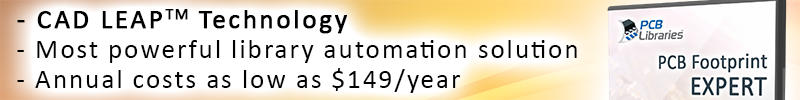
|
|
 |
|
Tom H 
Admin Group 

Joined: 05 Jan 2012 Location: San Diego, CA Status: Offline Points: 6020 |
 Post Options Post Options
 Thanks(0) Thanks(0)
 Quote Quote  Reply Reply
 Posted: 09 Jun 2021 at 11:39am Posted: 09 Jun 2021 at 11:39am |
|
The V2021 is the future for all updates and new features.
V2021 was rewritten 100% from scratch and has a new user friendly interface. The Options are much more User Friendly. Save your .opt file and edit your Options. Use the Translator (2021 FPX File Converter.exe) in the main installation folder to translate your old FPX file to the new V2021 format. The latest release in V2021.08 pre-release. And there will be another update later today or tomorrow. Print out Page 2 of Chapter 5 user guide. It will help you with learning the new toolbar icons. The User Guide is in the installation /documents folder. |
|
 |
|
ransonjd 
Advanced User 
Joined: 15 Nov 2016 Status: Offline Points: 142 |
 Post Options Post Options
 Thanks(0) Thanks(0)
 Quote Quote  Reply Reply
 Posted: 09 Jun 2021 at 11:39am Posted: 09 Jun 2021 at 11:39am |
|
As an additional specific question. In 2020 I changed the default fab tolerance to 2500 (from 5000), but otherwise mostly kept the default settings. What changes, if any, would be needed in 2021 to achieve the same output?
|
|
 |
|
Tom H 
Admin Group 

Joined: 05 Jan 2012 Location: San Diego, CA Status: Offline Points: 6020 |
 Post Options Post Options
 Thanks(0) Thanks(0)
 Quote Quote  Reply Reply
 Posted: 09 Jun 2021 at 11:42am Posted: 09 Jun 2021 at 11:42am |
|
There is an IPC-7351C .opt file that turns off manufacturing tolerances and changes all negative solder joint goals to 0.00.
But you can do whatever you think is best. |
|
 |
|
ransonjd 
Advanced User 
Joined: 15 Nov 2016 Status: Offline Points: 142 |
 Post Options Post Options
 Thanks(0) Thanks(0)
 Quote Quote  Reply Reply
 Posted: 09 Jun 2021 at 11:47am Posted: 09 Jun 2021 at 11:47am |
|
Oh, fabrication and placement tolerances are global now. I was looking for them in the wrong spot.
Have the default solder goals and courtyard sizes changed at all between 2020 and 2021?
|
|
 |
|
Tom H 
Admin Group 

Joined: 05 Jan 2012 Location: San Diego, CA Status: Offline Points: 6020 |
 Post Options Post Options
 Thanks(0) Thanks(0)
 Quote Quote  Reply Reply
 Posted: 09 Jun 2021 at 11:49am Posted: 09 Jun 2021 at 11:49am |
|
Yes, they are now in the Tools > Options > Pad Stack Rules.
Much easier to edit now. |
|
 |
|
Post Reply 
|
|
| Tweet |
| Forum Jump | Forum Permissions  You cannot post new topics in this forum You cannot reply to topics in this forum You cannot delete your posts in this forum You cannot edit your posts in this forum You cannot create polls in this forum You cannot vote in polls in this forum |