

 |

|
Polarity Bar on Diodes |
Post Reply 
|
| Author | |
kvachhani 
Active User 
Joined: 17 Dec 2018 Status: Offline Points: 16 |
 Post Options Post Options
 Thanks(0) Thanks(0)
 Quote Quote  Reply Reply
 Topic: Polarity Bar on Diodes Topic: Polarity Bar on DiodesPosted: 22 May 2019 at 9:12am |
|
Currently working on Polarized Diode with small footprint. See Attached Lib-Exp-Polarity-Bar.pdf.
Expert complains about creating legend due to small footprint, but does not even create the polarity marking bar. If I turn on polarity dot, it creates dot. It would be nice if it created bar for polarity marking even if it can't create silkscreen for Diodes and Polarized Capacitors. Thanks, Ken
|
|
 |
|
 |
|
Tom H 
Admin Group 

Joined: 05 Jan 2012 Location: San Diego, CA Status: Offline Points: 5814 |
 Post Options Post Options
 Thanks(0) Thanks(0)
 Quote Quote  Reply Reply
 Posted: 22 May 2019 at 9:28am Posted: 22 May 2019 at 9:28am |
|
Library Expert does not put Silkscreen Legend on small parts due to the Preference settings in the Drafting section. You Line Width and Gap and preventing Library Expert from adding Legend Outlines.
However, you have 100% control of all the Legend Marking that you want. Any Shape, Size, Location, Filled, Unfilled, Layer using the Drafting Symbols feature in the toolbar. These are used when your micro-miniature part violates your Preference Settings. Then you can add anything you want per these shapes: 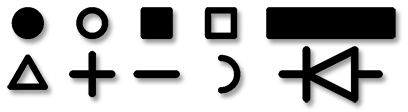 You add the Polarity Bar and Library Expert will save all your drafting outlines to FPX. |
|
 |
|
kvachhani 
Active User 
Joined: 17 Dec 2018 Status: Offline Points: 16 |
 Post Options Post Options
 Thanks(0) Thanks(0)
 Quote Quote  Reply Reply
 Posted: 22 May 2019 at 10:43am Posted: 22 May 2019 at 10:43am |
|
Thank you. Can you point me to a document that will walk me thru adding these manually. Are these shapes pre-drawn in the tool somewhere?
thx Ken
|
|
 |
|
Tom H 
Admin Group 

Joined: 05 Jan 2012 Location: San Diego, CA Status: Offline Points: 5814 |
 Post Options Post Options
 Thanks(0) Thanks(0)
 Quote Quote  Reply Reply
 Posted: 22 May 2019 at 10:48am Posted: 22 May 2019 at 10:48am |
|
Here is a short video that explains the basics, but your only limited by your imagination on how you can use this feature.
|
|
 |
|
Post Reply 
|
|
| Tweet |
| Forum Jump | Forum Permissions  You cannot post new topics in this forum You cannot reply to topics in this forum You cannot delete your posts in this forum You cannot edit your posts in this forum You cannot create polls in this forum You cannot vote in polls in this forum |