

 |

|
PADS Part-Type Name in Batch Create Mode |
Post Reply 
|
Page 123> |
| Author | |
lalexman 
Expert User 
Joined: 30 Jul 2012 Status: Offline Points: 699 |
 Post Options Post Options
 Thanks(0) Thanks(0)
 Quote Quote  Reply Reply
 Topic: PADS Part-Type Name in Batch Create Mode Topic: PADS Part-Type Name in Batch Create ModePosted: 23 Jan 2013 at 6:01am |
|
Please add the ability to have the pads part name saved in the FPE library so when you create a pads decal/part either individually or in batch mode the pads part name is taken from a field in the library .
|
|
 |
|
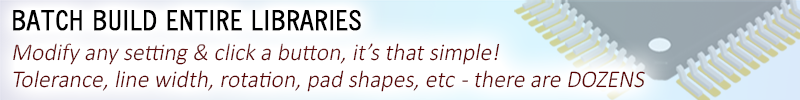
|
|
 |
|
Tom H 
Admin Group 

Joined: 05 Jan 2012 Location: San Diego, CA Status: Offline Points: 5998 |
 Post Options Post Options
 Thanks(0) Thanks(0)
 Quote Quote  Reply Reply
 Posted: 23 Jan 2013 at 7:45am Posted: 23 Jan 2013 at 7:45am |
|
I think you miss the point of the Disclaimer.
No one is supposed to process any library data using FPE.fpx. Rather you are supposed to copy/paste the parts you need in your PCB layouts out of FPE and transfer them you your personal FPX file and when doing so, check the datasheet and the dimensions to ensure they are accurate. Do not ever trust the dimensional data in FPE.fpx. If you do not check it and you create a library that does not work PCB Libraries, Inc. is not responsible. I am telling everyone straight up that there are 2,000 parts that have duplicate footprint names but the Thermal Pad and Lead Terminal Tolerances are significantly different. The more parts that I add to FPE.fpx the more I appreciate the Mfr. Recommended Solder Pattern. So I think everyone should have two FPX files.
If I were creating a library for a company I would use every Mfr. Recommended Solder Pattern that was available. I've been comparing the pad size and spacing results of the IPC-7351C with the component manufacturer recommendations and many times there is a vast difference, so much so that it makes me wonder if the component manufacturer fully tested their pattern using thermal cycling, stress, shock and vibration. There are some component families where I would always (100%) use the mfr. recommended solder pattern and one of them is Ocsillators. I can't find one Oscillator in the FPE.fpx where the resulting IPC solder pattern comes even close to matching the mfr. recommended solder pattern. However, I would always (100%) trust the solder pattern produced using IPC-7351C rules for Gull Wing, J-Lead, Chip and other component familes. My rule of thumb is that I always compare every pattern pad size and spacing with the mfr. recommended pad size and spacing and if the difference is greater than 20 mils (0.5 mm) for any dimension, I would tend to use the mfr. recommendation. Even for Chip components and Electrolytic Capacitors. An example of this is the TO DPAK patterns. These are mostly voltage regulators and if International Rectifier provided robust (larger) pad sizes for the Gull Wing leads and the Thermal Pad, I would trust their pattern because they tested it to handle the voltage requirements for that particular electronic package device. Creating a high quality professional PCB library is an art and everyone should use common sense and educational information when building it. Trusting a single source is not the answer any more. And Batch Creating thousands of library parts is not the best or wisest solution for every component package. |
|
 |
|
lalexman 
Expert User 
Joined: 30 Jul 2012 Status: Offline Points: 699 |
 Post Options Post Options
 Thanks(0) Thanks(0)
 Quote Quote  Reply Reply
 Posted: 23 Jan 2013 at 7:54am Posted: 23 Jan 2013 at 7:54am |
|
Sorry I did not mean the actual FPE library file you provided but please the add capability to a library I am able to create. We have discussed this previously and I did not see it for the new changes for PADS.
|
|
 |
|
Tom H 
Admin Group 

Joined: 05 Jan 2012 Location: San Diego, CA Status: Offline Points: 5998 |
 Post Options Post Options
 Thanks(0) Thanks(0)
 Quote Quote  Reply Reply
 Posted: 23 Jan 2013 at 7:56am Posted: 23 Jan 2013 at 7:56am |
|
The Footprint Expert automates the creation of mfr. recommended solder patterns. Use the "Footprint" tab and enter the pad sizes and spacing. All drafting items for silkscreen, assembly, courtyard, ref des, solder mask, paste mask, pad shape, rotation (pin 1 loacation) will adhere to your User Preferences.
Only the pad size and spacing are modified to match the mfr. recommended pattern. That's all that they provide anyway. In the near future, we will be releasing the Package Editor for both through-hole and surface mount which auomates footprint creation for non-standard component packages and the mfr. recommended hole size, but no component mfr. will ever recommend the padstack sizes and that's where you personal rule file automates padstack creation and a simple component body outline automates all drafting items for silkscreen, assembly, 3D model, courtyard and ref des based on your personal rule file. |
|
 |
|
lalexman 
Expert User 
Joined: 30 Jul 2012 Status: Offline Points: 699 |
 Post Options Post Options
 Thanks(0) Thanks(0)
 Quote Quote  Reply Reply
 Posted: 23 Jan 2013 at 8:01am Posted: 23 Jan 2013 at 8:01am |
|
Maybe I am not being clear.
When I create my own library in the footprint expert , since I use PADS, I want to be able to save in the library a footprint name and also a different Part name. This way when I batch create my PADS library I can have different parts names then the decal names. Previously we had discusssed this and you stated you needed to add some software to do this.
|
|
 |
|
Tom H 
Admin Group 

Joined: 05 Jan 2012 Location: San Diego, CA Status: Offline Points: 5998 |
 Post Options Post Options
 Thanks(0) Thanks(0)
 Quote Quote  Reply Reply
 Posted: 23 Jan 2013 at 8:02am Posted: 23 Jan 2013 at 8:02am |
|
In the V2013, every CAD tool will have unique features that pretain to that CAD tool. So there will be a separate GUI for PADS users in the "Setup > Preferences" to allow PADS users to define all of their personal settings that are specific to outputting PADS data.
Allegro will have it's own set of features and so on. It's coming, be we first had to lay down the basics for each CAD tool and now we'll be defining the specifics.
|
|
 |
|
lalexman 
Expert User 
Joined: 30 Jul 2012 Status: Offline Points: 699 |
 Post Options Post Options
 Thanks(0) Thanks(0)
 Quote Quote  Reply Reply
 Posted: 23 Jan 2013 at 8:04am Posted: 23 Jan 2013 at 8:04am |
|
So will we be able to create a library with our own decal name and part name ?
And then create a PADS library in batch mode with these decal names and part names ?
|
|
 |
|
JZsori 
Advanced User 
Joined: 01 Mar 2012 Status: Offline Points: 65 |
 Post Options Post Options
 Thanks(0) Thanks(0)
 Quote Quote  Reply Reply
 Posted: 23 Jan 2013 at 8:07am Posted: 23 Jan 2013 at 8:07am |
|
Also in PADS will we be able to add a polarity attribute (either "1" or dot) so that it is movable? Really helps clean things up after routing is done.
|
|
 |
|
Tom H 
Admin Group 

Joined: 05 Jan 2012 Location: San Diego, CA Status: Offline Points: 5998 |
 Post Options Post Options
 Thanks(0) Thanks(0)
 Quote Quote  Reply Reply
 Posted: 23 Jan 2013 at 8:17am Posted: 23 Jan 2013 at 8:17am |
|
The V2013 program is being set up to allow the user to pull the "Footprint Name" column attribute from the FPX file to auto-generate the PADS "Decal" and the "Part Number" column attribute from the FPX file to auto-generate the Part Type. So the User will be able to define custom Footprint Names and Part Numbers and the selections will be -
There will also be attributes added but the user must define the "Letter or Character" that they want to use, like lower case "o" or "1" and this will be added to every Footprint by Pin 1. This will only be available to PADS users and therefore a separate PADS User GUI must be created so if does not affect other CAD tool exports. The V2013 Footprint Expert will support 17 different CAD tools and they all have unique attributes and features. |
|
 |
|
lalexman 
Expert User 
Joined: 30 Jul 2012 Status: Offline Points: 699 |
 Post Options Post Options
 Thanks(0) Thanks(0)
 Quote Quote  Reply Reply
 Posted: 23 Jan 2013 at 8:19am Posted: 23 Jan 2013 at 8:19am |
|
Ok Sounds Great Tom. Thanks for the info. I look forward to the V2013 version!
|
|
 |
|
Post Reply 
|
Page 123> |
| Tweet |
| Forum Jump | Forum Permissions  You cannot post new topics in this forum You cannot reply to topics in this forum You cannot delete your posts in this forum You cannot edit your posts in this forum You cannot create polls in this forum You cannot vote in polls in this forum |