

 |

|
CAD Translator ME Layer Assignments |
Post Reply 
|
Page 123> |
| Author | |
ChrisChris 
Advanced User 
Joined: 03 Nov 2021 Status: Offline Points: 92 |
 Post Options Post Options
 Thanks(0) Thanks(0)
 Quote Quote  Reply Reply
 Topic: CAD Translator ME Layer Assignments Topic: CAD Translator ME Layer AssignmentsPosted: 22 Mar 2024 at 1:40pm |
|
Hello,
I cannot figure out what I am doing wrong here and need some help, please. I am trying to configure FP Expert CAD ME layer assignments (left) to match the Altium PCB Layerset shown (right). 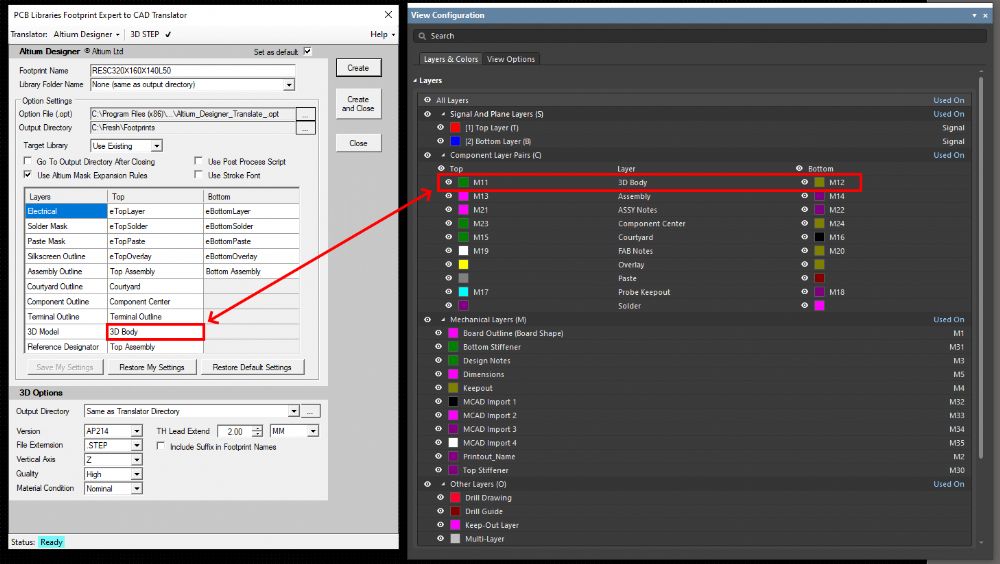 My question applies to several different layers here but I'll just use 3D Body as the example for this question. Rather than configure FP Expert to explicitly specify Mechanical 11 here, I would like to specify "3D Body" so that it doesn't matter what the underlying mechanical layer is, which will be dependent on which client workspace I am working in. When I try to do this as shown, and run the script to generate the footprint in a new Altium PcbLib, the 3D Body is "there" but greyed out, as shown. 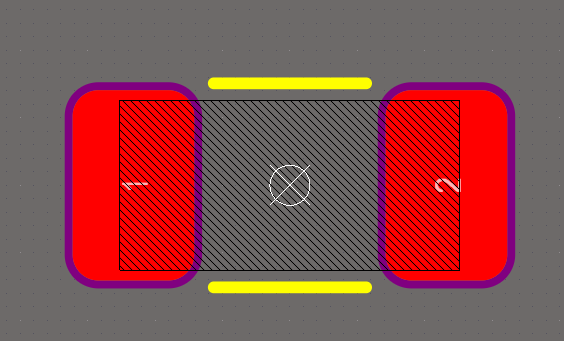 If I then Press 3 to turn on 3D view, the 3D body shows up in 3D view. If I then click on it, Properties is saying "Layer not defined". 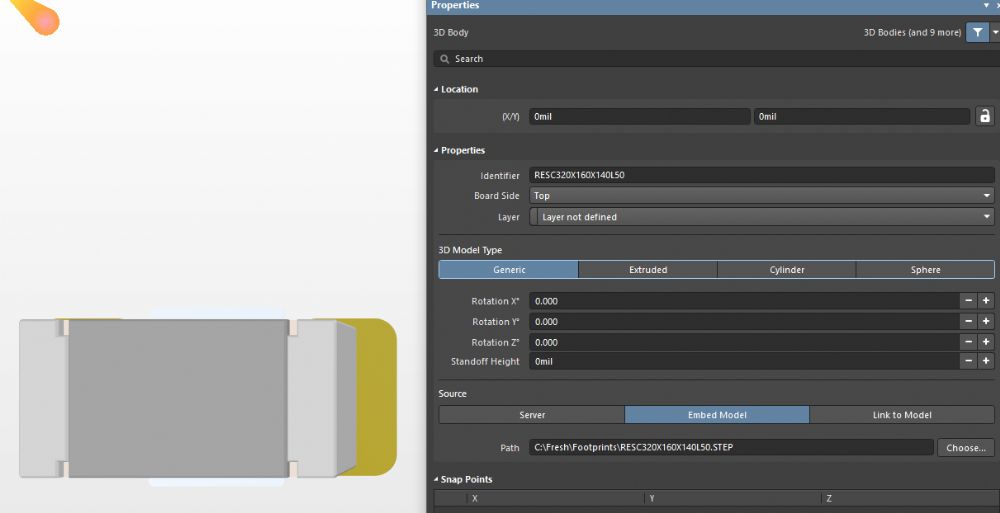 What am I doing wrong here? Is it possible (I hope!) to assign the layers using the Altium Layer Name instead of eMechanicalXX? Thank you in advance. Chris
|
|
 |
|

|
|
 |
|
Tom H 
Admin Group 

Joined: 05 Jan 2012 Location: San Diego, CA Status: Offline Points: 6020 |
 Post Options Post Options
 Thanks(0) Thanks(0)
 Quote Quote  Reply Reply
 Posted: 22 Mar 2024 at 1:51pm Posted: 22 Mar 2024 at 1:51pm |
|
In the Altium Translator menu, the mechanical layer number must be changed.
The word "eMechanical" cannot change or be renamed or you will break the script language. You can change the Numbers, but not the text. |
|
 |
|
ChrisChris 
Advanced User 
Joined: 03 Nov 2021 Status: Offline Points: 92 |
 Post Options Post Options
 Thanks(0) Thanks(0)
 Quote Quote  Reply Reply
 Posted: 22 Mar 2024 at 2:07pm Posted: 22 Mar 2024 at 2:07pm |
|
Hi Tom,
OK, thanks. I was hoping I could leverage the Component Layer Pair Names Altium has so that it can redirect to the specific mechanical layer based on the active mechanical layerset. As it is right now, I've got 5 different FP Expert installations on my machine, each one dedicated to a specific client and any footprints I make are only compatible with that client's workspace. I'm trying to get to a workflow solution wherein this is not necessary and any footprint I create is compatible with any Altium workspace. Maybe there's another way to do this. I don't know. Thanks, Chris |
|
 |
|
Tom H 
Admin Group 

Joined: 05 Jan 2012 Location: San Diego, CA Status: Offline Points: 6020 |
 Post Options Post Options
 Thanks(0) Thanks(0)
 Quote Quote  Reply Reply
 Posted: 22 Mar 2024 at 2:35pm Posted: 22 Mar 2024 at 2:35pm |
|
Layer Sets are established in Altium, not Footprint Expert.
You defined the primary (Top) layer in Footprint Expert and the opposite layer (Bottom) in Altium. Many Altium users create PCB design templates. Open the template and save as your project. All layer set assignments are defined in the templates. |
|
 |
|
ChrisChris 
Advanced User 
Joined: 03 Nov 2021 Status: Offline Points: 92 |
 Post Options Post Options
 Thanks(0) Thanks(0)
 Quote Quote  Reply Reply
 Posted: 22 Mar 2024 at 2:45pm Posted: 22 Mar 2024 at 2:45pm |
|
Hi Tom, What Altium does provide is a layer abstraction mechanism that allows layers to be referenced by these "names" instead of eMechanicalXX. So it seems like it should be possible for the scripts to specify the abstracted name instead, even if not presently implemented. Perhaps this abstraction layer is not exposed to the scripting language. I don't know. I don't see how having PCB design templates for specific layersets helps me here. If I have one template for Courtyard on M15, and another for Courtyard on M30, in Altium, I still can't use the same FP Expert generated footprints in both projects. I still need two FP Expert installations (or CAD translator settings) with one hardcoded to eMechanical15 and the other to eMechanical30, and then I have two different footprints instead of one. Maybe I'm missing something. Thanks, Chris
|
|
 |
|
Tom H 
Admin Group 

Joined: 05 Jan 2012 Location: San Diego, CA Status: Offline Points: 6020 |
 Post Options Post Options
 Thanks(0) Thanks(0)
 Quote Quote  Reply Reply
 Posted: 22 Mar 2024 at 3:32pm Posted: 22 Mar 2024 at 3:32pm |
|
In order for Altium scripts to work, the text "eMechanical" cannot change or be renamed.
You can create multiple Altium Option files with different layer assignments. The default Option file is Altium_Designer_Translate_.opt Change settings and save as a different file name. |
|
 |
|
ChrisChris 
Advanced User 
Joined: 03 Nov 2021 Status: Offline Points: 92 |
 Post Options Post Options
 Thanks(0) Thanks(0)
 Quote Quote  Reply Reply
 Posted: 22 Mar 2024 at 3:52pm Posted: 22 Mar 2024 at 3:52pm |
|
OK, I guess I will have to settle for different options files then.
The translator window does not specify which options file is being used. This is a risk when generating multiple sets of outputs as I don't know which settings are being applied. I would be clearer, and less prone to unintentional user error, if the GUI displayed the filename somewhere, like here. 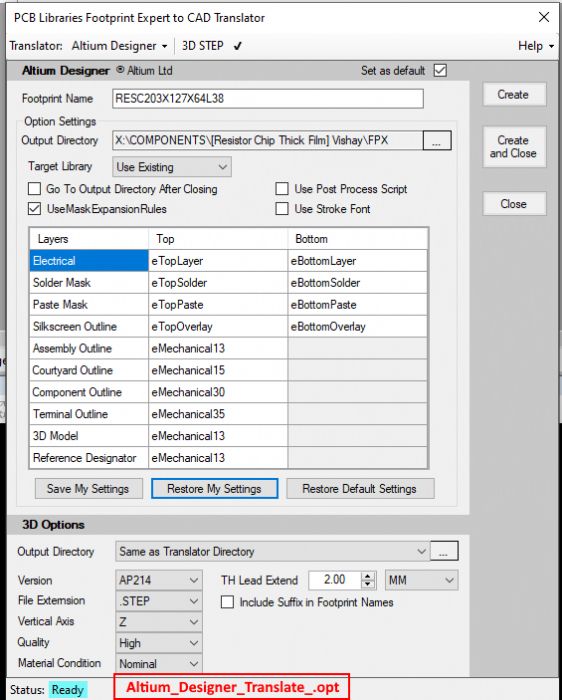 Also with no File Open option, and just Save/Restore/Restore Default, it's not clear to me how I would even specify a custom filename for these. This is one of the reasons why I have multiple installations that are dedicated to specific clients right now. Thanks, Chris |
|
 |
|
Jeff.M 
Admin Group 

Joined: 16 May 2012 Location: San Diego Status: Offline Points: 499 |
 Post Options Post Options
 Thanks(0) Thanks(0)
 Quote Quote  Reply Reply
 Posted: 22 Mar 2024 at 8:12pm Posted: 22 Mar 2024 at 8:12pm |
|
Chris,
The multiple options you're requesting has always been a feature in FPE 24 in all the translators. At least since November of last year. It's unclear which software version you're using or referring to. The very first screen shot in your post (1:40pm) shows this option is available but your last (3:52pm) does not. |
|
 |
|
ChrisChris 
Advanced User 
Joined: 03 Nov 2021 Status: Offline Points: 92 |
 Post Options Post Options
 Thanks(0) Thanks(0)
 Quote Quote  Reply Reply
 Posted: 23 Mar 2024 at 5:33am Posted: 23 Mar 2024 at 5:33am |
|
Hi Jeff,
Gotcha. I have multiple installations and some of them haven't been updated in a while. Thanks for pointing that out. Cheers, Chris
|
|
 |
|
ChrisChris 
Advanced User 
Joined: 03 Nov 2021 Status: Offline Points: 92 |
 Post Options Post Options
 Thanks(0) Thanks(0)
 Quote Quote  Reply Reply
 Posted: 27 Mar 2024 at 7:54am Posted: 27 Mar 2024 at 7:54am |
|
Hi Jeff,
I'm getting around to next steps here and I can't figure out how to actually select a different options file. For starters, I now have created two different options sets (in addition to the default) I want to swap between, as shown.  Now, when I go to click on the ellipses for the options filee path/name dropdown it takes me to a "Save As" window and asks me to confirm overwriting that file. That's not what I want to do. 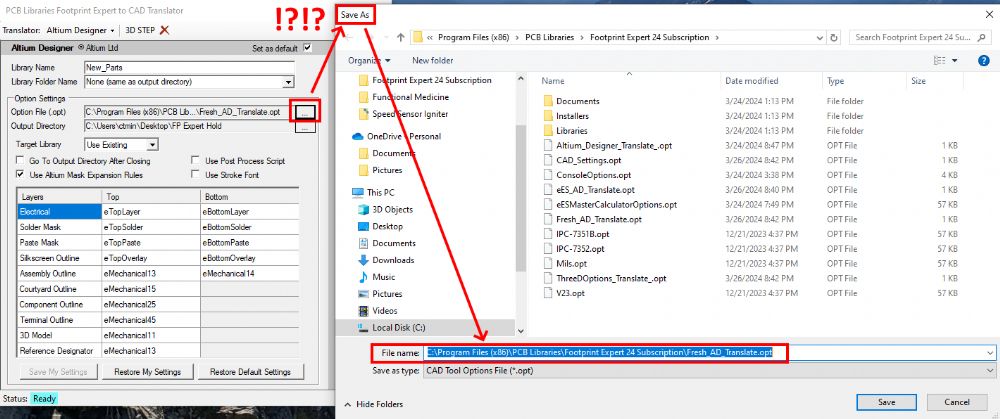 I am unable to find anything in the PDF documentation that explains this. Thanks, Chris |
|
 |
|
Post Reply 
|
Page 123> |
| Tweet |
| Forum Jump | Forum Permissions  You cannot post new topics in this forum You cannot reply to topics in this forum You cannot delete your posts in this forum You cannot edit your posts in this forum You cannot create polls in this forum You cannot vote in polls in this forum |