

 |

|
Edge Connector Graphics |
Post Reply 
|
| Author | |
msanti 
Active User 
Joined: 12 Mar 2014 Location: Boulder, CO Status: Offline Points: 27 |
 Post Options Post Options
 Thanks(0) Thanks(0)
 Quote Quote  Reply Reply
 Topic: Edge Connector Graphics Topic: Edge Connector GraphicsPosted: 10 Nov 2016 at 10:12am |
|
I have an EDGE connector that protrudes into the board on both the top and the bottom of PWB. How do I add graphics on the Assembly Bottom layer with FP Designer? |
|
 |
|
 |
|
Tom H 
Admin Group 

Joined: 05 Jan 2012 Location: San Diego, CA Status: Offline Points: 5814 |
 Post Options Post Options
 Thanks(0) Thanks(0)
 Quote Quote  Reply Reply
 Posted: 10 Nov 2016 at 10:18am Posted: 10 Nov 2016 at 10:18am |
|
You can insert "Drafting" items (icon to the left of the "Print" icon) for the Assembly Drawing layer.
Select from 8 different shapes and make then any Size, Line Width and Location. 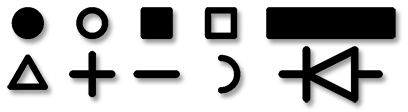 |
|
 |
|
msanti 
Active User 
Joined: 12 Mar 2014 Location: Boulder, CO Status: Offline Points: 27 |
 Post Options Post Options
 Thanks(0) Thanks(0)
 Quote Quote  Reply Reply
 Posted: 10 Nov 2016 at 10:33am Posted: 10 Nov 2016 at 10:33am |
|
Running v2016.14, I only get two options: "Polarity Symbol" or "Keepout".
When I choose "Polarity Symbol", I also only get two options "Legend Top" or "Assembly Top". I don't see a path to add Assembly BOTTOM layer graphics with that menu.After I place a shape with that menu on "Assembly Top", I tried editing its properties but it also only shows TOP side legend or assembly. I don't see how to assign the graphics to the BOTTOM assembly layer.
|
|
 |
|
Tom H 
Admin Group 

Joined: 05 Jan 2012 Location: San Diego, CA Status: Offline Points: 5814 |
 Post Options Post Options
 Thanks(0) Thanks(0)
 Quote Quote  Reply Reply
 Posted: 10 Nov 2016 at 11:17am Posted: 10 Nov 2016 at 11:17am |
|
I talked to the programmer that is responsible for this and he's going to do these things for the next V2017.02 pre-release that will be uploaded later today.
|
|
 |
|
Tom H 
Admin Group 

Joined: 05 Jan 2012 Location: San Diego, CA Status: Offline Points: 5814 |
 Post Options Post Options
 Thanks(0) Thanks(0)
 Quote Quote  Reply Reply
 Posted: 16 Nov 2016 at 12:56pm Posted: 16 Nov 2016 at 12:56pm |
|
These new Drafting Layer features are in V2017.02 - www.pcblibraries.com/downloads |
|
 |
|
msanti 
Active User 
Joined: 12 Mar 2014 Location: Boulder, CO Status: Offline Points: 27 |
 Post Options Post Options
 Thanks(0) Thanks(0)
 Quote Quote  Reply Reply
 Posted: 16 Nov 2016 at 12:59pm Posted: 16 Nov 2016 at 12:59pm |
|
Thanks
|
|
 |
|
Post Reply 
|
|
| Tweet |
| Forum Jump | Forum Permissions  You cannot post new topics in this forum You cannot reply to topics in this forum You cannot delete your posts in this forum You cannot edit your posts in this forum You cannot create polls in this forum You cannot vote in polls in this forum |