

 |

|
2012.12 Released |
Post Reply 
|
| Author | |
Nick B 
Admin Group 

Joined: 02 Jan 2012 Status: Offline Points: 1982 |
 Post Options Post Options
 Thanks(0) Thanks(0)
 Quote Quote  Reply Reply
 Topic: 2012.12 Released Topic: 2012.12 ReleasedPosted: 20 Jul 2012 at 9:39pm |
|
Version 2012.12 has just been released!
2012.12 Fixes & Updates:
|
|
 |
|
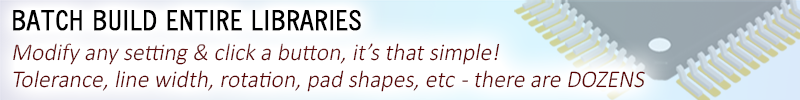
|
|
 |
|
Tom H 
Admin Group 

Joined: 05 Jan 2012 Location: San Diego, CA Status: Offline Points: 6001 |
 Post Options Post Options
 Thanks(1) Thanks(1)
 Quote Quote  Reply Reply
 Posted: 21 Jul 2012 at 10:38am Posted: 21 Jul 2012 at 10:38am |
|
Due to the fact the DefaultPreferences.dat file had a typo in the "J-Lead" solder joint goals, that file had to be updated. However, we cannot update your UserPreferences.dat file or any personal Preference .dat files that you created. So you need to manually update the data yourself.
Select "Setup / User Preferences / Terminals / J-Lead / Environment / << Update User / Save and Close" 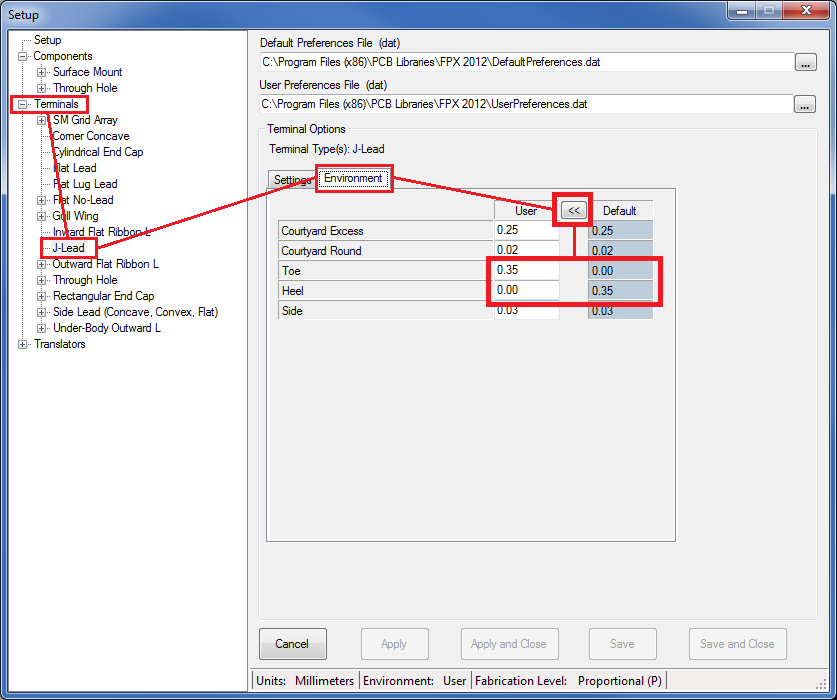 Or, if you did not change "UserPreferences.dat", there is a much easier way to make this update. Go to the installation folder "C:\Program Files (x86)\PCB Libraries\FPX 2012" and delete "UserPreferences.dat" file. When you run the V2012.12 Footprint Expert program, it will auto-generate a brand new file that will match the "DefaultPreferences.dat" file. J-Lead Toe & Heel illustration - 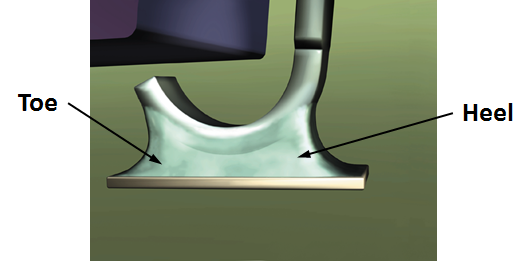 |
|
 |
|
Post Reply 
|
|
| Tweet |
| Forum Jump | Forum Permissions  You cannot post new topics in this forum You cannot reply to topics in this forum You cannot delete your posts in this forum You cannot edit your posts in this forum You cannot create polls in this forum You cannot vote in polls in this forum |