

 |

|
Direct Altium Designer Import |
Post Reply 
|
| Author | |
caclark 
Advanced User 
Joined: 24 Oct 2012 Location: Cincinnati, OH Status: Offline Points: 181 |
 Post Options Post Options
 Thanks(0) Thanks(0)
 Quote Quote  Reply Reply
 Topic: Direct Altium Designer Import Topic: Direct Altium Designer ImportPosted: 24 Mar 2016 at 5:34am |
|
I am new to importing from PCB Libraries to Altium designer directly (always had PADS before and did an export from there and then into Altium). However I am no longer able to use PADS as a "middle man" so I will be going directly to Altium. I know the "Altium Designer (PADS)" does work, but I would much rather use the non-PADS import because I can set my own post-process script which I have to run anyway to clean up the PADS import for our company needs.
My question is why are the Assembly and Courtyard outlines not included in the script to be built? Has anyone else have/seen this issue? Almost forgot I am using PCB Lib Pro 2016.02
|
|
 |
|

|
|
 |
|
Tom H 
Admin Group 

Joined: 05 Jan 2012 Location: San Diego, CA Status: Offline Points: 5917 |
 Post Options Post Options
 Thanks(0) Thanks(0)
 Quote Quote  Reply Reply
 Posted: 24 Mar 2016 at 7:52am Posted: 24 Mar 2016 at 7:52am |
|
Library Expert Altium interface is one of the most popular.
ALL outlines in Library Expert come across into Altium. PCB Libraries offers free webcasts to anyone who asks whenever day and time is good for you. We enjoy giving free Library Expert webcast training and technical support. Here is Altium. Yellow = Assembly, Magenta = Courtyard, Black = Legend 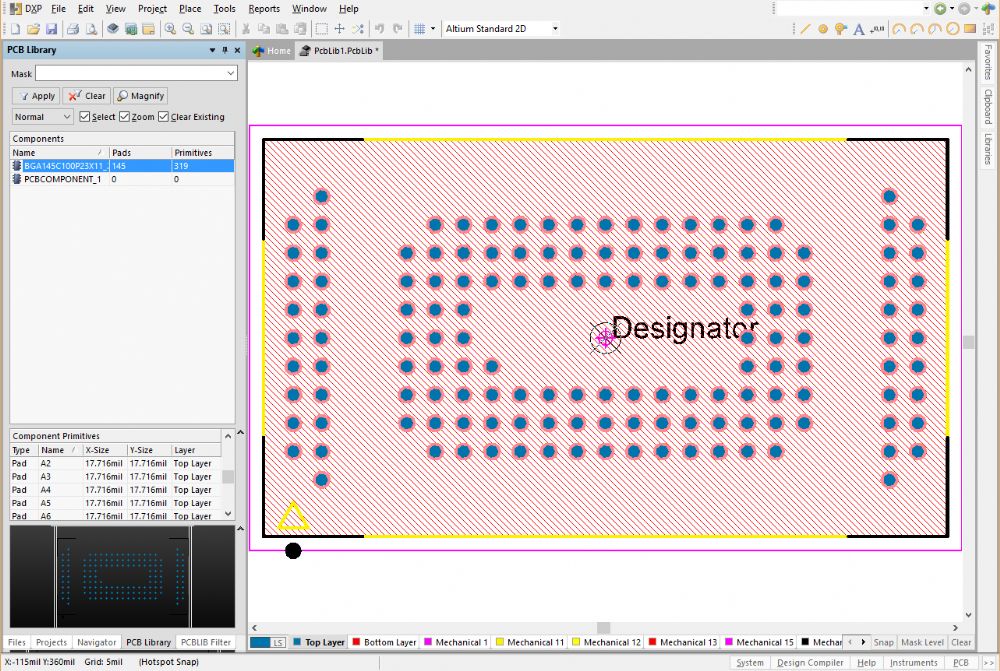 |
|
 |
|
caclark 
Advanced User 
Joined: 24 Oct 2012 Location: Cincinnati, OH Status: Offline Points: 181 |
 Post Options Post Options
 Thanks(0) Thanks(0)
 Quote Quote  Reply Reply
 Posted: 24 Mar 2016 at 10:54am Posted: 24 Mar 2016 at 10:54am |
|
Tom,
This is interesting because I just did another "Add Footprint to CAD Library" a few minutes ago and there was still nothing but Pads and Legend brought across. So I looked at the Altium script and it is doing exactly what is in the script. only lines of code for the 2 pads and the 2 legend tracks (zipped script uploads/1152/AltiumFootprintBuildScript.zip ). Am I doing something wrong or do I need to have this moved into the Bug Forum?
|
|
 |
|
Tom H 
Admin Group 

Joined: 05 Jan 2012 Location: San Diego, CA Status: Offline Points: 5917 |
 Post Options Post Options
 Thanks(0) Thanks(0)
 Quote Quote  Reply Reply
 Posted: 24 Mar 2016 at 10:58am Posted: 24 Mar 2016 at 10:58am |
|
This can be resolved in 10 minutes if we do a webcast and you let me see your screen so we can look at your preferences and CAD output layers. Email me if you want to resolve this issue ASAP. |
|
 |
|
Post Reply 
|
|
| Tweet |
| Forum Jump | Forum Permissions  You cannot post new topics in this forum You cannot reply to topics in this forum You cannot delete your posts in this forum You cannot edit your posts in this forum You cannot create polls in this forum You cannot vote in polls in this forum |