

 |

|
Problems With Hole Mounted D-Sub Connector |
Post Reply 
|
| Author | |
BennsPCB 
Advanced User 
Joined: 30 Jan 2013 Location: Sweden Status: Offline Points: 98 |
 Post Options Post Options
 Thanks(0) Thanks(0)
 Quote Quote  Reply Reply
 Topic: Problems With Hole Mounted D-Sub Connector Topic: Problems With Hole Mounted D-Sub ConnectorPosted: 05 Sep 2017 at 1:03am |
|
Hi,
I'm trying to generate a OrCAD footprint for a D-Sub connector (Harting_09663516512). In LE (v.2017.17) it looks fine but in OrCAD (v. 17.2 S024) the 3.20 mm holes are 1.00 mm. Library Expert OrCAD |
|
 |
|

|
|
 |
|
jgregoire 
Active User 
Joined: 19 Jan 2017 Status: Offline Points: 31 |
 Post Options Post Options
 Thanks(0) Thanks(0)
 Quote Quote  Reply Reply
 Posted: 18 Sep 2017 at 9:02am Posted: 18 Sep 2017 at 9:02am |
|
Workaround: delete the last two lines from the .scr file for that padstack:
QtSignal MainWindow Save triggered QtSignal MainWindow Exit triggered Then run the .bat file. This time the pad stack editor will open and wait for you to save the file. Manually save it, ignoring the warnings. |
|
 |
|
chrisa_pcb 
Moderator Group 
Joined: 29 Jul 2012 Location: San Diego Status: Offline Points: 772 |
 Post Options Post Options
 Thanks(0) Thanks(0)
 Quote Quote  Reply Reply
 Posted: 18 Sep 2017 at 9:38am Posted: 18 Sep 2017 at 9:38am |
User Guide here: https://www.pcblibraries.com/products/fpx/userguide/default.asp?ch=206 Specifically follow the instructions on setting up your Allegro for FPX. Setup -> User Preferences. Go to UI -> Padstack_editor. The options should match the below with 2 of the 4 boxes checked. Then the warnings should be filtered allowing the padstacks to save. 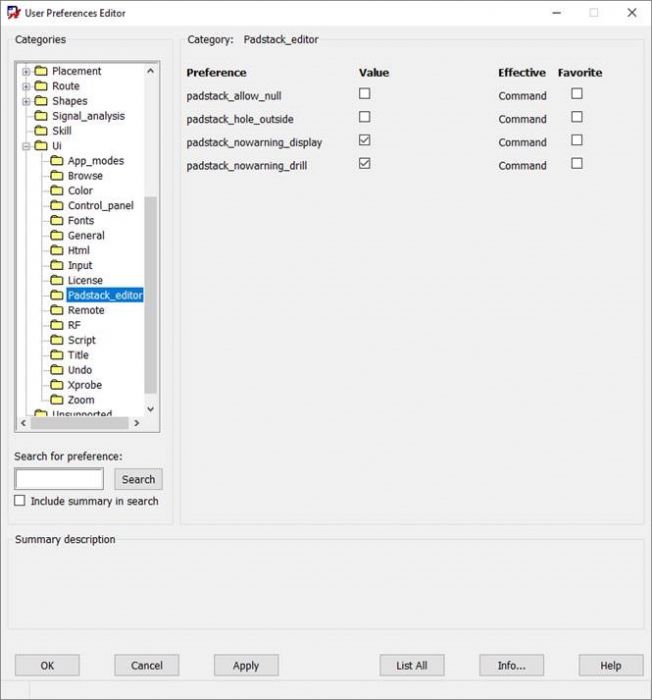
|
|
 |
|
Post Reply 
|
|
| Tweet |
| Forum Jump | Forum Permissions  You cannot post new topics in this forum You cannot reply to topics in this forum You cannot delete your posts in this forum You cannot edit your posts in this forum You cannot create polls in this forum You cannot vote in polls in this forum |