SC70 4-Pin With Power Pin on Pin 2
Printed From: PCB Libraries Forum
Category: PCB Footprint Expert
Forum Name: Questions & Answers
Forum Description: issues and technical support
URL: https://www.PCBLibraries.com/forum/forum_posts.asp?TID=962
Printed Date: 22 Dec 2025 at 6:15am
Topic: SC70 4-Pin With Power Pin on Pin 2
Posted By: O.Mueller
Subject: SC70 4-Pin With Power Pin on Pin 2
Date Posted: 11 Jun 2013 at 2:08am
|
Hello All, Does anyone have a solution to setup a SC70 4-pin package with the location of the Power Pin on Pin 2? The SOT143 shows the right picture but set the Power Pin to Pin 1. The component datasheet is here - http://datasheets.maximintegrated.com/en/ds/MAX6711L-MAX6713Z.pdf" rel="nofollow - http://datasheets.maximintegrated.com/en/ds/MAX6711L-MAX6713Z.pdf Thanks Olaf
|
Replies:
Posted By: layouter88
Date Posted: 11 Jun 2013 at 3:17am
|
Hello Olaf, If you don't want to change this manually, you could use SOT192P210X110-4R (KS-4) from the SM.fpx library, which is a SOT143 with Power Pin on 2 Best Regards, Erwin |
Posted By: jameshead
Date Posted: 11 Jun 2013 at 3:27am
|
Click the MIRROR button after you've entered the dimensions and select OK. |
Posted By: jameshead
Date Posted: 11 Jun 2013 at 3:30am
Oh, and renumber the pins and change the silkscreen & assembly orientation markings afterwards.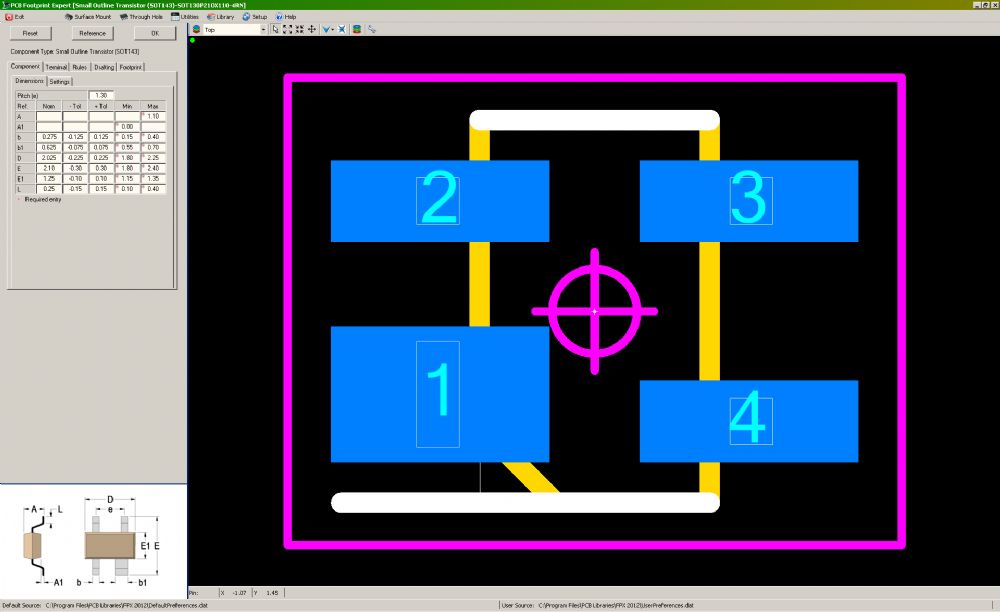 |
Posted By: Tom H
Date Posted: 11 Jun 2013 at 6:31am
|
I think you need to "Re-number" the pins first, then "Mirror" the part. If not, we can fix it to do whatever you need. |
Posted By: O.Mueller
Date Posted: 11 Jun 2013 at 10:49pm
|
Hello Tom, It works with the Renumber and Mirror. But I must also change to Orientation From Left to Right. This Orientation Change is not marked in the Library. When I will do a batch later I must have in mind that the orientation for this component is different. How we can handle this ? Thanks Olaf |