Footprint Is Not Correct...
Printed From: PCB Libraries Forum
Category: PCB Footprint Expert
Forum Name: Questions & Answers
Forum Description: issues and technical support
URL: https://www.PCBLibraries.com/forum/forum_posts.asp?TID=922
Printed Date: 22 Dec 2025 at 10:29am
Topic: Footprint Is Not Correct...
Posted By: lalexman
Subject: Footprint Is Not Correct...
Date Posted: 16 Apr 2013 at 4:56pm
When I load the library SM_2012 and load footprint CAPC1608X86 it looks like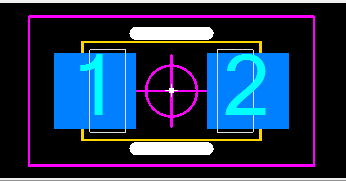 If you hit OK it remains the same. If I change the height to 87 from 86 then it looks like 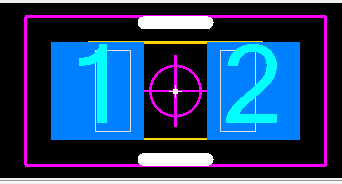 Is there are reason the pad sizes change when it is forced to recalculate the footprint ?
|
Replies:
Posted By: Tom H
Date Posted: 16 Apr 2013 at 6:18pm
|
We manually entered the component manufacturer recommended footprint dimensions in over 50% of the SM_2012 parts. You can instantly recognize a mfr. recommended pattern by the Yellow Dot warning when you open the FPX part into the Viewer. As soon as you enter a new component package dimension, the program automatically uses your Preferences and not the component mfr. pattern. Read the attached IMPORTANT! document below. 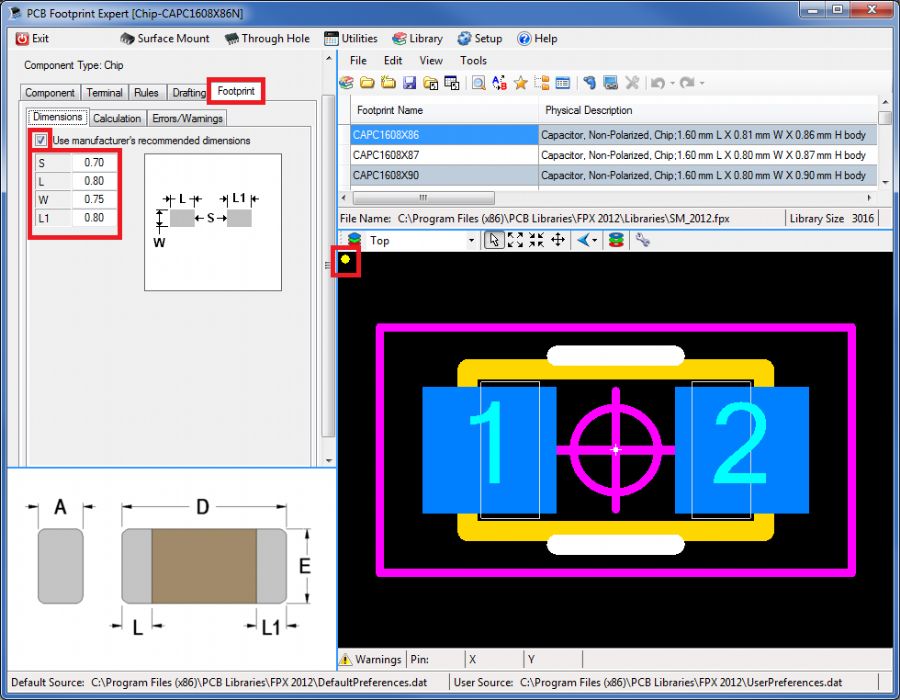 Here is a document that explains the FPX file features - uploads/3/IMPORTANT!_FPX_Guidelines.zip" rel="nofollow - IMPORTANT!_FPX_Guidelines.zip |
Posted By: lalexman
Date Posted: 16 Apr 2013 at 9:15pm
| Thanks Tom. |