Export Rounded Rectangle Pad w/Solder Mask Swell
Printed From: PCB Libraries Forum
Category: PCB Footprint Expert
Forum Name: Questions & Answers
Forum Description: issues and technical support
URL: https://www.PCBLibraries.com/forum/forum_posts.asp?TID=697
Printed Date: 22 Dec 2025 at 2:18am
Topic: Export Rounded Rectangle Pad w/Solder Mask Swell
Posted By: robyd
Subject: Export Rounded Rectangle Pad w/Solder Mask Swell
Date Posted: 27 Nov 2012 at 1:41am
|
Hello, I choose Rounded Rectangle Pad shape for footprint. In User Preferences I enlarged the solder mask by 0.05 mm. When I export to Allegro the Rounded Rectangle Pad shape is built as a shape symbol. In the padstack solder mask shape is similar to pad shape, but in the PCB Footprint Expert display I see that the solder mask is 0.05 larger than the pad. Is this OK ? I except to see 2 shape symbols defined one for the pad and the other for the solder mask and then combined in the pad stack. BTW - since there is also a possibility for paste decrease/increase - it also should be different shape symbol if different from the pad definition. Thank you robyd
|
Replies:
Posted By: Tom H
Date Posted: 27 Nov 2012 at 9:15am
|
We need to understand what's going on here. You changed the Solder Mask Swell in "Setup > User Preferences > Terminals > (Lead Style)". Then you open the Calculator window and you can visually see the solder mask swell in the Viewer. You open the padstack window and see that the padstack name includes the solder mask swell (like this) - 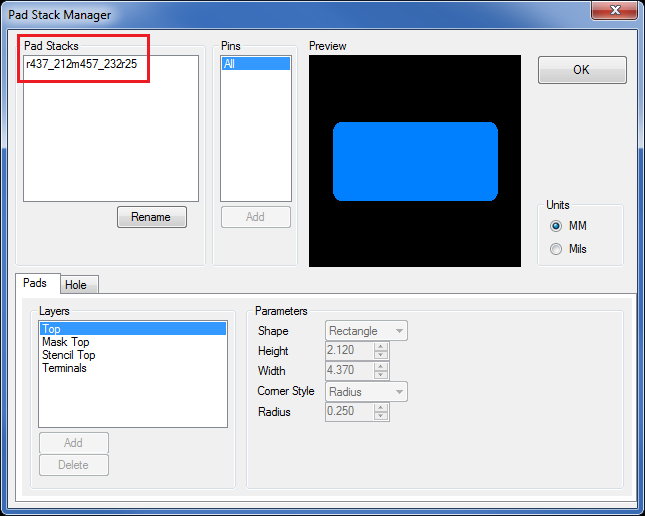 But when you export to Allegro the Padstack Name is Different and the Footprint Pad Size and Solder Mask Size are the same? Let us know so we can reproduce this issue. |
Posted By: robyd
Date Posted: 27 Nov 2012 at 9:45am
|
Tom, I will try to explain : In PCB Footprint Expert (FPE) solder mask swell looks OK visually and in pad definition and pad name. The question is only about the Allegro scripts/export In Allegro Round Rectangle Pads are not native - so symbol shape / polygon should be defined prior to padstack definition. Since the Solder Mask is 0.05mm wider than the TOP pad ( per side ) a different second symbol shape/ polygon should be defined for the solder mask. And than the Allegro pad editor combines the two different pads/polygons into one padstack. The Script the FPE is exporting for the allegro contains no lines/code for the expanded symbol shape/polygon of the solder mask - and the solder mask shape is selected same as the TOP pad shape. Below I quote a code from the script ( PSR file - padstack script ) as you can see same shapename (cmplx-r-v10-0) is used for TOP and SOLDERMASK_TOP and PASTEMASK_TOP In case of PASTEMASK swell is defined than additional different polygon should also be built for it. # Pads setwindow Form.padedit FORM padedit layers # TOP FORM padedit grid row begin_layer FORM padedit grid change begin_layer,begin_layer TOP FORM padedit geometry Shape FORM padedit shapename cmplx-r-v10-0 # SOLDERMASK_TOP FORM padedit grid row SOLDERMASK_TOP FORM padedit geometry Shape FORM padedit shapename cmplx-r-v10-0 # PASTEMASK_TOP FORM padedit grid row PASTEMASK_TOP FORM padedit geometry Shape FORM padedit shapename cmplx-r-v10-0 pse_check pse_save pse_exit I summarize : When using rounded rectangle pads for allegro export and solder mask or paste mask are different from the TOP pad ( for SMT pads ) - since of the swell definition. The Allegro export should create a psx file for each different polygon size. And the .psr file should combine those different shapes/rounded rectangle pads into one Allegro padstack. I hope now it is more clear now  If not I will try again  Thank you robyd
|