Unable To Save Options
Printed From: PCB Libraries Forum
Category: PCB Footprint Expert
Forum Name: Questions & Answers
Forum Description: issues and technical support
URL: https://www.PCBLibraries.com/forum/forum_posts.asp?TID=545
Printed Date: 18 Dec 2025 at 7:31am
Topic: Unable To Save Options
Posted By: pnichols
Subject: Unable To Save Options
Date Posted: 12 Sep 2012 at 12:19am
|
Select Setup>Default Preferences and untick "Include height in footprint name" Click X> "Preferences have changed ....." click YES, message "Unable to save" WHY?
|
Replies:
Posted By: Jeff.M
Date Posted: 12 Sep 2012 at 7:35am
|
You're getting this message because there's no file name to save as. I'll modify this to open the File Save dialog box instead of throwing up this ambiguous message.
|
Posted By: pnichols
Date Posted: 12 Sep 2012 at 7:37am
| Thanks Jeff, when will the update be available? |
Posted By: Tom H
Date Posted: 12 Sep 2012 at 7:38am
|
It will be available later today in the V2012.19 release. We're hot on it for you! |
Posted By: pnichols
Date Posted: 12 Sep 2012 at 7:56am
|
Well, I could not ask for a quicker response than that! Thanks again.
|
Posted By: Mattylad
Date Posted: 12 Sep 2012 at 3:27pm
|
How is this supposed to work? If we make a change to the default preferences- a change that we want set as a permanent default I.E. unticking "include centroid marker" then we get prompted to save this into a new file. When is this new file used? I started FPE again and it used the default preferences again? |
Posted By: Tom H
Date Posted: 12 Sep 2012 at 3:31pm
|
You have to load your "personal Default Preferences" in User Preferences menu at the top of the menu. i.e.: replace "DefaultPreferences.dat" with your "PresonalDefaultPreferences.dat" in Setup. Setup > User Preferences > DefaultPreferences > Search > Find > Select |
Posted By: Mattylad
Date Posted: 12 Sep 2012 at 3:39pm
|
Ah - but that's changing the user preferences - not the default preferences. What if we never ever - ever want a centroid marker - irrespective of what the user preferences are? Why can we not save the defaults? |
Posted By: Tom H
Date Posted: 12 Sep 2012 at 3:59pm
|
The "User Preferences" is the only place to change all the preferences. The Default Preferences simply creates a .dat file and you need to load it in "User Preferences" in the Default Preferences File (dat) section. If you change any User Preference Rules, Drafting, Component Families, Terminals, then you need to set your environment to "User". If you add a new Default Preferences .dat file you can use the Environment "Nominal". Or you can have a combination of both User Default Preferences and User Preferences but the Envornment needs to be "User". i.e.: if you change any data in any "User" field you need to select "User" environment. Did I miss something? When you are creating a DefaultPreferences .dat file, you MUST select "Apply Changes" button in every menu that you change something. Otherwise your changes are rejected. |
Posted By: Mattylad
Date Posted: 13 Sep 2012 at 1:10pm
|
What about the 3 IPC environment settings? If we set the environment to user, we cannot use the l/m/n settings can we? And I am assuming that there is a difference in them, what is the difference? How would a setting like the one I have mentioned be made globally across ALL environment settings if we cannot change the default ones? I cannot save a DefaultPreferences .dat file as it will not let me. Does a user saved one need to be renamed to DefaultPreferences .dat to be used as that? Companies often want to be able to set programs so that the users all use certain settings by default. |
Posted By: Tom H
Date Posted: 13 Sep 2012 at 1:21pm
|
You need a webcast training session to answer all of your questions. You can have multiple "User Preference" files. Prior to creating your personal "User Preference" file, change the Environment to "Least". Then when you create your "User Preference" file it will be "Least Environment". i.e.: when you create your own "User Preference" file the program copies UserPreferences.dat and whatever settings and environment level you have selected at the time. You can create many DAT files with different names and run your FPX file through each DAT file to create many different libraries. You just need to know how the program works. We'll have our new training videos posted next month that will explain every aspect of the tool. But right now the programmers are still developing the tool. Through-hole components come out in the next release V2012.20. Let me know when it's a good day and time for a personal webcast demo to resolve all your issues. But please wait until V2012.20 gets released as it will have several bugs fixed. |
Posted By: Mattylad
Date Posted: 13 Sep 2012 at 2:55pm
| Cheers Tom, keep developing the program - I am sure that we will be having some web sessions at some time in the future for some training on how to use it ;) |
Posted By: Tom H
Date Posted: 13 Sep 2012 at 3:10pm
|
But, did you understand my explanation? Open "Setup > User Preferences" and change the Environment to Least. Then create a copy of "UserPreferences.dat" file by creating a new .dat file. The new .dat file will have Least Environment. The file name should be LeastUserPreferences.dat. To create another DAT file. Reopen the Master UserPreferences.dat file, change the Environment to Most and then create a copy of the UserPreferences.dat by creating a new .dat file. The file name should be MostUserPreferences.dat. Tip: when ever you have UserPreferences.dat file loaded and you select the ... button to create a new .dat file, the program simply makes a copy of UserPreferences.dat and whatever settings you have. If you ever screw up the UserPreferences.dat file, simply delete it in this folder - C:\Program Files (x86)\PCB Libraries\FPX 2012 and when you run the program it will automatically regenerate a brand new UserPreferences.dat file with the program default settings. Little tips that everyone needs to know and I need to create the videos after the programmers get all the bugs out and new features in. Hopefully that will be soon. |
Posted By: Mattylad
Date Posted: 13 Sep 2012 at 3:28pm
|
To be honest it's 11:30PM and I'm heading for bead and am intending to read and digest it more later. but thank you for the explanation - I am sure when I am not so tired I will understand it. Matt. |
Posted By: Mattylad
Date Posted: 01 Oct 2012 at 5:33am
This will likely be a question that I ask this afternoon 
|
Posted By: DaveCowl
Date Posted: 27 Nov 2012 at 4:42pm
|
I am also confused regarding the UserPreferences. I have created a new .dat file. I changed the pad type for chip to Rounded Rectangle. When I exit and restart, I can go to the Setup and I can see that Rounded Rectangle is in the user preferences, while Rectangle is in the Default. When I go to create a new Chip part, it uses the Rectangle where I expected it to use the UserPreference indicated Rounded Rectangle. Is there another place where I need to set which user preference file is used? Cheers! Dave. |
Posted By: DaveCowl
Date Posted: 27 Nov 2012 at 4:45pm
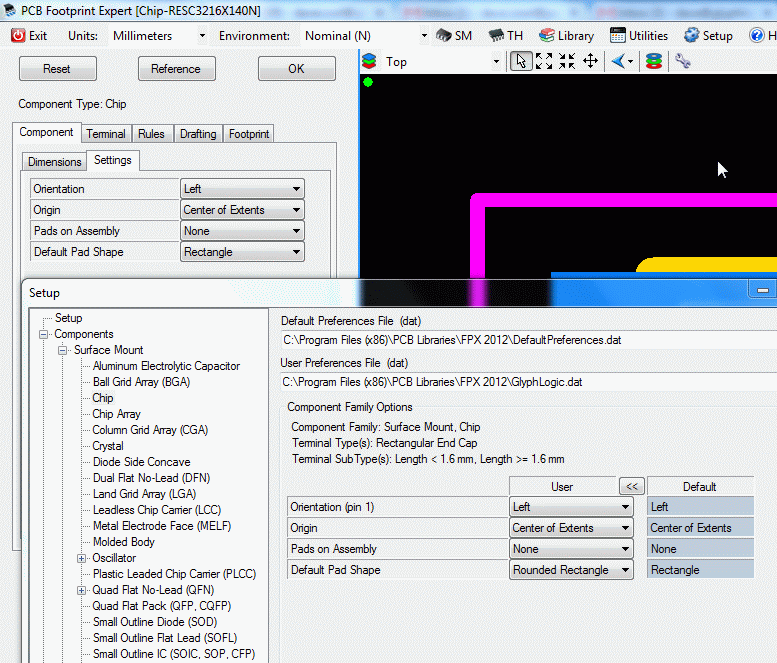
Illustration...
|
Posted By: DaveCowl
Date Posted: 27 Nov 2012 at 4:49pm
|
Nevermind - it looks like I needed to set the Environment to User.
|